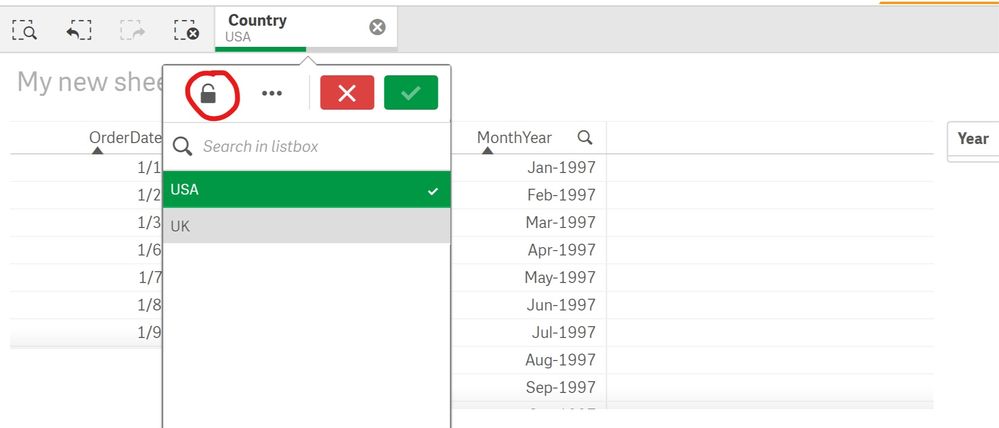Unlock a world of possibilities! Login now and discover the exclusive benefits awaiting you.
- Qlik Community
- :
- Forums
- :
- Analytics & AI
- :
- Products & Topics
- :
- App Development
- :
- Locking data on filter pane
- Subscribe to RSS Feed
- Mark Topic as New
- Mark Topic as Read
- Float this Topic for Current User
- Bookmark
- Subscribe
- Mute
- Printer Friendly Page
- Mark as New
- Bookmark
- Subscribe
- Mute
- Subscribe to RSS Feed
- Permalink
- Report Inappropriate Content
Locking data on filter pane
I want to have the item name dimension on my filter pane locked for each individual sheet on my dashboard as a different item name.
I tried to do this using the "Locking and Unlocking Selections" page provided by Qlik, but there were no steps on how to actually lock the selected data.
Can someone help me with the steps for how to lock a selection in the filter pane?
- Mark as New
- Bookmark
- Subscribe
- Mute
- Subscribe to RSS Feed
- Permalink
- Report Inappropriate Content
The locking you mention is on the UI side i.e. when a user is exploring the data and wants to lock a selection.
Scenario you mentioned i.e. 1 item name for each tab. i think you will need extensions.
Fairly certain the vizlib filter will help with this.
Not sure about any free ones
- Mark as New
- Bookmark
- Subscribe
- Mute
- Subscribe to RSS Feed
- Permalink
- Report Inappropriate Content
How would I lock the data from the UI side? I don't want to add extensions to my dashboard.
- Mark as New
- Bookmark
- Subscribe
- Mute
- Subscribe to RSS Feed
- Permalink
- Report Inappropriate Content
What i tried to convey is this.
this lock is not used for development
but only by end users i.e. once app is published and during a session
Once selection is made user can lock the selection to that any further selections dont remove it. see circled below