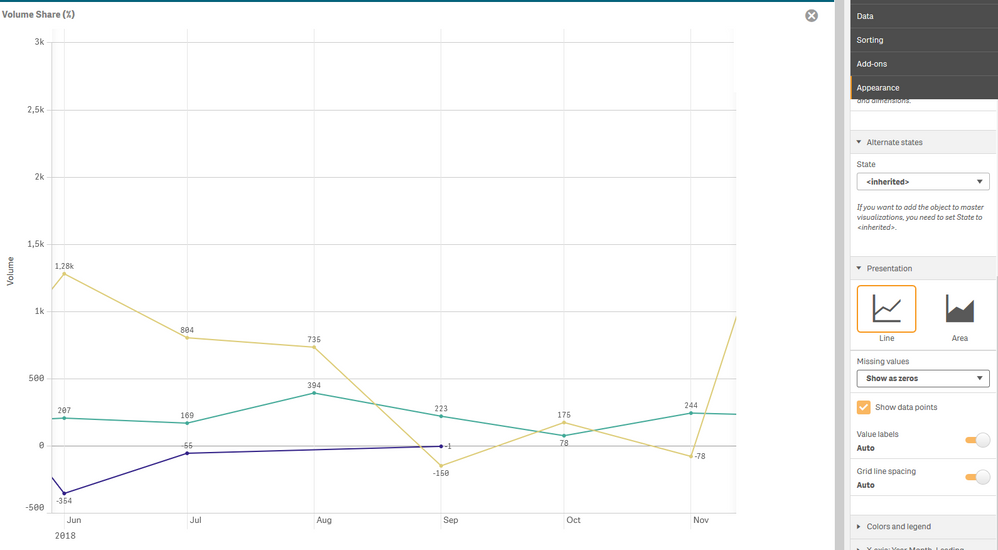Unlock a world of possibilities! Login now and discover the exclusive benefits awaiting you.
- Qlik Community
- :
- Forums
- :
- Analytics
- :
- App Development
- :
- Missing values - Show as zeros
- Subscribe to RSS Feed
- Mark Topic as New
- Mark Topic as Read
- Float this Topic for Current User
- Bookmark
- Subscribe
- Mute
- Printer Friendly Page
- Mark as New
- Bookmark
- Subscribe
- Mute
- Subscribe to RSS Feed
- Permalink
- Report Inappropriate Content
Missing values - Show as zeros
Hi
I have a line graph with missing values for august month (purple line). The option to show missing values as zeros does not seem to work as expected when X-axis is set to Continuous.
As a matter of fact the graph is the same no matter which option i choose.
If I turn off Continuous then the Missing values option works as intended.
- Mark as New
- Bookmark
- Subscribe
- Mute
- Subscribe to RSS Feed
- Permalink
- Report Inappropriate Content
Hi
I have taken this as my input table
ZeroReplacement:
LOAD * Inline [
Month,Val1,Val2,Val3
Jan,10,20
Feb,,20,30
Mar,10,60,90
Apr,25,35,190
May,-100,20,
June,100,20,
July,30,60,];
I am getting the values as zero if I am taking as Measure else it is taking it as null
the output is attached
Hope it helps
Thanks
Kashyap.R
- Mark as New
- Bookmark
- Subscribe
- Mute
- Subscribe to RSS Feed
- Permalink
- Report Inappropriate Content
The problem is the entire month is missing from the dataset and that continious xaxis do not consider the missing values option
- Mark as New
- Bookmark
- Subscribe
- Mute
- Subscribe to RSS Feed
- Permalink
- Report Inappropriate Content
Can u attach sample qvf file or data file
I will try and get back to u
Thanks
Kashyap.R
- Mark as New
- Bookmark
- Subscribe
- Mute
- Subscribe to RSS Feed
- Permalink
- Report Inappropriate Content
I can't provide a qvf at the moment. But an example of data where March month is missing in the fact table. There is also a date dimension containing all months.
FACT:
ID,Date Key, Val
1,2019-01-01,100
2,2019-02-02,200
3,2019-04-04,40
4,2019-05-05,100
5,2019-06-06,600
- Mark as New
- Bookmark
- Subscribe
- Mute
- Subscribe to RSS Feed
- Permalink
- Report Inappropriate Content
use If condition in measure
IF(Value <>Null,Value,0)
Thanks
Kashyap.R
- Mark as New
- Bookmark
- Subscribe
- Mute
- Subscribe to RSS Feed
- Permalink
- Report Inappropriate Content
My question is rather why the option to set Missing values is not working when using Continuous x axis but it works when using a regular dimension.