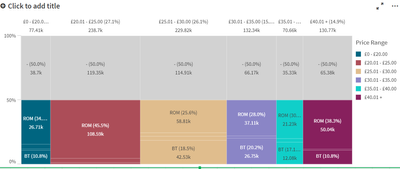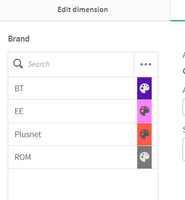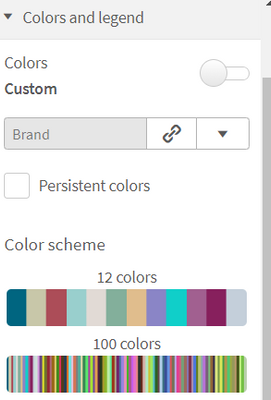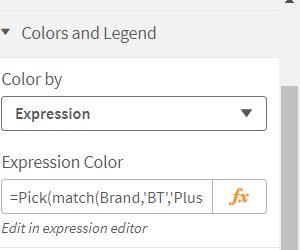Unlock a world of possibilities! Login now and discover the exclusive benefits awaiting you.
- Qlik Community
- :
- Forums
- :
- Analytics
- :
- App Development
- :
- Re: Provide custom colour in mekko chart qliksense
- Subscribe to RSS Feed
- Mark Topic as New
- Mark Topic as Read
- Float this Topic for Current User
- Bookmark
- Subscribe
- Mute
- Printer Friendly Page
- Mark as New
- Bookmark
- Subscribe
- Mute
- Subscribe to RSS Feed
- Permalink
- Report Inappropriate Content
Provide custom colour in mekko chart qliksense
Hi All,
I have below chart :-
Dimension - price range | Brand
Both dimensions are pulled from master library and we have already defined colours for them like below :-
I wish to show the Mekko chart colours according to my dimension named 'brand' . I am trying to choose the brand as colouring dimension in chart settings but it is not working :-
How can I give colours in this chart according to my dimension ?
Can anyone please help ?
Thanks in advance
Accepted Solutions
- Mark as New
- Bookmark
- Subscribe
- Mute
- Subscribe to RSS Feed
- Permalink
- Report Inappropriate Content
Hello All,
I was able to solve it myself. I used vizlib mekko chart and there I used the below option in chart properties :-
I got the colours as per the expression.
Thanks
- Mark as New
- Bookmark
- Subscribe
- Mute
- Subscribe to RSS Feed
- Permalink
- Report Inappropriate Content
Hello All,
I was able to solve it myself. I used vizlib mekko chart and there I used the below option in chart properties :-
I got the colours as per the expression.
Thanks
- Mark as New
- Bookmark
- Subscribe
- Mute
- Subscribe to RSS Feed
- Permalink
- Report Inappropriate Content
Hello,
Same issue here. Unfortunatelly the vizlib mekko is not an option for us due to limited administrative rights in the plattform. Any other suggestions using qliksense native functionality?
Thanks