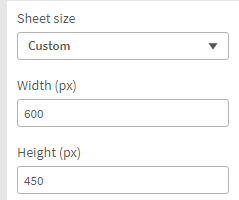- Mark as New
- Bookmark
- Subscribe
- Mute
- Subscribe to RSS Feed
- Permalink
- Report Inappropriate Content
Qlik Embed Sheet as iFrame on Web Page Causes Vertical Scrolling
When I embed an entire Qlik sheet as an iFrame on a web page, vertical scroll bars appear no matter what my "height" setting is in the iFrame. Has anyone found a workaround to this issue to get the vertical scroll bars NOT to appear and to allow the entire iFrame to render without scrolling?
- Mark as New
- Bookmark
- Subscribe
- Mute
- Subscribe to RSS Feed
- Permalink
- Report Inappropriate Content
Hi @newuser
I've certainly had apps appear in iFrames without scrollbars. Is your iFrame taking up a whole page, or is it smaller?
If the sheet is always going to be used in an iFrame then you could set a fixed size for the sheet that is a little smaller than the frame.
To do this, go to the sheet properties and set the Sheet Size to Custom and then specify your size:
If you want both iFrame and responsive versions of the same sheet you could make all of the objects on the sheet Master Visualisations and then place the same objects on two versions of the same sheet.
Hope that helps.
Steve
- Mark as New
- Bookmark
- Subscribe
- Mute
- Subscribe to RSS Feed
- Permalink
- Report Inappropriate Content
@stevedark , thank you for replying. I've used the Custom sheet settings in the screenshot. I believe the "Extend Sheet" is causing the default vertical scrollbar in the iFrame. Have you or has anyone else found a way around removing the vertical scroll when Extend Sheet is used on a sheet?
The only other option I thought of is, separating the visualizations into another sheet, but then I would have to embed two iframes on a single web page from the same Qlik app. Embedding multiple iframes has proven unstable due to parallel session errors. Has anyone been able to embed multiple sheets through multiple iframes on the same SharePoint web page with no incident or issues where users have to refresh the page manually for the iframes to render?
Ideally, I wouldn't have to embed multiple iframes and just one iframe instead, but Qlik's iframe vertical scroll in addition to the web page scroll is detracting from the user-friendliness of the web page.
Any tips or best practices around this issue are most appreciated!
- Mark as New
- Bookmark
- Subscribe
- Mute
- Subscribe to RSS Feed
- Permalink
- Report Inappropriate Content
Hi @newuser
I always avoid extend sheet if I can. I find that it can cause weird things to occur. Using a custom sheet size that is very long, but fits inside your iFrame should work. It should be possible to have multiple iFrames with objects from the same app in, it should share a session rather than clash. It may be worth reading up on whether there is any best practice advice on forcing the same session to be used.
Steve
- Mark as New
- Bookmark
- Subscribe
- Mute
- Subscribe to RSS Feed
- Permalink
- Report Inappropriate Content
TY @stevedark - as a follow-up to your above point, when you say a custom sheet size very long but fitting inside the iframe, is there a way to determine such a size? Other notes:
(1) In the Qlik sheet, no matter how long I make the sheet and no matter how long I make the iFrame containing that sheet, vertical scrolls still occur when rendering on the SharePoint web page.
(2) Moreover, making the custom sheet size longer in height somehow causes the charts to stretch. at least in the app.
(3) This link also mentions an issue with custom height not carrying over to iFrame? https://community.qlik.com/t5/Knowledge/In-an-iFrame-when-the-property-of-a-sheet-Sheet-Size-is-set-...
(4) My custom sheet (extend sheet) is more than a full page, but I had to make it that way to fit all the charts.
(5) At one point the Qlik sheet size was smaller than the iFrame, and I still saw scrolling - do you mean smaller than the iframe in both width and height?
Taking into account all the above, I'm not sure if custom sheet size will work, but if I'm missing something that would make my vertical scrollbars disappear, please clarify.
Thanks for any further tips!!
- Mark as New
- Bookmark
- Subscribe
- Mute
- Subscribe to RSS Feed
- Permalink
- Report Inappropriate Content
It's not something that I have tried in production, I was just under the impression that the reason that the Custom Sheet settings exist was to allow apps to be embedded in mash-ups easier. It may be that the implementation of this isn't as good as it should be though.
Had you extended the sheet before making it a custom size? The combination of the two features may be clashing. It may be worth trying with a new sheet and just set a vertical size that is larger than a screen and copy and paste some objects onto that sheet then try embedding it.
Steve