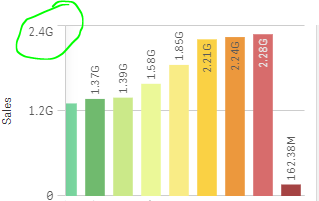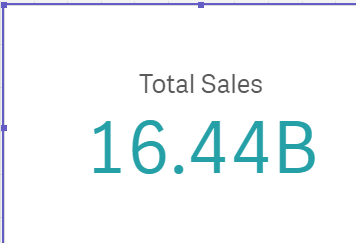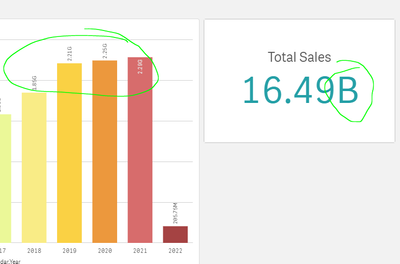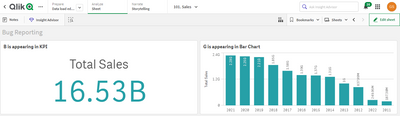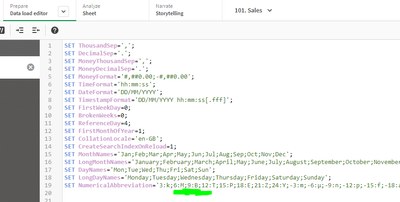Unlock a world of possibilities! Login now and discover the exclusive benefits awaiting you.
- Qlik Community
- :
- Forums
- :
- Analytics
- :
- App Development
- :
- Re: Qlik Sense Charts are showing G instead of B
- Subscribe to RSS Feed
- Mark Topic as New
- Mark Topic as Read
- Float this Topic for Current User
- Bookmark
- Subscribe
- Mute
- Printer Friendly Page
- Mark as New
- Bookmark
- Subscribe
- Mute
- Subscribe to RSS Feed
- Permalink
- Report Inappropriate Content
Qlik Sense Charts are showing G instead of B
Hi Team,
We found in Qlik Sense Enterprise SaaS , Charts are ignoring B and displaying G expectation is only KPI chart displays B.
Is it a known issue?
Best Regards
Guruprem
- Mark as New
- Bookmark
- Subscribe
- Mute
- Subscribe to RSS Feed
- Permalink
- Report Inappropriate Content
Hi Guruprem,
PFB related links-
https://community.qlik.com/t5/Knowledge/Qlik-Sense-Default-number-abbreviation-format-for-billions-i...
https://community.qlik.com/t5/App-Development/How-to-use-B-for-Billion-in-QlikSense/td-p/1068868
Cheers!
- Mark as New
- Bookmark
- Subscribe
- Mute
- Subscribe to RSS Feed
- Permalink
- Report Inappropriate Content
Hi ,
The links posted by you are old threads and does not apply to current SaaS.
I am facing issue in current SaaS version. As shown in below screenshot B is appearing in KPI chart but G is appearing in Bar chart
- Mark as New
- Bookmark
- Subscribe
- Mute
- Subscribe to RSS Feed
- Permalink
- Report Inappropriate Content
This is the automatic formatting system of qlik (which is configured with the variable NumericalAbbreviation.
Anytime the Value reaches the next thousand seperator qlik will automatically convert the View into the shorter (better readable) number format.
If you don't want this auto formatting, you have to set a custom format in the expression settings or via the function Num().
In the case you assume that qlik displays the wrong number at all, you have to consider to review your measure definition and try to look for some missing distinct or other aggregation that is defined in the KPI.
- Mark as New
- Bookmark
- Subscribe
- Mute
- Subscribe to RSS Feed
- Permalink
- Report Inappropriate Content
Hi,
Please try with SaaS , I am sure you will reproduce the error. I have been with Qlik almost 10 years - script side or Measure definition are not the reason and I am sure its a bug.
Qlik support team please connect me if you would like to reproduce the error
Best Regards
Guruprem
- Mark as New
- Bookmark
- Subscribe
- Mute
- Subscribe to RSS Feed
- Permalink
- Report Inappropriate Content
unfortunately i only have acces to self-hosted Sense.
@Sweta_Sharma can you re-check the issue? Is there any other customer bug report?
but as last advice: never be sure that's not your fault. a good coder always double checks. the more years of experience the higher the rate of careless mistakes.
- Mark as New
- Bookmark
- Subscribe
- Mute
- Subscribe to RSS Feed
- Permalink
- Report Inappropriate Content
I reproduced this again to be sure, below is the screen. Please treat this as bug and let me know if you need to have a call with to reproduce in a conference call
- Mark as New
- Bookmark
- Subscribe
- Mute
- Subscribe to RSS Feed
- Permalink
- Report Inappropriate Content
I think i found the issue:
the default numerical Abrevation is: '3:k;6:M;9:G;12:T;15:P;18:E;21:Z;24:Y;-3:m;-6:µ;-9:n;-12:p;-15:f;-18:a;-21:z;-24:y'
meaning, that 3 digits is shorten to 'k', 6 digits to 'M' and 9 digits to 'G': This is correct in physics, since the abbrevations belongs to kilo, Mega, Giga, etc.
Up to this point, it is correct as it is.
The difference in the KPI element is that you select the format to be a currency. And there is a mechanism in Qlik that transforms the abbrevations to the correct letter for Milion and Bilion.
to get the views to show the same try the following things:
1. change the format of the bar char to Currency.
2. override the default variable to match the financial abbrevation in the script:
Set NumericalAbbreviation='3:t;6:M;9:B;12:T;15:P;18:E;21:Z;24:Y;-3:m;-6:µ;-9:n;-12:p;-15:f;-18:a;-21:z;-24:y';
- Mark as New
- Bookmark
- Subscribe
- Mute
- Subscribe to RSS Feed
- Permalink
- Report Inappropriate Content
I differ with you and it is bug , here I reproduced the bug today
On the Front End ( Please observer that App name is 101 Sales)
On the back-end it is "B"
- Mark as New
- Bookmark
- Subscribe
- Mute
- Subscribe to RSS Feed
- Permalink
- Report Inappropriate Content
@Sweta_Sharma and @chris_djih can you report this as bug? and help with a resolution