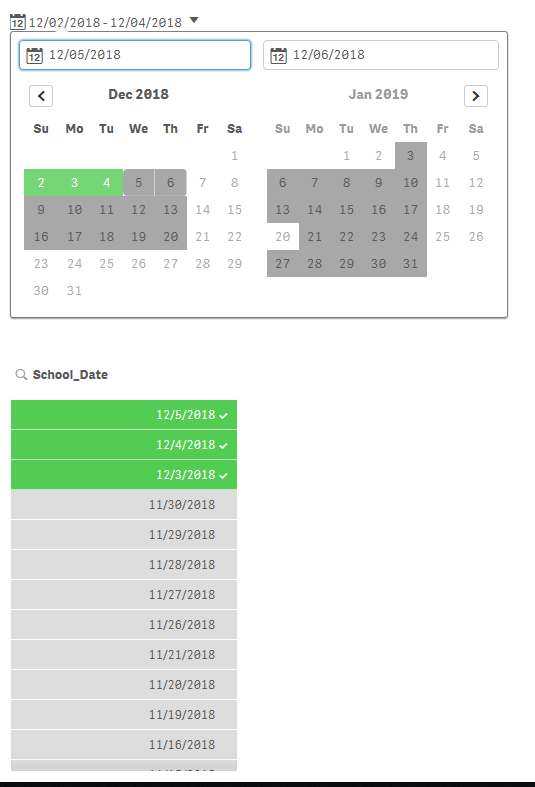Unlock a world of possibilities! Login now and discover the exclusive benefits awaiting you.
- Qlik Community
- :
- Forums
- :
- Analytics
- :
- App Development
- :
- Qlik Sense November 2018 Release Dashboard bundle...
- Subscribe to RSS Feed
- Mark Topic as New
- Mark Topic as Read
- Float this Topic for Current User
- Bookmark
- Subscribe
- Mute
- Printer Friendly Page
- Mark as New
- Bookmark
- Subscribe
- Mute
- Subscribe to RSS Feed
- Permalink
- Report Inappropriate Content
Qlik Sense November 2018 Release Dashboard bundle - Date Picker
Date Picker as part of the QS is a great feature. There is an issue with the way the dates are displayed.
If I pick a date 12/5/2018 from the calendar control, the data selection happens properly. Filter box shows the selected value of 12/5/2018 in green. Upon closing the calendar box, the display of the selected value shows 12/4/2018. If I reopen the calendar, the value changed to 12/4 (but the filter box continue to show 12/5).
It happens for the date range selection also. The display value as part of the date picker is off 1 day.
- Mark as New
- Bookmark
- Subscribe
- Mute
- Subscribe to RSS Feed
- Permalink
- Report Inappropriate Content
Date picker is amazing but I see the same problem
Range or Date shows the data as selected but the dates at the Date Picker shows one day before
Is there any solution to this?
Thank you