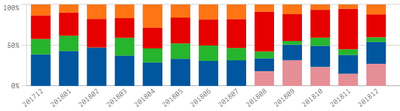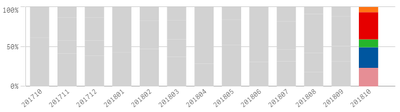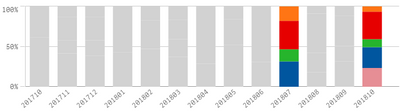Unlock a world of possibilities! Login now and discover the exclusive benefits awaiting you.
- Qlik Community
- :
- Forums
- :
- Analytics
- :
- App Development
- :
- Qlik Sense: Rolling 12 months on stacked bar chart
- Subscribe to RSS Feed
- Mark Topic as New
- Mark Topic as Read
- Float this Topic for Current User
- Bookmark
- Subscribe
- Mute
- Printer Friendly Page
- Mark as New
- Bookmark
- Subscribe
- Mute
- Subscribe to RSS Feed
- Permalink
- Report Inappropriate Content
Qlik Sense: Rolling 12 months on stacked bar chart
Hi!
I have a stacked bar chart that shows a percentage distribution of a certain type of data for each Year-month.
Now I need to show only last 13 months. I changed the formula to rolling, but it works in strange ways.
The graph is colored according to the value of a filed defined as master item dimension.
If there is no selection, the graph correctly shows 13 months with the right allocation:
If I select a Year-Month from my filter, the graph shows like this (right periods, right allocations, but no colors):
The bars are colored only if the relative Year-Month is selected:
I changed the formula to rolling (AnnoMese is my filter and the period shows in the graph. It comes from test_date:
Count( {<AnnoMese=, test_date={">=$(=addMonths(max(test_date),-12)) <=$(=max(test_date)) "}>} test_id) /
Count( total <AnnoMese> {<AnnoMese=, test_date={">=$(=addMonths(max(test_date),-12)) <=$(=max(test_date)) "}>} test_id)
Can someone help me?
Thanks.