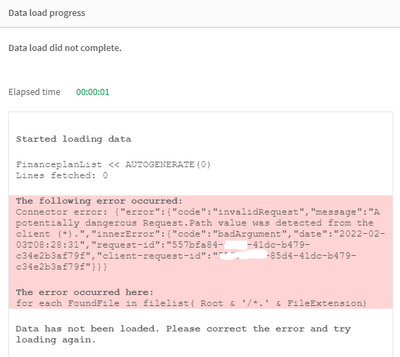Unlock a world of possibilities! Login now and discover the exclusive benefits awaiting you.
- Qlik Community
- :
- Forums
- :
- Analytics
- :
- Topics
- :
- App Development
- :
- Qlik Sense Saas - Need to perform a folder scan (e...
- Subscribe to RSS Feed
- Mark Topic as New
- Mark Topic as Read
- Float this Topic for Current User
- Bookmark
- Subscribe
- Mute
- Printer Friendly Page
- Mark as New
- Bookmark
- Subscribe
- Mute
- Subscribe to RSS Feed
- Permalink
- Report Inappropriate Content
Qlik Sense Saas - Need to perform a folder scan (excel files)
Hi,
I have been working in Qlikview running a loop that scan all my excel files inside a folder and add them to a list for further use... However, this code does not work in my Qlik Sense Saas cloud solution.
I moved all my files to a Onedrive directory, created a connection, but the code fails.
This is my script:
Set vConcatenate = ;
FinanceplanList:
LOAD
'' As %FileStamp,
'' AS FSource,
'' As FName,
'' As FTime,
'' As _Processed
AUTOGENERATE 0;
sub ScanFolder (Root)
for each FileExtension in 'xls*'
for each FoundFile in filelist( Root & '/*.' & FileExtension)
FileName = Mid(FoundFile, Len(Root)+2, Len(FoundFile)-Len(Root)-6) //trying to pick the filename without path and extension
If WildMatch(FileName, '*5 yrs financeplan new version*') Then //Searching for financeplan
FinanceplanList:
LOAD
'$(FoundFile)' as FSource,
FileName() & ' - ' & Timestamp(FileTime(), 'dd.MM.yyyy hh:mm:ss') As %FileStamp,
FileName() As FName,
FileTime() As FTime,
'0' As _Processed
From '$(FoundFile)';
//AUTOGENERATE 1;
Set vConcatenate = Concatenate;
End If
next FoundFile
next FileExtension
for each SubDirectory in dirlist( Root & '/*' )
call ScanFolder(SubDirectory)
next SubDirectory
end sub
Call ScanFolder('$(vFinanceFolder)');
Store FinanceplanList Into '$(vL.ExtractPath)FinanceplanList.qvd'
(qvd)
;
Drop tables FinanceplanList
;
I would be happy if anyone could guide me in the right direction here.
Regards E
- Mark as New
- Bookmark
- Subscribe
- Mute
- Subscribe to RSS Feed
- Permalink
- Report Inappropriate Content
Hi there espen31415,
Maybe this blog post can help you solve your issues:
Looping through cloud-based file data using a meta... - Qlik Community - 1796499
Please take into account that you can't save files in OneDrive from Qlik Sense:
Limitations and known issues
When authoring load scripts for use with the OneDrive Web Storage Provider Connector, there are specific limitations to be aware of.
- The STORE command is not supported (due to an API limitation around total file size).
- You cannot use a wildcard or masking syntax to only return files matching a specific pattern.
Kind regards,
Sebb