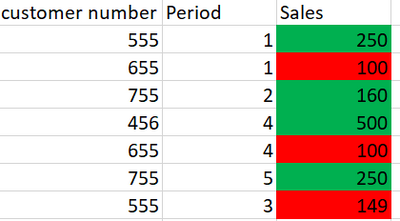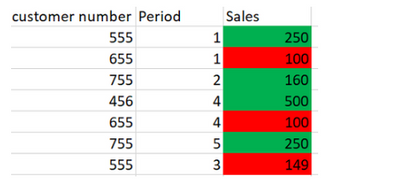Unlock a world of possibilities! Login now and discover the exclusive benefits awaiting you.
- Qlik Community
- :
- Forums
- :
- Analytics
- :
- App Development
- :
- Re: Ratio Cumulative customer order by month
- Subscribe to RSS Feed
- Mark Topic as New
- Mark Topic as Read
- Float this Topic for Current User
- Bookmark
- Subscribe
- Mute
- Printer Friendly Page
- Mark as New
- Bookmark
- Subscribe
- Mute
- Subscribe to RSS Feed
- Permalink
- Report Inappropriate Content
Ratio Cumulative customer order by month
Hello everyone,
Here is the following:
Table:
Load* Inline [
YEarMonthNum, Customer_Num_Sales, Income
2022-05, 25E, 350€
2022-06, 25E, 176€
2022-07, 26F, 140€
2022-08, 35E, 550€;
I want to create a script that can count the number of customer whose sales is superior to 150€.
But i have an issue is regarding the following:
in my examplen 2022-05 and 2022-06 the cusomer 25E is listed TWICE.
I want to do it for cumulative month.
So a new customer is a customer whose sales during the current period (may 2022) is superior to 150€ but in the last 12 months (not counting current months) the sales of this customer is zero.
I struggle counting only a customer once because i don't want to add duplicate.
Anyone can help ?
THanks
- « Previous Replies
-
- 1
- 2
- Next Replies »
- Mark as New
- Bookmark
- Subscribe
- Mute
- Subscribe to RSS Feed
- Permalink
- Report Inappropriate Content
@random_user_3869 Not sure if I understood it completely, but what does below give? Some more sample data with expected output will be more helpful. Now you can use below expression
=count ({<Customer_Num={"=sum(Sales)>150"}>} distinct Customer_Num)
- Mark as New
- Bookmark
- Subscribe
- Mute
- Subscribe to RSS Feed
- Permalink
- Report Inappropriate Content
Sorry i need to explain more.
Basically in qlik i have the following script that calculate for each period the number of customer where sales >150.
But in my script i create a loop for each period but in the UI I need to display for exemple the number total of distinct cutomer for period 1 and 2.
so let's say that a customer pays 200€ on period A and the same pays on period B. I want to count this customer only once which is on period A.
the lines in red = sales inferior to 150 so we don't count
So if i do a count distinct client on all the period (only the green) i get 4.
But the customer 755 appear twice but we only want to count this client only once (at the first period it appear).
So basically count customer = 3.
That what i want to write in script
SO here is my script in qlik
$(vL.TableName):
LOAD DISTINCT
[CUSTOMER NUMBER],
[SALES REVENUES],
[NEW CUSTOMERS],
'[Flag Periode],
SOCIETY_NUMBER
Resident Table;
FOr i = 1 to 23;
Let vL.PeriodeMoisNum = '$(i)'; ==> EQUALS MONTH NUM
Trace Periode : $(vL.PeriodeMoisNum);
//N2
CONCATENATE($(vL.TableName))
LOAD DISTINCT
TRIM(TEXT(subfield(CUSTOMER_NUM,'-',2))) AS [CUSTOMER NUMBER],
SALES_REVENUES AS [SALES REVENUES],
NEW_CUSTOMER_COUNT AS [NEW CUSTOMERS],
'$(i)' AS [Flag Periode],
SOCIETY_NUMBER
;
- Mark as New
- Bookmark
- Subscribe
- Mute
- Subscribe to RSS Feed
- Permalink
- Report Inappropriate Content
Anyone has an insight ?
Thank you
- Mark as New
- Bookmark
- Subscribe
- Mute
- Subscribe to RSS Feed
- Permalink
- Report Inappropriate Content
@random_user_3869 is there specific reason to use loop?
- Mark as New
- Bookmark
- Subscribe
- Mute
- Subscribe to RSS Feed
- Permalink
- Report Inappropriate Content
Yes because each period calculate the period where the sales is made.
Let's say period = 0
so sales revenu is calculated durring the current period. (we check the sales for the customer)
And to say if it's a new client we check if no sales was made in the previous 12 month
period = 1
so sales revenu is calculated durring the previous period (current period - 1). (we check the sales for the customer)
And to say if it's a new client we check if no sales was made in the previous (12 month minus 1)
- Mark as New
- Bookmark
- Subscribe
- Mute
- Subscribe to RSS Feed
- Permalink
- Report Inappropriate Content
@random_user_3869 after loop. you can have additional load to create flag to see sales >150.
Final:
LOAD *,
if(SALES>150,1,0) as Flag_sales
resident $(vL.TableName);
drop table $(vL.TableName);
Now, you can use this flag in measure
=count({<Flag_sales={1}>}distinct Customer)
- Mark as New
- Bookmark
- Subscribe
- Mute
- Subscribe to RSS Feed
- Permalink
- Report Inappropriate Content
Thanks but with my script (not shown here) i already filter the sutomer whose sale >150.
In my script (not shown) i wrote a case and the output value string is 'new' AS NUMBER_OF_CUSTOMER
Then in my set analysis i do something like: Count({<Period = {'1','2'}>}NUMBER_OF_CUSTOMER)
By doing that i count twice the customer 755 for example.
ANd i don't want that
- Mark as New
- Bookmark
- Subscribe
- Mute
- Subscribe to RSS Feed
- Permalink
- Report Inappropriate Content
@random_user_3869 Would you be able to provide sample qvf or qvw file to look at? It will be difficult to answer without looking at data and data model
- Mark as New
- Bookmark
- Subscribe
- Mute
- Subscribe to RSS Feed
- Permalink
- Report Inappropriate Content
Try something like this
Table:
LOAD
*,
YearMonth(Date#(YEarMonthNum, 'YYYY-MM')) AS YearMonth
INLINE [
YEarMonthNum, Customer_Num_Sales, Income
2022-05, 25E, 350€
2022-06, 25E, 176€
2022-07, 26F, 140€
2022-08, 35E, 550€
];
FilteredTable:
LOAD
Customer_Num_Sales,
YearMonth
WHERE
Income > 150
GROUP BY
Customer_Num_Sales,
YearMonth;
FinalTable:
LOAD
Customer_Num_Sales
RESIDENT FilteredTable
WHERE
NOT EXISTS(Customer_Num_Sales, YearMonth - 1, 'FilteredTable');
Result:
LOAD
Count(DISTINCT Customer_Num_Sales) AS NumberOfCustomers
RESIDENT FinalTable;
DROP
TABLES FilteredTable, FinalTable;
- « Previous Replies
-
- 1
- 2
- Next Replies »