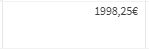Unlock a world of possibilities! Login now and discover the exclusive benefits awaiting you.
- Qlik Community
- :
- Forums
- :
- Analytics
- :
- App Development
- :
- Re: Round Function does not work
- Subscribe to RSS Feed
- Mark Topic as New
- Mark Topic as Read
- Float this Topic for Current User
- Bookmark
- Subscribe
- Mute
- Printer Friendly Page
- Mark as New
- Bookmark
- Subscribe
- Mute
- Subscribe to RSS Feed
- Permalink
- Report Inappropriate Content
Round Function does not work
Hello together,
I am using the below formula, unfortunately the round function does not work.
=Count({<Price={0},[ReturnLabel.]={"R*"},[Key]-={2578}>}
If(round(Price,0.01)<round([Price1],0.01),Material,null()))
Price is loaded in the script as below:
if(floor("Price1")-(floor("Price3"+"Price4"))=0,'1','0') as Price
Thanks for your help.
Kind Regards
Daniel
- « Previous Replies
-
- 1
- 2
- Next Replies »
- Mark as New
- Bookmark
- Subscribe
- Mute
- Subscribe to RSS Feed
- Permalink
- Report Inappropriate Content
That worked, thank you very much for your help.
Kind Regards,
Daniel
- Mark as New
- Bookmark
- Subscribe
- Mute
- Subscribe to RSS Feed
- Permalink
- Report Inappropriate Content
Hi,
I added Num("Price",'#.##0,00'), to the script, but the price is still shown as below.
How do I get 1.998,25€?
Kind Regards,
Daniel
- Mark as New
- Bookmark
- Subscribe
- Mute
- Subscribe to RSS Feed
- Permalink
- Report Inappropriate Content
Maybe column format is overwriting field format. Or just apply he same to the column or in the object itself.
What is that? a KPI, a table cell?
- Mark as New
- Bookmark
- Subscribe
- Mute
- Subscribe to RSS Feed
- Permalink
- Report Inappropriate Content
I added Num("Price",'#.##0,00') into the column.
This works fine.
Thanks for your help.
Kind Regards,
Daniel
- « Previous Replies
-
- 1
- 2
- Next Replies »