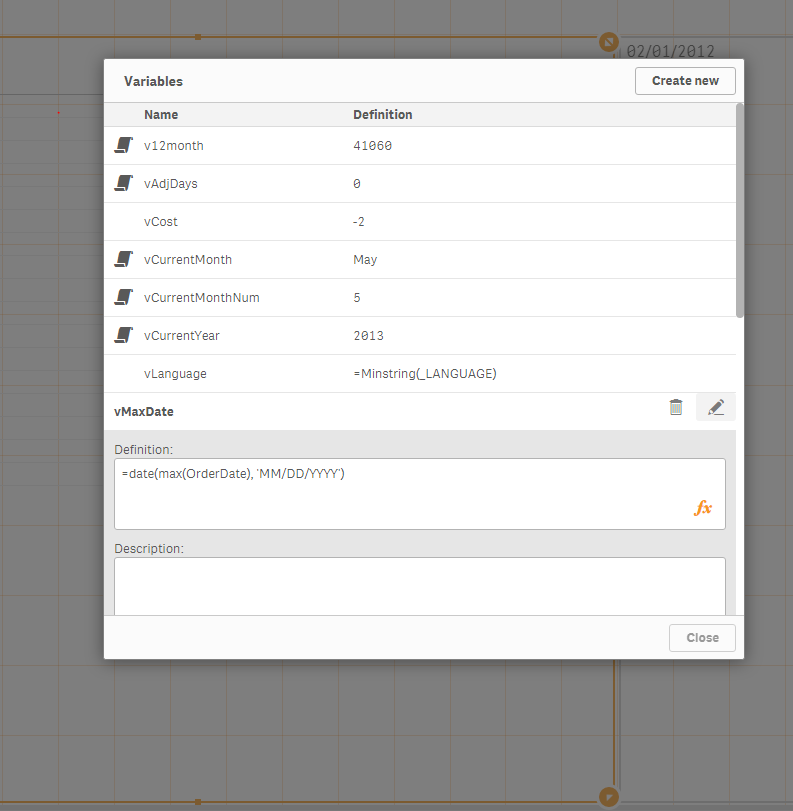Unlock a world of possibilities! Login now and discover the exclusive benefits awaiting you.
- Qlik Community
- :
- Forums
- :
- Analytics & AI
- :
- Products & Topics
- :
- App Development
- :
- SUM of a value within a max date range
- Subscribe to RSS Feed
- Mark Topic as New
- Mark Topic as Read
- Float this Topic for Current User
- Bookmark
- Subscribe
- Mute
- Printer Friendly Page
- Mark as New
- Bookmark
- Subscribe
- Mute
- Subscribe to RSS Feed
- Permalink
- Report Inappropriate Content
SUM of a value within a max date range
Hello all
I'm currently struggling to get a final SUM value of a given max date, when we select a date range with Date Picker.
I have values per day that I want to show in a Map, but the sum adds the values from all days in the date range.
I need to show the sum of one day only. I can choose the max day of a range with: "Date(Max(Floor(DateDay), 1)) " but the final expression does not provide me the values I need.
Not working: =sum({<TvPlatform = {'VTV'},DateDay={'=$(Date(Max(Floor(DateDay),1)))'}>} Value)
- Tags:
- sum
- « Previous Replies
-
- 1
- 2
- Next Replies »
Accepted Solutions
- Mark as New
- Bookmark
- Subscribe
- Mute
- Subscribe to RSS Feed
- Permalink
- Report Inappropriate Content
Since the set analysis was not cooperating, one of my colleagues found a weird but working solution:
=Sum({<TvPlatform = {'VTV'}>}Value * if(DateDay=RangeMin('$(=date(max(aggr(nodistinct max(DateDay), Distrito))))',Today()-1),1,0))
Every date but the max one is discarded by the * if expression!
- Mark as New
- Bookmark
- Subscribe
- Mute
- Subscribe to RSS Feed
- Permalink
- Report Inappropriate Content
Hi ,
Refer below example,
Create variable in qliksense Front call vMaxDate= =date(max(OrderDate), 'YYYY-MM-DD') as i shown in attached imag,
and use that variable in SetAnalysis as shown below.
=sum({<OrderDate={'$(vMaxDate)'} >} [Sales Amount])
- Mark as New
- Bookmark
- Subscribe
- Mute
- Subscribe to RSS Feed
- Permalink
- Report Inappropriate Content
You can also try this
=Sum({<TvPlatform = {'VTV'}, DateDay = {"$(=Date(Max(Floor(DateDay))))"}>} Value)- Mark as New
- Bookmark
- Subscribe
- Mute
- Subscribe to RSS Feed
- Permalink
- Report Inappropriate Content
Hello Sunny_talwar, thanks for your answer!
Just to add more info, i'm using a map with pie charts were the data measure is the sum of the value filtered by the TvPlatform.
The solution presented gives zero costumers in the pie charts with the formula: Sum({<TvPlatform = {'VTV'}, DateDay = {"$(=Date(Max(Floor(DateDay))))"}>}Value) .
With the =SUM({<$(DateDay = {"$(=$max(DateDay)-1)")},TvPlatform = {'VTV'}>}Value)
I get the total sum of all days, making the pie charts assume the total costumers in it's size along the map.
- Mark as New
- Bookmark
- Subscribe
- Mute
- Subscribe to RSS Feed
- Permalink
- Report Inappropriate Content
Hello Mahaveerbiraj, thank you for your help!
I did as requested and the result is also zero per pie chart in the map 😕
- Mark as New
- Bookmark
- Subscribe
- Mute
- Subscribe to RSS Feed
- Permalink
- Report Inappropriate Content
What does your DateDay field format look like? Is it DD/MM/YYYY or MM/DD/YYYY or D-MMM-YYYY or something else? Also, is it only date or is it a timestamp?
- Mark as New
- Bookmark
- Subscribe
- Mute
- Subscribe to RSS Feed
- Permalink
- Report Inappropriate Content
Hello
It's defined like this:
Date#(Date(StartDate,'DD-MM-YYYY'),'DD-MM-YYYY') as DateDay
It's not a timestamp.
- Mark as New
- Bookmark
- Subscribe
- Mute
- Subscribe to RSS Feed
- Permalink
- Report Inappropriate Content
Try this
Date(Floor(StartDate),'DD-MM-YYYY') as DateDayand then this
=Sum({<TvPlatform = {'VTV'}, DateDay = {"$(=Date(Max(DateDay), 'DD-MM-YYYY'))"}>} Value)
- Mark as New
- Bookmark
- Subscribe
- Mute
- Subscribe to RSS Feed
- Permalink
- Report Inappropriate Content
Hello Sunny_talwar
Still no luck! the sum is always zero, no mater what the date is.
- Mark as New
- Bookmark
- Subscribe
- Mute
- Subscribe to RSS Feed
- Permalink
- Report Inappropriate Content
Would you be able to share a sample where we can see the issue?
- « Previous Replies
-
- 1
- 2
- Next Replies »