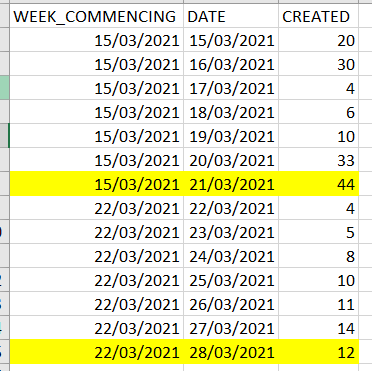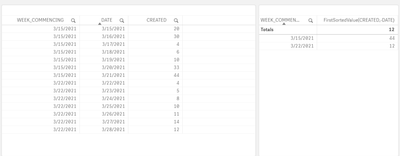Unlock a world of possibilities! Login now and discover the exclusive benefits awaiting you.
- Qlik Community
- :
- Forums
- :
- Analytics
- :
- Topics
- :
- App Development
- :
- Re: SUM value for last date in that week
- Subscribe to RSS Feed
- Mark Topic as New
- Mark Topic as Read
- Float this Topic for Current User
- Bookmark
- Subscribe
- Mute
- Printer Friendly Page
- Mark as New
- Bookmark
- Subscribe
- Mute
- Subscribe to RSS Feed
- Permalink
- Report Inappropriate Content
SUM value for last date in that week
I have a table that contains both week and date values. This table contains a measure called CREATED
I have a chart which trends the weekly CREATED volume, but i need this to only show the CREATED value for the last date within that week.
The data is as per the below example. Instead of showing the sum total value for wc15th, which would be 147, i would like it to only show the value for the last day within that week, so 44. For wc22nd, it should show 12
Any ideas?
- Mark as New
- Bookmark
- Subscribe
- Mute
- Subscribe to RSS Feed
- Permalink
- Report Inappropriate Content
Hi,
I'm not familiar with your data but if the table in the image shows the original script table
without any special manipulations maybe you can try to create a group by table on your
original table using script:
LOAD
WEEK_COMMENCING,
MAX(DATE)
CREATED
From {your table name}
Group By WEEK_COMMENCING, CREATED;
Good luck!
- Mark as New
- Bookmark
- Subscribe
- Mute
- Subscribe to RSS Feed
- Permalink
- Report Inappropriate Content
Thanks for the suggestion, but I couldn't quite get that to work as I needed. I have found the following solueiton on a different thread:
max(aggr(sum(aggr(sum(CREATED),WEEK_COMMENCING,DATE)),DATE))
This almost works perfectly, but returns the max value for that week, not the max value for the max date in that week.
Any ideas on how I can amend?
- Mark as New
- Bookmark
- Subscribe
- Mute
- Subscribe to RSS Feed
- Permalink
- Report Inappropriate Content
Hello,
Try this expression : FirstSortedValue(CREATED,-DATE)
Tested result: