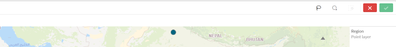Unlock a world of possibilities! Login now and discover the exclusive benefits awaiting you.
- Qlik Community
- :
- Forums
- :
- Analytics & AI
- :
- Products & Topics
- :
- App Development
- :
- Selection Method Map - Not working
- Subscribe to RSS Feed
- Mark Topic as New
- Mark Topic as Read
- Float this Topic for Current User
- Bookmark
- Subscribe
- Mute
- Printer Friendly Page
- Mark as New
- Bookmark
- Subscribe
- Mute
- Subscribe to RSS Feed
- Permalink
- Report Inappropriate Content
Selection Method Map - Not working
Hi All,
I've created a fairly straightforward Map object in Sense using Latitudes and Longitudes and a weighting.
The map renders fine but I can't select anything - ie. the lasso does not appear, it just moves the map when I drag.
Any ideas?
Thanks
- Mark as New
- Bookmark
- Subscribe
- Mute
- Subscribe to RSS Feed
- Permalink
- Report Inappropriate Content
Hi @juleshartley ,
When you want to make a draw or lasso selection, you must first click inside the visualization and turn on lasso selection by clicking the lasso icon — at the top of the visualization
- Mark as New
- Bookmark
- Subscribe
- Mute
- Subscribe to RSS Feed
- Permalink
- Report Inappropriate Content
Thanks, but I don't get those options...
- Mark as New
- Bookmark
- Subscribe
- Mute
- Subscribe to RSS Feed
- Permalink
- Report Inappropriate Content
Or try by pressing the Shift key and then drawing a line from the cursor on the data values
- Mark as New
- Bookmark
- Subscribe
- Mute
- Subscribe to RSS Feed
- Permalink
- Report Inappropriate Content
I had the same problem with my map in qlik cloud. I solved it be experimenting with different layers.
In conclusion, you can't have any draw selectiong on a map with only a density layer, draw selection like lasso works on point layers.
My solution because I wanted to keep the density layer and was not intrested in a point layer was to add a point layer behind and hid it be turning opacity down and outline. Now if I click on the map I can select lasso and make my selection.
If the lasso symbol those not appaer check the map settings ->Selection method->Lasso