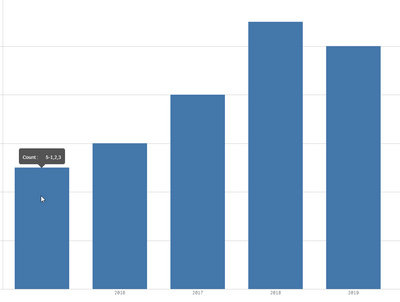Unlock a world of possibilities! Login now and discover the exclusive benefits awaiting you.
- Qlik Community
- :
- Forums
- :
- Analytics & AI
- :
- Products & Topics
- :
- App Development
- :
- Show number of null value in a Bar Chart
- Subscribe to RSS Feed
- Mark Topic as New
- Mark Topic as Read
- Float this Topic for Current User
- Bookmark
- Subscribe
- Mute
- Printer Friendly Page
- Mark as New
- Bookmark
- Subscribe
- Mute
- Subscribe to RSS Feed
- Permalink
- Report Inappropriate Content
Show number of null value in a Bar Chart
Hello,
I have enable a bar chart to show the null value which is represented by a grey bar.
But, I can not see the popup that contains the total number of null in the bar chart.
However, the popup does appear with no problem for the null values in the pie chart.
Does anyone know how to see the number of null value in a bar chart, please ?
Best regards,
Clément Boyer
- Mark as New
- Bookmark
- Subscribe
- Mute
- Subscribe to RSS Feed
- Permalink
- Report Inappropriate Content
Would you be able to share a sample where we can see the issue?
- Mark as New
- Bookmark
- Subscribe
- Mute
- Subscribe to RSS Feed
- Permalink
- Report Inappropriate Content
Hello Sunny,
Yes, of course, you can try with this sample :
| Machine_ID | Date | Num_Incident |
| 1 | 2016 | 101452400 |
| 1 | 2016 | 101452406 |
| 1 | 2016 | 101452000 |
| 1 | 2016 | 101452447 |
| 1 | 101452451 | |
| 1 | 2016 | 101452452 |
| 1 | 2016 | 101452496 |
| 1 | 2017 | 101452000 |
| 1 | 2017 | 101452591 |
| 1 | 101452597 | |
| 1 | 2018 | 101452601 |
| 1 | 2018 | 101452614 |
| 1 | 2019 | 101452621 |
| 2 | 2017 | 101452000 |
| 2 | 2017 | 101452682 |
| 2 | 2017 | 101452690 |
| 2 | 2017 | 101452829 |
| 2 | 101452835 | |
| 2 | 2017 | 101452842 |
| 2 | 2017 | 101452843 |
| 2 | 2018 | 101452000 |
| 2 | 2018 | 101452907 |
| 2 | 2019 | 101452911 |
| 2 | 2019 | 101452915 |
| 2 | 2019 | 101452916 |
| 2 | 2019 | 101452918 |
| 2 | 101452000 | |
| 2 | 2019 | 101452922 |
| 2 | 2019 | 101452923 |
| 2 | 2019 | 101452924 |
| 2 | 2019 | 101452928 |
| 3 | 2018 | 101452940 |
| 3 | 2018 | 101452941 |
| 3 | 2018 | 101452944 |
| 3 | 101452000 | |
| 3 | 2018 | 101452961 |
| 3 | 2018 | 101453035 |
| 3 | 2018 | 101453000 |
| 3 | 2018 | 101453042 |
| 3 | 2019 | 101453048 |
I am trying to count Machine_ID by Date in a bar chart. You will get normally 5 null values, but I need to see the number in a popup when I hover my mouse pointer on the grey null bar.
Thanks.
- Mark as New
- Bookmark
- Subscribe
- Mute
- Subscribe to RSS Feed
- Permalink
- Report Inappropriate Content
Used below expression and changed Number formatting -> Measure Expression
Dual (Text(If (IsNull(Date)=-1, Count(Machine_ID), Count(Machine_ID)&'-'& Concat(Distinct Machine_ID,','))), Count(Machine_ID))
- Mark as New
- Bookmark
- Subscribe
- Mute
- Subscribe to RSS Feed
- Permalink
- Report Inappropriate Content
Hi Prahbu,
I can see what you propose as solution, this can be very useful, thank you.
However, I tried your code with the formatting option and the null bar is still grey and not showing any value. Putting the null value as a part of the measure is a good track, I will continue to figure out a solution.
Best regards