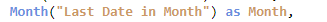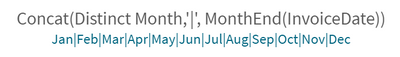Unlock a world of possibilities! Login now and discover the exclusive benefits awaiting you.
- Qlik Community
- :
- Forums
- :
- Analytics
- :
- App Development
- :
- Re: Sort month filter not alphabetically but by da...
- Subscribe to RSS Feed
- Mark Topic as New
- Mark Topic as Read
- Float this Topic for Current User
- Bookmark
- Subscribe
- Mute
- Printer Friendly Page
- Mark as New
- Bookmark
- Subscribe
- Mute
- Subscribe to RSS Feed
- Permalink
- Report Inappropriate Content
Sort month filter not alphabetically but by date order
Hey! I have a problem with one of my filters.
My data is build up such that I have a field called "last Date in Month", where I have extracted the month with the load editor:
Then I've added the following filter in my app:" =Concat(distinct Month, ' | ')", which displays as the following screenshot:
I would like this filter to be sorted by "Jan | Feb | Mar | ....." instead.
Can anybody help me on how to do this?
Accepted Solutions
- Mark as New
- Bookmark
- Subscribe
- Mute
- Subscribe to RSS Feed
- Permalink
- Report Inappropriate Content
Hi,
You can add sort weight parameter in Concat () function. Try below
Concat(distinct Month, ' | ',Date)
Thanks,
Ashutosh
- Mark as New
- Bookmark
- Subscribe
- Mute
- Subscribe to RSS Feed
- Permalink
- Report Inappropriate Content
Hi,
You can add sort weight parameter in Concat () function. Try below
Concat(distinct Month, ' | ',Date)
Thanks,
Ashutosh
- Mark as New
- Bookmark
- Subscribe
- Mute
- Subscribe to RSS Feed
- Permalink
- Report Inappropriate Content
Hey,
It returns "Error in expression" when trying this solution 😕
- Mark as New
- Bookmark
- Subscribe
- Mute
- Subscribe to RSS Feed
- Permalink
- Report Inappropriate Content
Any screenshots ? or sample data ?
- Mark as New
- Bookmark
- Subscribe
- Mute
- Subscribe to RSS Feed
- Permalink
- Report Inappropriate Content
The result should look like this.
E.g
Since you have Monthend dates in your data, I have used sort weight as Monthend(InvoiceDate) to get the distinct dates.
- Mark as New
- Bookmark
- Subscribe
- Mute
- Subscribe to RSS Feed
- Permalink
- Report Inappropriate Content
Yeah so this actually worked
=Concat(Distinct Month, ' | ', Date(Month))
was the solution. Thanks!