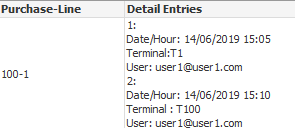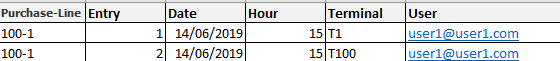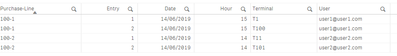Unlock a world of possibilities! Login now and discover the exclusive benefits awaiting you.
- Qlik Community
- :
- Forums
- :
- Analytics & AI
- :
- Products & Topics
- :
- App Development
- :
- Subfield Challenge
- Subscribe to RSS Feed
- Mark Topic as New
- Mark Topic as Read
- Float this Topic for Current User
- Bookmark
- Subscribe
- Mute
- Printer Friendly Page
- Mark as New
- Bookmark
- Subscribe
- Mute
- Subscribe to RSS Feed
- Permalink
- Report Inappropriate Content
Subfield Challenge
Hi guys,
I have a table to read like this :
And I'd like to have a final result table like this :
I've been trying a lot of combinations with subfield() function to get my desired result, but I can't make it right. Anybody knows how can I do that?
I've attached an excel sample of my problem if someone can give it a try 😉
Best regards, Marcel.
Accepted Solutions
- Mark as New
- Bookmark
- Subscribe
- Mute
- Subscribe to RSS Feed
- Permalink
- Report Inappropriate Content
A challenge it was, but this will work, I'll let you do the final touchup on splitting date and hours.
DataPrep:
LOAD
[Purchase-Line],
replace(trim(subfield([Detail Entries], '|')), chr(10), '|') as PartDetail;
LOAD
[Purchase-Line],
replace([Detail Entries], '2:'&chr(10),'|2:'&chr(10)) as [Detail Entries]
FROM
[subfield challenge.xlsx]
(ooxml, embedded labels, table is Document_TB08);
Data:
LOAD
AutoNumberHash128( [Purchase-Line], [Entry no]) as Key,
[Purchase-Line],
[Entry no],
trim(MID( PartDetailDetail, 1, index(PartDetailDetail,':')-1)) as Header,
trim(MID( PartDetailDetail, index(PartDetailDetail,':')+1)) as Value
;
LOAD
[Purchase-Line],
left (PartDetail,1) as [Entry no],
SubField(PartDetail, '|') as PartDetailDetail
Resident
DataPrep;
;
Gen:
GENERIC LOAD
[Purchase-Line],
[Entry no],
Header ,
Value
Resident
Data
WHERE
not isnum(Header) //Excluding the entry number
;
SET vDimensions= 'Gen.Date/Hour','Gen.Terminal','Gen.User'; //Commaseparated list of generic tables.
Final:
Load distinct
[Purchase-Line],
[Entry no]
RESIDENT
Data;
For each vTable in $(vDimensions)
Left Join (Final) Load * Resident [$(vTable)];
Drop Table [$(vTable)];
Next vTable
DROP TABLE Data;
Qlik Community MVP
- Mark as New
- Bookmark
- Subscribe
- Mute
- Subscribe to RSS Feed
- Permalink
- Report Inappropriate Content
I think the following will be helpful for you:
load *, rowno() as RowNo;
load *, if(Counter = 1, 'Sub-ID', CategoryT) as Category, if(Counter = 1, CategoryT, ValueT) as Value;
load *, subfield(Lines, ':', 1) as CategoryT, subfield(Lines, ':', 2) as ValueT, mod(IterNo, 4) as Counter;
load *, subfield([Detail Entries], chr(10), iterno()) as Lines, iterno() as IterNo
while iterno() <= substringcount([Detail Entries], chr(10)) + 1;
load [Purchase-Line], [Detail Entries], recno() as RecNo
from [Subfield-Challenge td-p 1599919.xlsx] (ooxml, embedded labels, table is Tabelle1);

If you really need to create multiple fields from Category and Value you could use a generic load, multiple loads with appropriate where-clauses to join them together or some further extendings/adjustments in the above matching with interrecord-functions to bring the various values into one record and deleting the unapproriate ones afterwards.
- Marcus
- Mark as New
- Bookmark
- Subscribe
- Mute
- Subscribe to RSS Feed
- Permalink
- Report Inappropriate Content
A challenge it was, but this will work, I'll let you do the final touchup on splitting date and hours.
DataPrep:
LOAD
[Purchase-Line],
replace(trim(subfield([Detail Entries], '|')), chr(10), '|') as PartDetail;
LOAD
[Purchase-Line],
replace([Detail Entries], '2:'&chr(10),'|2:'&chr(10)) as [Detail Entries]
FROM
[subfield challenge.xlsx]
(ooxml, embedded labels, table is Document_TB08);
Data:
LOAD
AutoNumberHash128( [Purchase-Line], [Entry no]) as Key,
[Purchase-Line],
[Entry no],
trim(MID( PartDetailDetail, 1, index(PartDetailDetail,':')-1)) as Header,
trim(MID( PartDetailDetail, index(PartDetailDetail,':')+1)) as Value
;
LOAD
[Purchase-Line],
left (PartDetail,1) as [Entry no],
SubField(PartDetail, '|') as PartDetailDetail
Resident
DataPrep;
;
Gen:
GENERIC LOAD
[Purchase-Line],
[Entry no],
Header ,
Value
Resident
Data
WHERE
not isnum(Header) //Excluding the entry number
;
SET vDimensions= 'Gen.Date/Hour','Gen.Terminal','Gen.User'; //Commaseparated list of generic tables.
Final:
Load distinct
[Purchase-Line],
[Entry no]
RESIDENT
Data;
For each vTable in $(vDimensions)
Left Join (Final) Load * Resident [$(vTable)];
Drop Table [$(vTable)];
Next vTable
DROP TABLE Data;
Qlik Community MVP
- Mark as New
- Bookmark
- Subscribe
- Mute
- Subscribe to RSS Feed
- Permalink
- Report Inappropriate Content
Thanks Vegar! It works like a charm! Nice job
- Mark as New
- Bookmark
- Subscribe
- Mute
- Subscribe to RSS Feed
- Permalink
- Report Inappropriate Content
Thanks Marcus for the answer! It was very helpful.
Regards, Marcel.
- Mark as New
- Bookmark
- Subscribe
- Mute
- Subscribe to RSS Feed
- Permalink
- Report Inappropriate Content
Try this
mapSubstring:
mapping LOAD * inline [
x, y
1:, |||
2:, |||
Date/Hour:, Date/Hour
Terminal:, Terminal
Terminal :, Terminal
User:, User
];
Subfield_1:
NoConcatenate
Load
"Purchase-Line",
MapSubstring ('mapSubstring', "Detail Entries") as "Detail Entries"
Resident
Document_TB08
;
Drop Table Document_TB08;
Subfield_2:
NoConcatenate
Load
"Purchase-Line",
Subfield("Detail Entries",'|||',2) as "Detail Entries 1",
Subfield("Detail Entries",'|||',3) as "Detail Entries 2"
Resident
Subfield_1
;
Drop Table Subfield_1;
Final:
// Entry 1
NoConcatenate
Load
"Purchase-Line",
1 as Entry,
Date(floor(num(Date#(Trim(Subfield(Trim(Subfield("Detail Entries 1",'</>',3)),' ',1)),'DD/MM/YYYY'))),'DD/MM/YYYY') as Date,
Hour(num(Time#(Trim(Subfield(Trim(Subfield("Detail Entries 1",'',3)),' ',2)),'HH:MM'))) as Hour,
Trim(Subfield("Detail Entries 1",'</>',5)) as Terminal,
Trim(Subfield("Detail Entries 1",'</>',7)) as User
Resident
Subfield_2
;
Concatenate(Final)
// Entry 2
Load
"Purchase-Line",
2 as Entry,
Date(floor(num(Date#(Trim(Subfield(Trim(Subfield("Detail Entries 2",'</>',3)),' ',1)),'DD/MM/YYYY'))),'DD/MM/YYYY') as Date,
Hour(num(Time#(Trim(Subfield(Trim(Subfield("Detail Entries 2",'',3)),' ',2)),'HH:MM'))) as Hour,
Trim(Subfield("Detail Entries 2",'</>',5)) as Terminal,
Trim(Subfield("Detail Entries 2",'</>',7)) as User
Resident
Subfield_2
;
Drop Table Subfield_2;
- Mark as New
- Bookmark
- Subscribe
- Mute
- Subscribe to RSS Feed
- Permalink
- Report Inappropriate Content
the right mapping table 🙈