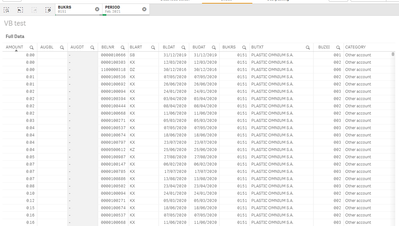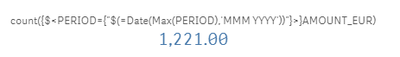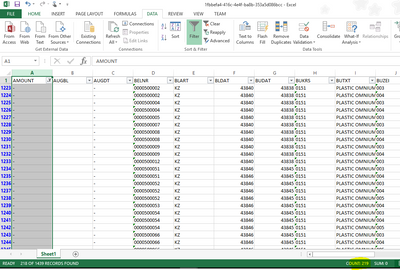Unlock a world of possibilities! Login now and discover the exclusive benefits awaiting you.
- Qlik Community
- :
- Forums
- :
- Analytics
- :
- App Development
- :
- To match the KPI value with qlik table
- Subscribe to RSS Feed
- Mark Topic as New
- Mark Topic as Read
- Float this Topic for Current User
- Bookmark
- Subscribe
- Mute
- Printer Friendly Page
- Mark as New
- Bookmark
- Subscribe
- Mute
- Subscribe to RSS Feed
- Permalink
- Report Inappropriate Content
To match the KPI value with qlik table
Hello Everyone,
I have a table in qliksense in which the number of records are 1439. Attached the excel extract of the table.
I have to create a KPI with this measure :-
count({$<PERIOD={"$(=Date(Max(PERIOD),'MMM YYYY'))"}>}AMOUNT_EUR)
It is giving me 1221 instead of 1439.
My requirement is it should show the same set of number of records in the KPI like we have in the table.
Can anyone please help ??
- Mark as New
- Bookmark
- Subscribe
- Mute
- Subscribe to RSS Feed
- Permalink
- Report Inappropriate Content
218 rows has null values in ur excel sheet. If you suppress null value in the chart, the values are tally.
Please close the thread by marking correct answer & give likes if you like the post.
- Mark as New
- Bookmark
- Subscribe
- Mute
- Subscribe to RSS Feed
- Permalink
- Report Inappropriate Content
I want to show the values with null in the KPi object so that i can match it with the records in table.
Could you please suggest how can we achieve it ?
Thank You
- Mark as New
- Bookmark
- Subscribe
- Mute
- Subscribe to RSS Feed
- Permalink
- Report Inappropriate Content
Count a key field instead of the amount field that has nulls in it if you are simply looking for a count of the number of records.