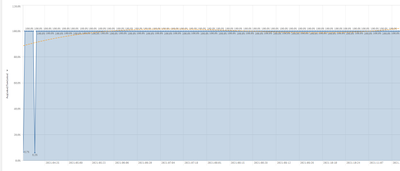Unlock a world of possibilities! Login now and discover the exclusive benefits awaiting you.
- Qlik Community
- :
- Forums
- :
- Analytics & AI
- :
- Products & Topics
- :
- App Development
- :
- Trand line in measure dont chang
- Subscribe to RSS Feed
- Mark Topic as New
- Mark Topic as Read
- Float this Topic for Current User
- Bookmark
- Subscribe
- Mute
- Printer Friendly Page
- Mark as New
- Bookmark
- Subscribe
- Mute
- Subscribe to RSS Feed
- Permalink
- Report Inappropriate Content
Trand line in measure dont chang
Hi!
I have a problem: if you add 2 or more measures in visualization and it will be a different type of data ( percent and sale for example) and you add a trend line in both of them when you change in select list (drop-down list) the trend position don't change and all data in line chart go down of chart about zero line.
It is a bug or needs some new settings?
- Mark as New
- Bookmark
- Subscribe
- Mute
- Subscribe to RSS Feed
- Permalink
- Report Inappropriate Content
If the line isn't changing even though you are filtering and can see the data change, you might have created REFERENCE lines instead of trend lines. Without seeing example that's just a wild guess.
I'm not a real big fan of mixed Axis charts especially if both are lines. Very difficult for end users to know for sure what they are seeing. I've used COMBO charts when the user insists on it so that one is a bar and the other is a line or the other is a dot inside the bar.
- Mark as New
- Bookmark
- Subscribe
- Mute
- Subscribe to RSS Feed
- Permalink
- Report Inappropriate Content
HI! Im try to demonstrate:
We have normal trand line here (value is absolut)
and then i switch on unother measure (alternative) there are relative importance
But if you will install it on first position in mesure list you will see
Thenks for any answears...