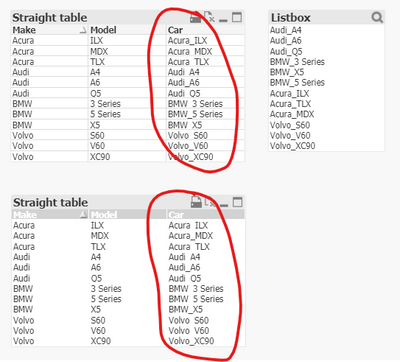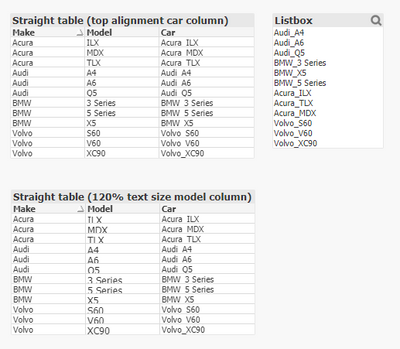Unlock a world of possibilities! Login now and discover the exclusive benefits awaiting you.
- Qlik Community
- :
- Forums
- :
- Analytics
- :
- App Development
- :
- Re: Underscore character not displaying in Qlikvie...
- Subscribe to RSS Feed
- Mark Topic as New
- Mark Topic as Read
- Float this Topic for Current User
- Bookmark
- Subscribe
- Mute
- Printer Friendly Page
- Mark as New
- Bookmark
- Subscribe
- Mute
- Subscribe to RSS Feed
- Permalink
- Report Inappropriate Content
Underscore character not displaying in Qlikview Accesspoint
We've noticed a strange issue today. Underscores in straight tables are not always being displayed in ajax access point. However they do display in the Qlikview application.
I've tried changing font, font size, object style but nothing seems to help.
See screenshot from accesspoint. You'll notice the listbox works fine. Even the straight table without lines has the same problem.
I have attached a sample qvw. Any suggestions would be appreciated.
- Mark as New
- Bookmark
- Subscribe
- Mute
- Subscribe to RSS Feed
- Permalink
- Report Inappropriate Content
Within the document properties in tab presentation you have the possibility to align the values and not only to left or right also to top and bottom. The vertical standard is centred - maybe you could solve your issue if you choose to set the values on top.
Another possibility may be to play a bit with the custom format settings of the table - for example setting another column to 120% which should force more height for the rows and the underscores may be fitting again and displayed.
- Marcus
- Mark as New
- Bookmark
- Subscribe
- Mute
- Subscribe to RSS Feed
- Permalink
- Report Inappropriate Content
Thank you for your suggestions Marcus. I tried them both but the results were not good. The table where i set the column to top alignment still looked the same. The table where I increased the text size of the adjacent column you can see that the rows did not get any wider.
- Mark as New
- Bookmark
- Subscribe
- Mute
- Subscribe to RSS Feed
- Permalink
- Report Inappropriate Content
I just checked it with one of my applications and must confirm that's unfortunately not worked. To overcome the issue you may set the object to multi-lines or to remove the grid within the table but I assume that you won't be very happy with such a solution.
Another trial may go to find the appropriate css-files and to adjust the related margin/padding properties of the table. I doubt that this is really documented anywhere and probably not recommended and supported from the Qlik-side but maybe you could find any similar postings and/or adapt some information/logic from extensions how to find it and how it could be done. If I think again it would be probably even better to search at first for such an extension if it exists and/or may be adjusted in this way - because adjusting the default-css from Qlik would mean to apply it globally and not just for this object/application.
- Marcus