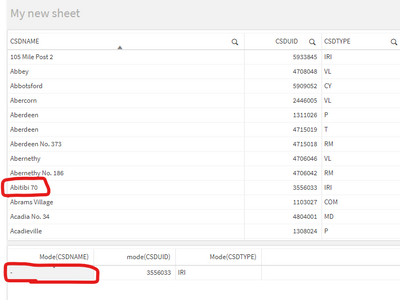Unlock a world of possibilities! Login now and discover the exclusive benefits awaiting you.
- Qlik Community
- :
- Forums
- :
- Analytics
- :
- App Development
- :
- The reason for Mode function failing in the attach...
- Subscribe to RSS Feed
- Mark Topic as New
- Mark Topic as Read
- Float this Topic for Current User
- Bookmark
- Subscribe
- Mute
- Printer Friendly Page
- Mark as New
- Bookmark
- Subscribe
- Mute
- Subscribe to RSS Feed
- Permalink
- Report Inappropriate Content
The reason for Mode function failing in the attached simple app - Qlik Sense Enterprise
Please try this simple Qlik Sense app. I have a Mode(CSDNAME) measure which doesn't work and I don't understand why!!!
It's a very simple aggregation function and the data is simple.
On this page (https://help.qlik.com/en-US/sense/February2022/Subsystems/Hub/Content/Sense_Hub/Scripting/Aggregatio...) you said that Mode works for text columns as well.
Thank you!
- Tags:
- Mode function
Accepted Solutions
- Mark as New
- Bookmark
- Subscribe
- Mute
- Subscribe to RSS Feed
- Permalink
- Report Inappropriate Content
Limitations:
If more than one value is equally commonly occurring, NULL is returned.
- Mark as New
- Bookmark
- Subscribe
- Mute
- Subscribe to RSS Feed
- Permalink
- Report Inappropriate Content
This is because there are 3 x CSDNAMES each with count=4
For CDSTYPE, IRI has a count of 949, no other CSDTYPE has this count which is max
For CDSUID, 3556033 has a count or 7, no other CDSUID has this count
- Tags:
- Mode function
- script
- Mark as New
- Bookmark
- Subscribe
- Mute
- Subscribe to RSS Feed
- Permalink
- Report Inappropriate Content
Limitations:
If more than one value is equally commonly occurring, NULL is returned.
- Mark as New
- Bookmark
- Subscribe
- Mute
- Subscribe to RSS Feed
- Permalink
- Report Inappropriate Content
please see this new qlik app
I expect to see "Abitibi 70" but I don't. as we can see mode works fine for the CSDTYPE column.
I believe this is a bug with qlik.
- Mark as New
- Bookmark
- Subscribe
- Mute
- Subscribe to RSS Feed
- Permalink
- Report Inappropriate Content
This is because there are 3 x CSDNAMES each with count=4
For CDSTYPE, IRI has a count of 949, no other CSDTYPE has this count which is max
For CDSUID, 3556033 has a count or 7, no other CDSUID has this count
- Tags:
- Mode function
- script