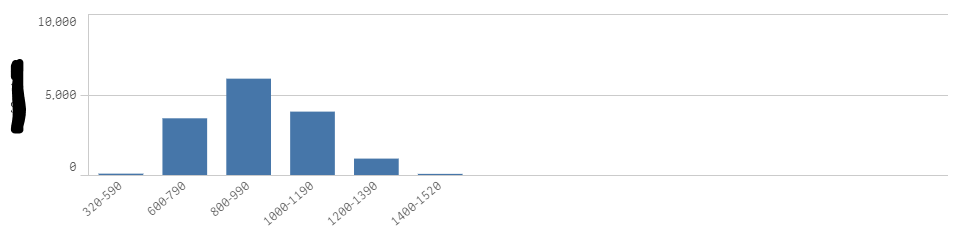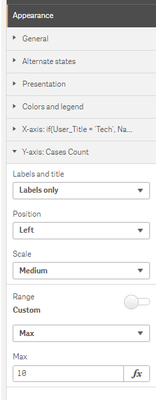Unlock a world of possibilities! Login now and discover the exclusive benefits awaiting you.
- Qlik Community
- :
- Forums
- :
- Analytics
- :
- App Development
- :
- Why do bar charts not automatically resize charts?
- Subscribe to RSS Feed
- Mark Topic as New
- Mark Topic as Read
- Float this Topic for Current User
- Bookmark
- Subscribe
- Mute
- Printer Friendly Page
- Mark as New
- Bookmark
- Subscribe
- Mute
- Subscribe to RSS Feed
- Permalink
- Report Inappropriate Content
Why do bar charts not automatically resize charts?
Hello, I was curious as to why bar charts in Qlik Sense do not resize to fill up the chart space?
This seems like it would be an obvious feature, that or giving the user the ability to set the bar widths and distances. Has there been any word if/when something like this might be implemented?
Accepted Solutions
- Mark as New
- Bookmark
- Subscribe
- Mute
- Subscribe to RSS Feed
- Permalink
- Report Inappropriate Content
@Anil_Babu_Samineni and @dselgo_eidex you both are correct.
This space on the right of the chart is the size of the object selected for you when designing the dashboard. This behavior you are observing is the expected for Qlik Sense objects.
If we had all objects resizing in selections, we could have disorganized apps after selections were made, since all the sizes pre-defined would change based on selections.
I went ahead and created a idea* to my development team in order to inform them that you are looking for this feature.
* Ideas are tickets to provide our development team the idea of what customers are looking for or would like to see in a future release. It does not mean that it is going to be developed, but it makes you to be heard, by our development team.
- Mark as New
- Bookmark
- Subscribe
- Mute
- Subscribe to RSS Feed
- Permalink
- Report Inappropriate Content
You can set max range to a high number or use a expression to set that value.
Doing it the values will not be affected with a selection.
- Mark as New
- Bookmark
- Subscribe
- Mute
- Subscribe to RSS Feed
- Permalink
- Report Inappropriate Content
@Wlad_Masi I don't think, If we have object width is high. As far know, It works based up on the value dimension not the object width. Correct me, If i am wrong.
- Mark as New
- Bookmark
- Subscribe
- Mute
- Subscribe to RSS Feed
- Permalink
- Report Inappropriate Content
- Mark as New
- Bookmark
- Subscribe
- Mute
- Subscribe to RSS Feed
- Permalink
- Report Inappropriate Content
@Anil_Babu_Samineni and @dselgo_eidex you both are correct.
This space on the right of the chart is the size of the object selected for you when designing the dashboard. This behavior you are observing is the expected for Qlik Sense objects.
If we had all objects resizing in selections, we could have disorganized apps after selections were made, since all the sizes pre-defined would change based on selections.
I went ahead and created a idea* to my development team in order to inform them that you are looking for this feature.
* Ideas are tickets to provide our development team the idea of what customers are looking for or would like to see in a future release. It does not mean that it is going to be developed, but it makes you to be heard, by our development team.
- Mark as New
- Bookmark
- Subscribe
- Mute
- Subscribe to RSS Feed
- Permalink
- Report Inappropriate Content
@Wlad_Masi thanks for the response and for putting in that idea!