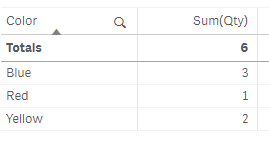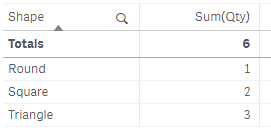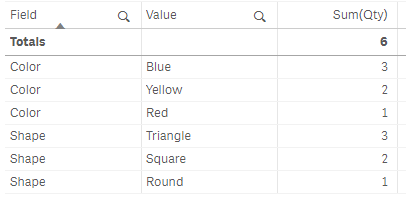Unlock a world of possibilities! Login now and discover the exclusive benefits awaiting you.
- Qlik Community
- :
- Forums
- :
- Analytics
- :
- App Development
- :
- combine separate dimensions in layout
- Subscribe to RSS Feed
- Mark Topic as New
- Mark Topic as Read
- Float this Topic for Current User
- Bookmark
- Subscribe
- Mute
- Printer Friendly Page
- Mark as New
- Bookmark
- Subscribe
- Mute
- Subscribe to RSS Feed
- Permalink
- Report Inappropriate Content
combine separate dimensions in layout
Hi guys,
Here's a simplified example of the question I have:
Here's my script:
sales:
load * inline
[
Item, Qty
A,1
B,2
C,3
];
color:
load * inline
[
Item, Color
A, Red
B, Yellow
C, Blue
];
sales:
load * inline
[
Item, Shape
A, Round
B, Square
C, Triangle
];
I'm summarizing item sales by different dimensions:
1. By color
2. By shape:
But user wants to combine all dimensions in one table. So this is what I tried:
Field: =IF($Field='Color' or $Field='Shape', $Field)
Value: =Pick(Match($Field, 'Color', 'Shape'), Color, Shape)
Qty: =SUM(Qty)
And here's the result:
But the problem is: user is not able to filter. For example: If I select "Red", then clear it, "Shape" will disappear, only "Color" left.
Any better idea to achieve this? This is just a simple example, my real model is much more complex, so I would rather do it from layout, not script, in order to avoid some circular reference issues.
Any idea helps. Thank you in advance!
Accepted Solutions
- Mark as New
- Bookmark
- Subscribe
- Mute
- Subscribe to RSS Feed
- Permalink
- Report Inappropriate Content
Maybe adjusting the expression to this would help?
=SUM({<$Field>}Qty)(See attached qvf)
Qlik Community MVP
- Mark as New
- Bookmark
- Subscribe
- Mute
- Subscribe to RSS Feed
- Permalink
- Report Inappropriate Content
give exact what type of filters you want
- Mark as New
- Bookmark
- Subscribe
- Mute
- Subscribe to RSS Feed
- Permalink
- Report Inappropriate Content
Any selection in dimension or field will make a selection in the hidden field $Field. Try using only({1}$Field) in your conditional statements.
Qlik Community MVP
- Mark as New
- Bookmark
- Subscribe
- Mute
- Subscribe to RSS Feed
- Permalink
- Report Inappropriate Content
I would like to choose values from both attributes, for example, both "Blue" and "Triangle".
- Mark as New
- Bookmark
- Subscribe
- Mute
- Subscribe to RSS Feed
- Permalink
- Report Inappropriate Content
Hi Vegar, thank you for the reply! Is it possible I could choose from both attributes?
- Mark as New
- Bookmark
- Subscribe
- Mute
- Subscribe to RSS Feed
- Permalink
- Report Inappropriate Content
Maybe adjusting the expression to this would help?
=SUM({<$Field>}Qty)(See attached qvf)
Qlik Community MVP