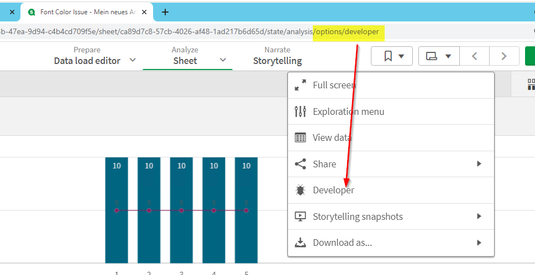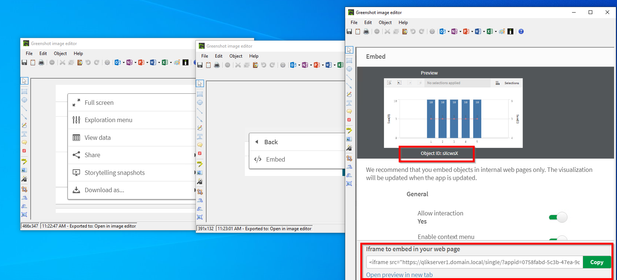Unlock a world of possibilities! Login now and discover the exclusive benefits awaiting you.
- Qlik Community
- :
- Forums
- :
- Analytics
- :
- App Development
- :
- options/developer not working in v14
- Subscribe to RSS Feed
- Mark Topic as New
- Mark Topic as Read
- Float this Topic for Current User
- Bookmark
- Subscribe
- Mute
- Printer Friendly Page
- Mark as New
- Bookmark
- Subscribe
- Mute
- Subscribe to RSS Feed
- Permalink
- Report Inappropriate Content
options/developer not working in v14
When I add '/options/developer' in QS v13 it grants me access to the Developer menu. However in V14 this technique seems to have disappeared.
Is there another way in v14 I can get to the Properties and Layout options of a sheet object?
Thanks in advance
- Mark as New
- Bookmark
- Subscribe
- Mute
- Subscribe to RSS Feed
- Permalink
- Report Inappropriate Content
It does not work for me as well. Have you find a solution? Thank you
- Mark as New
- Bookmark
- Subscribe
- Mute
- Subscribe to RSS Feed
- Permalink
- Report Inappropriate Content
Hi,
I am not sure if I understand the issue but I am using August 2021 SR1 (v14.28.5) and when I use /options/developer add to my url I got this
Is this menu that you are talking about or not?
Sorry if I misinterpreted your question
/jo
- Mark as New
- Bookmark
- Subscribe
- Mute
- Subscribe to RSS Feed
- Permalink
- Report Inappropriate Content
When I add options/developer to the end of url, "Developer" is not coming up. I use QS August 21 SP4
- Mark as New
- Bookmark
- Subscribe
- Mute
- Subscribe to RSS Feed
- Permalink
- Report Inappropriate Content
Very strange how it works for some but not for others... I have found a workaround though, at least to view the information (in developer I know you can change it).. There's a chrome extension that will give you the information. Just search for Qlik in the chrome ext store...
- Mark as New
- Bookmark
- Subscribe
- Mute
- Subscribe to RSS Feed
- Permalink
- Report Inappropriate Content
Hi @richard_pearce6 ,
Yes, I just updated to SR4 as you said and I still can use /options/developer.
But if your intend to check the objects ids , iframe details etc.. you can do the following (see screenshot below)
- Right-click on an object >> click "share" >> "Embed"
Regards,
- Mark as New
- Bookmark
- Subscribe
- Mute
- Subscribe to RSS Feed
- Permalink
- Report Inappropriate Content
Thank you Richard!
- Mark as New
- Bookmark
- Subscribe
- Mute
- Subscribe to RSS Feed
- Permalink
- Report Inappropriate Content
It works if you do not need object properties. Thanks!
- Mark as New
- Bookmark
- Subscribe
- Mute
- Subscribe to RSS Feed
- Permalink
- Report Inappropriate Content
Disable "Touch Screen Mode" from the burger menu in top left hand corner.
Then adding /options/developer will work again
As a further treat, Freeze First column should work again as expected
Using MS Edge