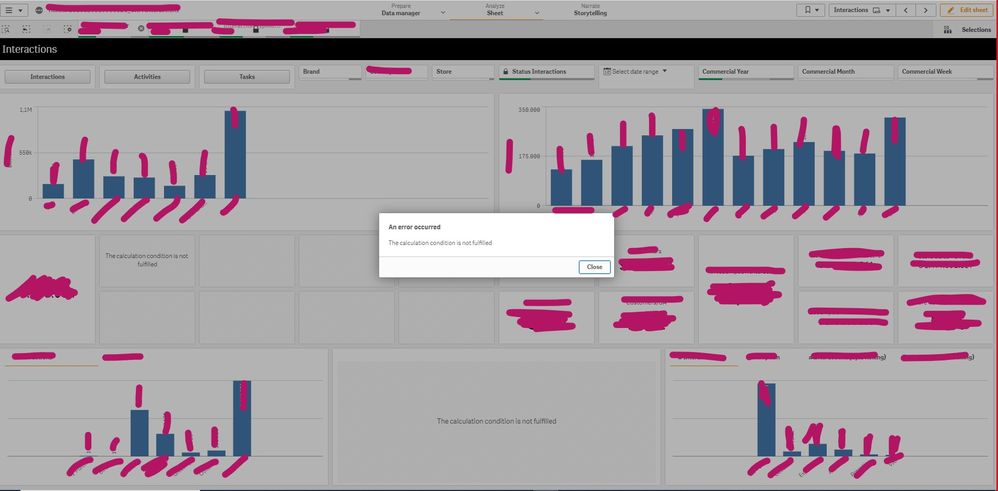Unlock a world of possibilities! Login now and discover the exclusive benefits awaiting you.
- Qlik Community
- :
- Forums
- :
- Analytics & AI
- :
- Products & Topics
- :
- App Development
- :
- Re: "An error occurred - the calculation condition...
- Subscribe to RSS Feed
- Mark Topic as New
- Mark Topic as Read
- Float this Topic for Current User
- Bookmark
- Subscribe
- Mute
- Printer Friendly Page
- Mark as New
- Bookmark
- Subscribe
- Mute
- Subscribe to RSS Feed
- Permalink
- Report Inappropriate Content
"An error occurred - the calculation condition is not fulfilled" pop-up instead of message
Hello.
I have an app developed on Qlik Sense Enterprise on Windows June 2020. Using the App, with buttons, charts and KPI, sometimes appears the pop-up. I wasn't expecting the pop up, but a message inside the chart.
Do you know why it appens?
Thanks
BI Analyst
Datawarehouse & Business Intelligence
- Mark as New
- Bookmark
- Subscribe
- Mute
- Subscribe to RSS Feed
- Permalink
- Report Inappropriate Content
How frequent you are getting this?
- Mark as New
- Bookmark
- Subscribe
- Mute
- Subscribe to RSS Feed
- Permalink
- Report Inappropriate Content
Hello,
sometimes. It seems to be linked to a type of chart. If I remove a chart, it no longer appears
BI Analyst
Datawarehouse & Business Intelligence
- Mark as New
- Bookmark
- Subscribe
- Mute
- Subscribe to RSS Feed
- Permalink
- Report Inappropriate Content
Hi Riccardo,
I'm currently having the exact same issue. Did you manage to solve this? Thanks in advance for your help.
Jose
- Mark as New
- Bookmark
- Subscribe
- Mute
- Subscribe to RSS Feed
- Permalink
- Report Inappropriate Content
Same Issue
- Mark as New
- Bookmark
- Subscribe
- Mute
- Subscribe to RSS Feed
- Permalink
- Report Inappropriate Content
Looks like a bug in the product or might be related to specific situation like RAM/CPU availability issue, not sure though.
Related bug fixed in Feb, 2022 release, doesn't talk about exact issue though.