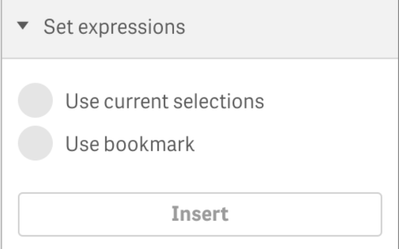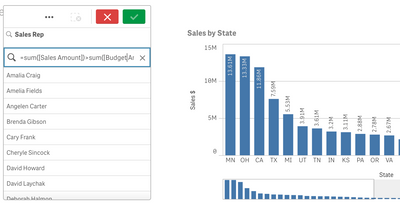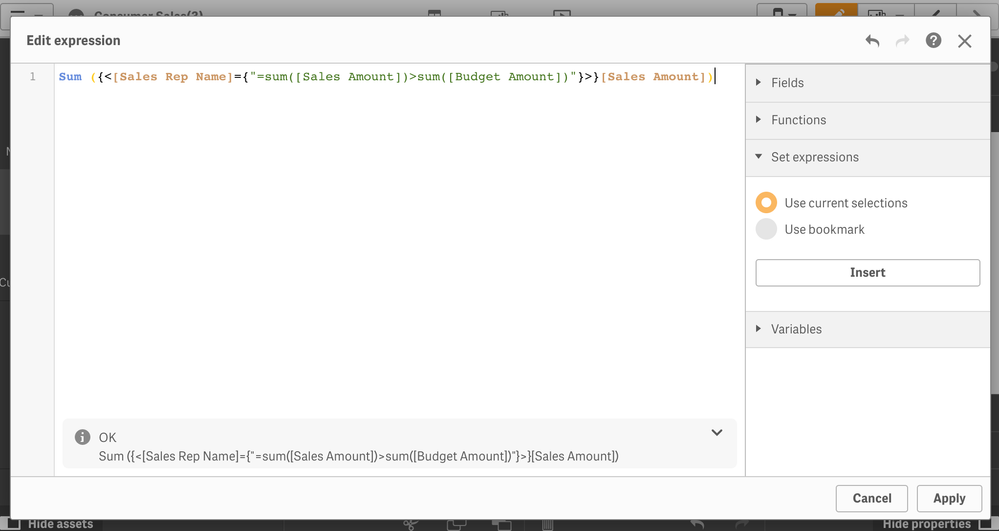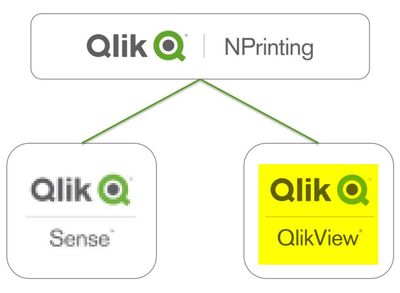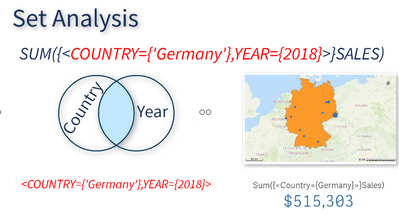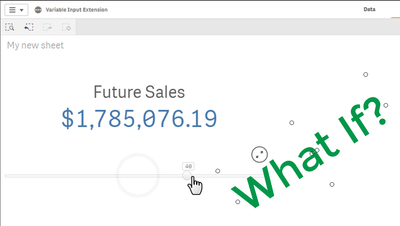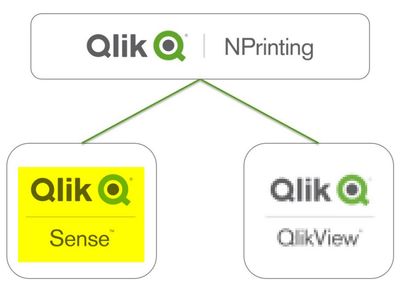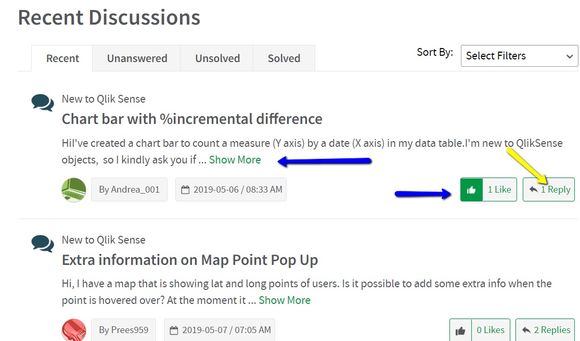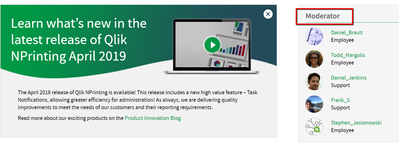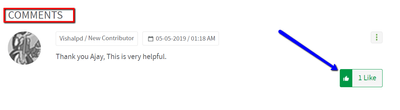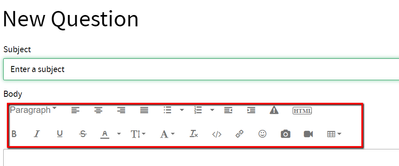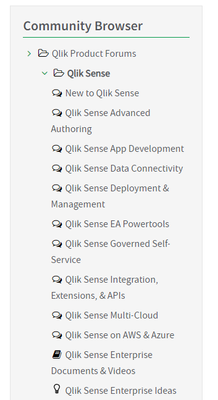Unlock a world of possibilities! Login now and discover the exclusive benefits awaiting you.
This space offers a variety of blogs, all written by Qlik employees. Product and non product related.
Product Innovation
By reading the Product Innovation blog, you will learn about what's new across all of the products in our growing Qlik product portfolio.
Support Updates
The Support Updates blog delivers important and useful Qlik Support information about end-of-product support, new service releases, and general support topics.
Qlik Academic Program
This blog was created for professors and students using Qlik within academia.
Community News
Hear it from your Community Managers! The Community News blog provides updates about the Qlik Community Platform and other news and important announcements.
Qlik Digest
The Qlik Digest is your essential monthly low-down of the need-to-know product updates, events, and resources from Qlik.
Qlik Education
The Qlik Education blog provides information about the latest updates of our courses and programs with the Qlik Education team.
Recent Blog Posts
-
Set expressions section
One of my favorite new things in Qlik Sense is the Set Expression section available in the Expression editor. The Set expressions section let users add complex set analysis to the expressions without typing it, which seems to me like a fantastic addition for new Qlik Sense users. Users decide whether they want to insert the current selection or a bookmark as a set expression. If available, users can choose which alternate state to base the curre... Show MoreOne of my favorite new things in Qlik Sense is the Set Expression section available in the Expression editor.
The Set expressions section let users add complex set analysis to the expressions without typing it, which seems to me like a fantastic addition for new Qlik Sense users. Users decide whether they want to insert the current selection or a bookmark as a set expression. If available, users can choose which alternate state to base the current selection or the bookmark on.
The “Set expressions” section is available in the Expression editor
How it works?
Let us assume I have a chart that contains Sales by State and I want to add a simple condition to my expression where Year=2019. With Set expressions section a user could just select 2019 in the field Year as she would normally do and then pick “Use current selections” from the Expression editor. This will add the correct syntax into the expression. Something like:
Sum({<Year={'2019'}>}[Actual Amount])But if we add a bit of Qlik magic to it, then it gets more interesting, for example let say we want the Sales by State chart to show only the data for those Sales Reps that achieved their quota. (I’m using Consumer Sales app for this example)
In the Sales Rep filter panel I can search those Sales Reps by using =sum([Sales Amount])>sum([Budget Amount]) in the search box. That will return the sales representatives that match that condition.
With this new feature adding a powerful set analysis to my expression gets easy, just by editing the chart expression for Sales and inserting the current selections I can achieve the example’s goal.
Remember, you can also pick bookmarks and specify an alternate state if your app uses it.
I hope you find it interesting.
Arturo @arturoqv
-
Qlik Sense November 2017 Patch 4 is now available!
Dear Qlik Sense users, We are pleased to confirm that the latest patch for Qlik Sense November 2017 Patch 4 is now available on our download site. Patch 4 includes a few product defect fixes and details of those fixes can be found in the attached release notes. We'd also like to highlight that this release also includes the fix to address a security weakness previously filed with ID: QLIK-94388. For more information on the security weakness, ... Show MoreDear Qlik Sense users,
We are pleased to confirm that the latest patch for Qlik Sense November 2017 Patch 4 is now available on our download site. Patch 4 includes a few product defect fixes and details of those fixes can be found in the attached release notes. We'd also like to highlight that this release also includes the fix to address a security weakness previously filed with ID: QLIK-94388. For more information on the security weakness, please read the following security bulletin.
The patch is installed as a MSP and must be installed on top of the full Qlik Sense November 2017 installation.
Thank you for choosing Qlik software. As always, please follow best practices when upgrading any software and make sure you back up your system before making changes.
Kind regards,
Global Support
-
‘Tis The Season for Spring Cleaning Your Mind by Unlearning
Learn how to be more successful in work and life by adopting the concept of unlearning -
Qlik Sense February 2019 Patch 3 now available!
Dear Qlik Sense users, We are pleased to confirm that the latest patch for Qlik Sense February 2019 is now available on our download site. February 2019 Patch 3 includes several product defect fixes and you can find details of all the fixes in the attached release notes. The patch is installed as a MSP and must be installed on top of the full Qlik Sense February 2019 installation. Thank you for choosing Qlik software. As always, please follow bes... Show MoreDear Qlik Sense users,
We are pleased to confirm that the latest patch for Qlik Sense February 2019 is now available on our download site. February 2019 Patch 3 includes several product defect fixes and you can find details of all the fixes in the attached release notes.
The patch is installed as a MSP and must be installed on top of the full Qlik Sense February 2019 installation.
Thank you for choosing Qlik software. As always, please follow best practices when upgrading any software and make sure you back up your system before making changes.
Kind regards,
Global Support
-
Qlik Enables Powerful Feedback and Coaching Sessions for HomeServe
One of the UK’s leading home assistance providers HomeServe is using Qlik to drive their data transformation strategy and to improve customer satisfaction and experience for their two million customers. HomeServe worked with Qlik to create and build Engineer Balance Scorecards to allow the company to track individual and regional data in key areas such as: Completed jobs per day, Customer satisfaction via Rant & Rave scores, reattends (where an i... Show MoreOne of the UK’s leading home assistance providers HomeServe is using Qlik to drive their data transformation strategy and to improve customer satisfaction and experience for their two million customers.
HomeServe worked with Qlik to create and build Engineer Balance Scorecards to allow the company to track individual and regional data in key areas such as: Completed jobs per day, Customer satisfaction via Rant & Rave scores, reattends (where an issue wasn’t solved in the first visit), first visit fix and complaints received.
Business leaders, managers and engineers all received training to ensure that everyone can understand and interpret the information on the Balanced Scorecard, to ensure adoption across the field operations team. “The data and insight provided by the Balanced Scorecard has enabled us to hold powerful feedback and coaching sessions with a forward-thinking mindset, to raise the bar and continuously improve performance." Martin Holloway, Field Operations Director, HomeServe
This is a great example of how a company has use the power of Qlik to enhance their business. To get hands on with other examples from a whole range of industries you can visit our Qlik Demo Site.
For current University students who want to gain experience with Qlik to prepare for future roles with companies such as HomeSevre we offer an Academic Program. This is open to all University students and academics regardless of your area of study. The program provides free access to Qlik software, training resources and even a qualification to showcase your skills to future employers. For more information and to sign up please visit qlik.com/academicprogram
-
Introducing Qlik Advanced Analytics Integration
What is Advanced Analytics? Gartner defines Advanced Analytics as: The autonomous or semi-autonomous examination of data or content using sophisticated techniques and tools, typically beyond those of traditional business intelligence (BI), to discover deeper insights, make predictions, or generate recommendations. What resonates with me here are the key words "sophisticated techniques and tools" - these can mean statistical analysis enviro... Show MoreWhat is Advanced Analytics?
Gartner defines Advanced Analytics as:
The autonomous or semi-autonomous examination of data or content using sophisticated techniques and tools, typically beyond those of traditional business intelligence (BI), to discover deeper insights, make predictions, or generate recommendations.
What resonates with me here are the key words "sophisticated techniques and tools" - these can mean statistical analysis environments, (perhaps R), or general purpose and machine learning program languages (Python / MATLAB) or even specific operations used for pattern search (regex), just to name a few. So what does this have to do with Qlik? Well, let's say you have an investment in R, Python, MATLAB or even something custom you created for your advanced analytics activities. You may want to reuse or apply algorithms from those systems to data available in your Qlik environment, taking advantage of Qlik's associative model as well - how would you do that? Previously, you might have to export the data from those systems and then import and associate it within Qlik. Well not any longer now that we have Qlik Advanced Analytics Integration.
What is Qlik Advanced Analytics Integration?
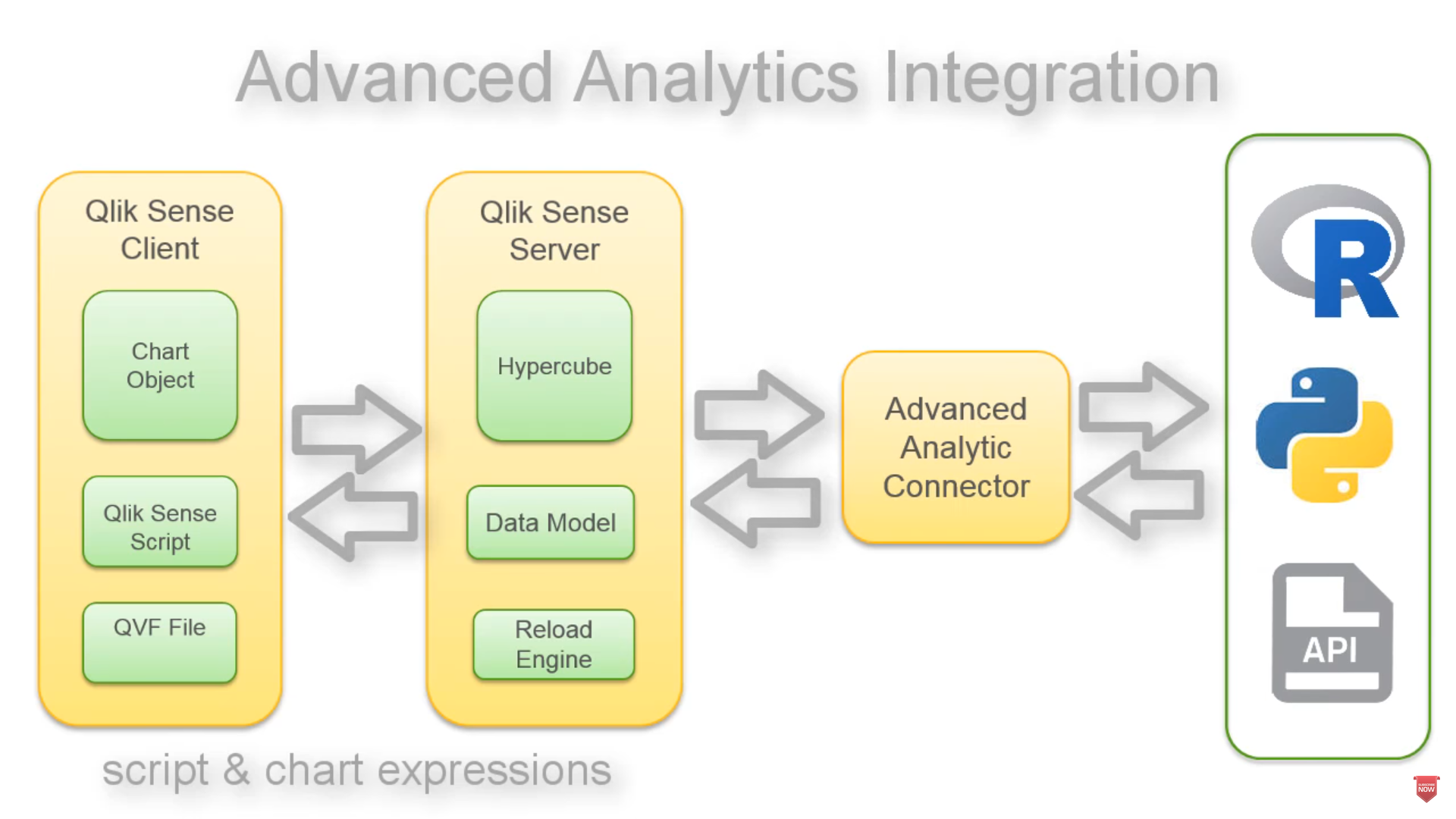
Architecture
Simply put, Qlik Advanced Analytics Integration (AAI) enables direct server to server data exchange between Qlik Sense and 3rd party calculation / analysis engines via a connector or what we also call a plugin. So for example, a specific forecasting function that is part of an R library can now be called from within Qlik script and chart expressions and calculated on the fly. Passing the results back to the Qlik analysis engine and subsequent visualizations.
 i.e. - Holt-Winters Forecast / K-means Clustering - running on R
i.e. - Holt-Winters Forecast / K-means Clustering - running on RWith the release of Qlik Sense June 2017, Qlik specifically now supports the APIs that can provide connectivity to such engines. Allowing you to build virtually any connector to any system. The Qlik Sense engine is also now aware of specific expressions to directly call the 3rd party engine via these connectors. To kick things off we have provided two open source connector projects that enable connectivity to R and Python. (there are compiled binaries for R available here)
To learn more about Qlik Advanced Analytics Integration, join the conversation and obtain resources and community support please visit the Server Side Extensions forum.
Take a look at this 60 second video that provides a quick overview of Qlik Advanced Analytics Integration:
NOTE: To increase resolution or size of the video, select the YouTube logo at the bottom right of the player. You will be brought directly to YouTube where you can increase the resolution and size of the player window. Look for the 'settings' gears icon in the lower right of the player once at YouTube.
Regards,
Michael Tarallo (@mtarallo) | Twitter
Qlik
Can't see the video?
Download the .mp4 and watch from your computer or mobile device.
-
New Data Literacy Certification from Qlik
The Qlik Education team have launched a brand new, globally recognised data literacy certification. This completely free examination is open to anyone who wants to showcase their data literacy skills in the modern workplace. Regardless of your industry or function, the certification can test both your hard and soft skills from understanding and interpreting data, to creativity and communication. You can read more about the new certification at DL... Show MoreThe Qlik Education team have launched a brand new, globally recognised data literacy certification. This completely free examination is open to anyone who wants to showcase their data literacy skills in the modern workplace. Regardless of your industry or function, the certification can test both your hard and soft skills from understanding and interpreting data, to creativity and communication. You can read more about the new certification at DLP.org.
For students, this is a great way to make your CV stand out from the crowd in job applications! In addition to the data literacy certification, students and academics can also access further Qlik qualifications and learning resources all for free as part of the Qlik Academic Program. For more details and to sign visit qlik.com/academicprogram
-
Technology is not the lifeblood of the Fourth Industrial Revolution - people are
Employees need to show they can read, analyze, and argue with data - learn how this is now possible -
Qlik Sense November 2018 Patch 5 is now available!
Dear Qlik Sense users, We are pleased to confirm that the latest patch for Qlik Sense November 2018 is now available on our download site. November 2018 Patch 5 only includes a few product defect fixes and you can find details of all the fixes in the attached release notes. The patch is installed as a MSP and must be installed on top of the full Qlik Sense November 2018 installation. Thank you for choosing Qlik software. As always, please follow ... Show MoreDear Qlik Sense users,
We are pleased to confirm that the latest patch for Qlik Sense November 2018 is now available on our download site. November 2018 Patch 5 only includes a few product defect fixes and you can find details of all the fixes in the attached release notes.
The patch is installed as a MSP and must be installed on top of the full Qlik Sense November 2018 installation.
Thank you for choosing Qlik software. As always, please follow best practices when upgrading any software and make sure you back up your system before making changes.
Kind regards,
Global Support
-
Support Techspert Thursdays - Extending Qlik Sense Enterprise with NPrinting On-...
Hi everyone, Want to stay a step ahead of important Qlik support issues? Then sign up for our monthly webinar series where you can get first-hand insights from our #QlikSupport experts.This Thursday, 23 May Qlik Support will host another Support Techspert Thursday session and this time we are looking at Extending Qlik Sense Enterprise with NPrinting On-DemandBut wait, what is it exactly?Support Techspert Thursdays is a free webinar to facilitate ... Show MoreHi everyone,
Want to stay a step ahead of important Qlik support issues? Then sign up for our monthly webinar series where you can get first-hand insights from our #QlikSupport experts.
This Thursday, 23 May Qlik Support will host another Support Techspert Thursday session and this time we are looking at Extending Qlik Sense Enterprise with NPrinting On-Demand
But wait, what is it exactly?
Support Techspert Thursdays is a free webinar to facilitate knowledge sharing held on a monthly basis, on the third Thursday of each month.
Hear directly from Qlik Techsperts on topics that are relevant to Customers and Partners today.
In this session we will cover:
- One Click NPrinting Reports
- Configuring the button
- Avoiding pitfalls
- Troubleshooting tips
Click on this link to choose the webinar time that’s best for you.
The webinar is hosted using ON24 in English and will last 30 minutes plus time for Q&A.
Hope to see you there!!
-
Get Familiar with Qlik GeoAnalytics - Custom Info Bubble
My friend and colleague bps (Patric Nordstron), Sr. Product Manage for Qlik GeoAnalytics, recently made me aware of some pretty cool tips and tricks he developed that allow you to customize your info bubbles when using Qlik GeoAnalytics map objects. It is written in a post here: Adding a Sense chart into a Qlik GeoAnalytics map info bubble. I though this was a really clever way of not only providing additional information on top of your Q... Show MoreMy friend and colleague bps (Patric Nordstron), Sr. Product Manage for Qlik GeoAnalytics, recently made me aware of some pretty cool tips and tricks he developed that allow you to customize your info bubbles when using Qlik GeoAnalytics map objects. It is written in a post here: Adding a Sense chart into a Qlik GeoAnalytics map info bubble. I though this was a really clever way of not only providing additional information on top of your Qlik GeoAnalytics maps, but also a great way to showcase the power of our Qlik Sense APIs. I decide to create a quick video on the topic as part of my series on making you more familiar with Qlik GeoAnalytics. Let us know what you think! Enjoy.
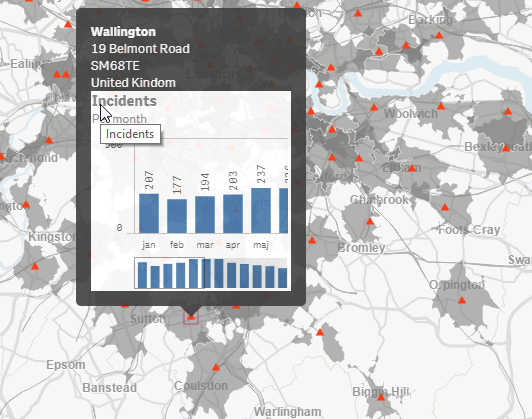
Qlik GeoAnalytics - Custom Info Bubble
Regards,
Qlik
Can't see the video? YouTube blocked by your region or organization? Download the .mp4 video to watch on your computer or mobile device.
Resources:
Part 1: Qlik Geocoding - Street Addresses and Qlik GeoAnalytics
Part 2: Get Familiar with Qlik GeoAnalytics - The "Closest" Operator
-
Qlik NPrinting 101: Connecting QlikView Apps
Hello Qlik NPrinting World!!Last time I talked about Qlik NPrinting with Qlik Sense -Qlik NPrinting 101: Connecting Qlik Sense AppsBut now it's time for QlikView.So, you have just purchased Qlik NPrinting and now you want to get started with Reports but what do you do with your QlikView Apps?Well look no further! Here is some information on how to get started if you are new to the wonderful world of NPrinting.Topics:1. Requirements2. Connection R... Show MoreHello Qlik NPrinting World!!
Last time I talked about Qlik NPrinting with Qlik Sense -
Qlik NPrinting 101: Connecting Qlik Sense Apps
But now it's time for QlikView.
So, you have just purchased Qlik NPrinting and now you want to get started with Reports but what do you do with your QlikView Apps?
Well look no further! Here is some information on how to get started if you are new to the wonderful world of NPrinting.
Topics:
1. Requirements
2. Connection Rules
3. App Connection
Requirements:
First, there are some requirements which are found detailed on our Qlik Help Site
Platform - Windows 2008 R2 (only if Qlik Sense connections are not required) / 2012 / 2012 R2 / 2016 64-bit architecture only
Processor - Multi-Core x64 compatible processors
Memory - 8 GB minimum
Disk Space - 500 MB minimum
Dedicated Qlik NPrinting Server & Engine Service Account Configuration
Connection Rules:
You can create connections to your QlikView documents that are stored in the following locations:
- Local Computer
- Shared Network Folder
- QlikView Server that you have permission to access
- QlikView Cluster
You can create connections from a Single Qlik NPrinting App to multiple QVWs.
App Connection:
So, you may be wondering, this is helpful, but now how do I connect my QVWs in Qlik NPrinting?
Well I worked with the Education Team to help create a "Qlik Fix" video. The video is found here:
It will take you through the basic steps of making an App Connection.
To summarize the video:
- Login to the Qlik NPrinting WebConsole with the needed permissions to create an App
- Navigate to Apps to create the "shell" for your App
- Navigate to Apps - Connection to create your connection
- Ensure that you are picking the appropriate App from the list and your Source is "QlikView"
- Choose if you would to connect to a Local, Server, or Cluster Location Type. In the video we selected a Local Connection
- Enter the Document Path
- If Section Access applies check the "connection requires authentication" checkbox
- Run Verification
👍 Congratulations! You have connected Qlik NPrinting with QlikView! 👍
If there are any error messages with the Run Verification step, the common causes of the errors are described on our Help Site:
Verify connection errors when setting up a connection to QlikView in Qlik NPrinting
I hope you have found this Blog helpful. If you have any questions, feel free to post them below.
-
Qlik Sense in 60 - Set Analysis Quick Introduction
Quickly learn what Set Analysis is and where you can learn more to get started in 60 seconds. Introduction to Set Analysis - Part 1 Set Analysis Cheat Sheet by Mike Garcia Romancing Set Analysis Quotes in Set Analysis A Primer on Set Analysis Dates in Set Analysis Excluding Values in Set Analysis Share your best Set Analysis resource with the Qlik Community! Want more in 60 - view the Playlist here. Regards, Mike TaralloQlik -
Let's Play Some What-If Games with the Dashboard Bundle -Variable Input (video)
The Qlik Sense November 2018 release was delivered with a great selection of components contributed by our valued partners and Qlik employees. These Qlik certified components help increase user interaction and simplify navigation in your Qlik Sense apps. Many users I have spoken with love the ability to create What-If scenarios to view potential estimates and see how their metrics are affected. In this video I walk you through a simple scenario... Show MoreThe Qlik Sense November 2018 release was delivered with a great selection of components contributed by our valued partners and Qlik employees. These Qlik certified components help increase user interaction and simplify navigation in your Qlik Sense apps. Many users I have spoken with love the ability to create What-If scenarios to view potential estimates and see how their metrics are affected. In this video I walk you through a simple scenario using the Variable Input object, represented as a slider, which you should be able to apply to more complex and sophisticated expressions.
Take a moment and think of the possibilities, look under the hood. Data visualization alone is insufficient. Data analytics is NOT just about presenting data = anyone can do that; it's about finding answers and exploring data freely without restriction and uncovering hidden relationships; ONLY Qlik can do that!
Enjoy.
Variable Input Extension
Here is a simple use case that helps me identify an acceptable profit margin when costs increase and pricing of items fluctuate using the same approach.
eBay Profit Margin Estimator
- To learn more about this an other great Visualization and Dashboard Bundle objects check out these resources:
• https://www.youtube.com/watch?v=WDecjpF0btc&list=PLkRFvjyuHFvJ5p8f7SMoNOW343TpsLE0u
• https://www.youtube.com/channel/UCFxZPr8pHfZS0n3jxx74rpA/videos
Regards,
Mike Tarallo
https://twitter.com/mtarallo
Qlik - To learn more about this an other great Visualization and Dashboard Bundle objects check out these resources:
-
Qlik NPrinting 101: Connecting Qlik Sense Apps
Hello Qlik NPrinting World!!You have just purchased Qlik NPrinting and now you want to get started with Reports but what do you do with your Qlik Sense Apps?Well look no further! Here is some information on how to get started if you are new to the wonderful world of NPrinting. Topics:RequirementsCertificatesEngine StatusApp Connection Requirements:First, there are some requirements which are found detailed on our Qlik Help SitePlatform - Windows ... Show MoreHello Qlik NPrinting World!!
You have just purchased Qlik NPrinting and now you want to get started with Reports but what do you do with your Qlik Sense Apps?
Well look no further! Here is some information on how to get started if you are new to the wonderful world of NPrinting.
Topics:
- Requirements
- Certificates
- Engine Status
- App Connection
Requirements:
First, there are some requirements which are found detailed on our Qlik Help Site
Platform - Windows 2012 / 2012 R2 / 2016 64-bit architecture only
Processor - Multi-Core x64 compatible processors
Memory - 8 GB minimum
Disk Space - 500 MB minimum
Version - Qlik Sense must be on a version that is newer than 3.0.1 / Qlik NPrinting must be on a version that is newer than 17.2.1
**Qlik Sense and Qlik NPrinting cannot be installed on the same Server. This is extremely important.**
Certificates:
After all the basic requirements have been met you must install the Qlik Sense certificates on the Qlik NPrinting Server.
These certificates are obtained from your Qlik Sense Administrator, and the detailed export instructions are available here:
Exporting Certificates through the QMC
Installing Qlik Sense Certificates
Engine Status:
After the certificates have been successfully imported, navigate to the Qlik NPrinting WebConsole to the Admin - Engine Manager page. Ensure the hostname is filled out correctly.
You should now see your Engine with an "Online" status as pictured below:
Engine Status is Online
Well done for Connecting Qlik NPrinting with Qlik Sense! You are a Rockstar!! ⭐
App Connection:
So, you may be wondering, this is helpful, but now how do I connect my QVFs in Qlik NPrinting?
Well I worked with the Education Team to help create a "Qlik Fix" video. The video is found here:
It will take you through the basic steps of making an App Connection.
To summarize the video:
- Login to the Qlik NPrinting WebConsole with the needed permissions to create an App
- Navigate to Apps to create the "shell" for your App
- Navigate to Apps - Connection to create your connection
- Ensure that you are picking the appropriate App from the list and your Source is "Qlik Sense"
- Enter the Proxy Address - the full name of the Qlik Sense Server prefixed with http or https
- For example: https://sense_proxy_computer_name.domain_name
- Or if using a prefix: https://sense_proxy_computer_name.domain_name/prefix
- Enter the Sense App ID which is found in Qlik Sense via the QMC - Apps or the Qlik Sense Hub
- Choose an Identity of a Qlik Sense user that has access to the App
- Format - windows domain name\user name
- If section access applies check the "Apply user section access for reports" checkbox
- Run Verification
If there are any error messages with the Run Verification step, the common cause of the errors are described on our Help Site: Verify connection errors when setting up a connection to Qlik Sense in Qlik NPrinting
Thanks for taking the time to read my Blog and feel free to ask any questions!
-
Upcoming Support Portal Updates
The Global Support organization is happy to announce improvements to our Qlik Support Portal. The “new look” portal offers new designs aimed at helping you find answers and information more easily. By highlighting engaging content and using intuitive navigation, our goal is to enhance your self- service experience. We look forward to providing you: Topic and product based content for the anonymous user Universal navigation and new custom pag... Show MoreThe Global Support organization is happy to announce improvements to our Qlik Support Portal. The “new look” portal offers new designs aimed at helping you find answers and information more easily. By highlighting engaging content and using intuitive navigation, our goal is to enhance your self- service experience.
We look forward to providing you:
- Topic and product based content for the anonymous user
- Universal navigation and new custom page designs
- Easy visibility and connectivity to additional Qlik resources (Community, Help, QCC, YouTube Channels, Cloud status)
- Enhanced navigation to existing functions such as My Environments, My Licenses and My Cases for the authenticated users
- More “1-click” navigation
- Organized resources and knowledge content based on popular searches and usage
Finally, we’ve made it even easier for you to engage our vibrant Qlik community product forums where you can ask your questions and look for solutions, tips and tricks from over 68,000 Qlik product users.
Check out our preview video https://support.qlik.com/articles/000073402
Our maintenance window for Go Live is over the weekend of May 11/12. See Portal Maintenance announcement in the below comments.
If you have any questions, please feel free to comment. We’ll be monitoring and updating you as our progress for deployment continues. For those of you attending Qonnections, please visit our Support Kiosk to share your feedback.
Niall Gillick
Senior Global Support Director, EMEA -
The most in demand professional skills in 2019
As exam season comes to an end and with graduations on the horizon, you inevitably have to think about the months and years to come, and life beyond University. If you still don't have an action plan or a job lined up, then fear not! There is lots of advice out there for you to assess your options, including this particularly useful piece from LinkedIn on The Skills Companies Need Most in 2019. If you can master one or more on the list, you'll be... Show MoreAs exam season comes to an end and with graduations on the horizon, you inevitably have to think about the months and years to come, and life beyond University. If you still don't have an action plan or a job lined up, then fear not! There is lots of advice out there for you to assess your options, including this particularly useful piece from LinkedIn on The Skills Companies Need Most in 2019. If you can master one or more on the list, you'll be landing yourself your first opportunity in no time!
And the even better news? There are several of these skills that the free Qlik Academic Program can help with. Read on to find out more:
(Note: to access some of the links below, you must be a member of the Academic Program)
Business Analysis - More and more companies are relying on Analysts to help inform their strategic decision making. The Qlik Sense Business Analyst Qualification will not only get you hands on with our industry leading analytics software, but it will also help you to showcase your newly found skills to future employers with a certificate and digital badge for your LinkedIn profile.
Data Science - For a solid foundation in the analytical aspects of data science, take a look at our free our free data literacy courses, which includes a data analytics certification.
Sales Leadership - Sales skills are always in demand, but having the ability to make decisions based on your sales data is the new hot topic. Our Business Analyst learning pathway is a great place for future sales leaders to start, and you can also find example sales visualisations on our demo site.
Analytical Reasoning - Our Data Analytics Curriculum is packed full of content to get you up to speed on the general theories and concepts in data analytics, including specific sessions on Critical and Analytical Thinking.
If you are currently a student and looking to build on any of the above skills, or an academic looking to integrate these topics into your courses, sign up to the Academic Program for free Qlik software and training resources: qlik.com/academicprogram
-
QlikView Governance Dashboard 2.1.0 is now available
Hello QlikView Users, We are pleased to announce the release of QlikView Governance Dashboard 2.1.0! This release of QlikView Governance Dashboard includes a new "Sense Profile Score" sheet which presents new insights into Qlikview app metadata to support the analysis of Qlikview apps in relation to their adoption rate and compatibility with Qlik Sense. Additional metrics are also available to assist QlikView app developers and administrator... Show MoreHello QlikView Users,
We are pleased to announce the release of QlikView Governance Dashboard 2.1.0!
This release of QlikView Governance Dashboard includes a new "Sense Profile Score" sheet which presents new insights into Qlikview app metadata to support the analysis of Qlikview apps in relation to their adoption rate and compatibility with Qlik Sense. Additional metrics are also available to assist QlikView app developers and administrators in prioritizing efforts to improve usability of existing QlikView apps.
For more details about this release, please see the attached release notes. Thank you for choosing Qlik software.
Kind regards
Global Support Team
-
Qlik Launches Dual Use Offer!
We are excited to announce that the QlikView & Qlik Sense Dual Use offer, previously announced at Qonnections 2018, is now available! This new compelling dual-use offer provides a cost-effective option for QlikView customers to benefit from Qlik Sense. We are launching this offer because we know that our customers see a significant value in having both QlikView and Qlik Sense deployed in parallel to support all types of complex business use... Show MoreWe are excited to announce that the QlikView & Qlik Sense Dual Use offer, previously announced at Qonnections 2018, is now available! This new compelling dual-use offer provides a cost-effective option for QlikView customers to benefit from Qlik Sense.
We are launching this offer because we know that our customers see a significant value in having both QlikView and Qlik Sense deployed in parallel to support all types of complex business use cases, to help drive insights in all parts of their business. This offer provides our valued QlikView customers with an easy way to ensure that they have flexibility and choice on how they leverage Qlik throughout their business.
This offer is based on a small uplift on existing annual QlikView maintenance and provides dual-use for both products to the existing QlikView user base. Please contact your local Qlik Account Manager or Qlik Partner for more details on pricing, terms and conditions and how to take advantage of this exciting offer.
In addition, in support of our dedicated QlikView customer base, Qlik is committed to ongoing investments in QlikView including our annual feature release. For more information on Qlik’s product roadmap, please refer to the Statement of Direction and QlikView Qlik Sense Strategy Doc.
-
Community Enhancements (2019 - 2)
Hello Community Members, While we continue to make improvements in the Qlik Community we want to be sure to keep you informed of all the updates being made. Some of these updates were suggestions from our very own community members. We are pleased to inform you that for the month of April you will notice the following changes: 1. Interacting with Content from the Comunity Home Page and Product Forums From the Community Home Page content feed a... Show MoreHello Community Members,
While we continue to make improvements in the Qlik Community we want to be sure to keep you informed of all the updates being made. Some of these updates were suggestions from our very own community members. We are pleased to inform you that for the month of April you will notice the following changes:
1. Interacting with Content from the Comunity Home Page and Product Forums
From the Community Home Page content feed and the Product Forum feeds, you can now interact with the content without opening the full post. From here you can expand the post to "Show More", you can "Like" a piece of content and even post a "Quick Reply".
2. Moderator Component Added to Forum Category Pages
You will notice that all the Product Forums now have Moderators(s) listed on the right side of the navigation. These are your go-to people if you need help within that product forum.
3. Ability to "Like" a Comment on a Document
If you are looking at a piece of documentation that has comments, you can now "Like" the comment that was made by a community member.
4. Enhanced Message Editing and Posting Experience
Toolbars across all discussion styles are now consistent and have the same controls. It includes many more options catering to all messaging styles. Each toolbar has been optimized according to each discussion style.
5. Community Browser Updated
The community browser section now only displays the context around where you are in the community, instead of the full structure. For example, if you are in Qlik Sense it will only display Qlik Sense.
6. Added a Home Page Quick Start Component
You will notice on the right side of the Qlik Community Home Page a new image that is linked to the Getting Started guide.
That's a wrap. Feel free to comment on these updates. We are now busy working on enhancements for May.
All the Best,
Sue and the Qlik Community Team