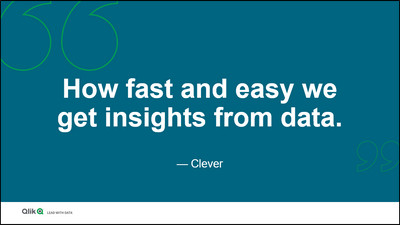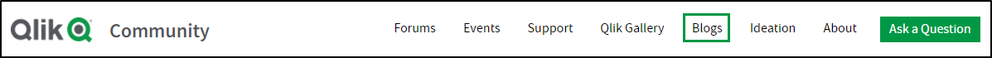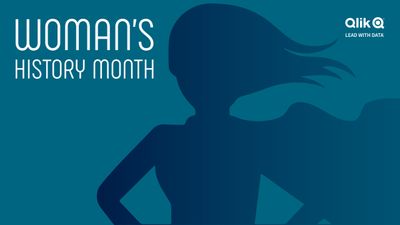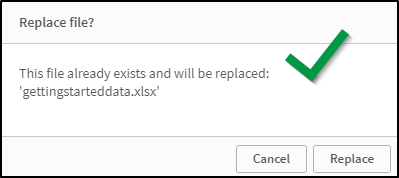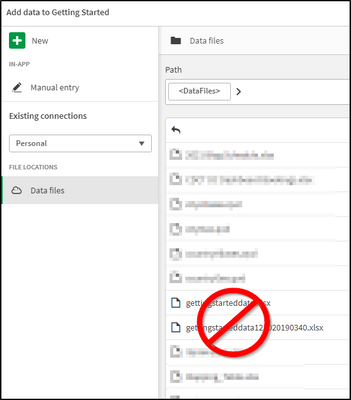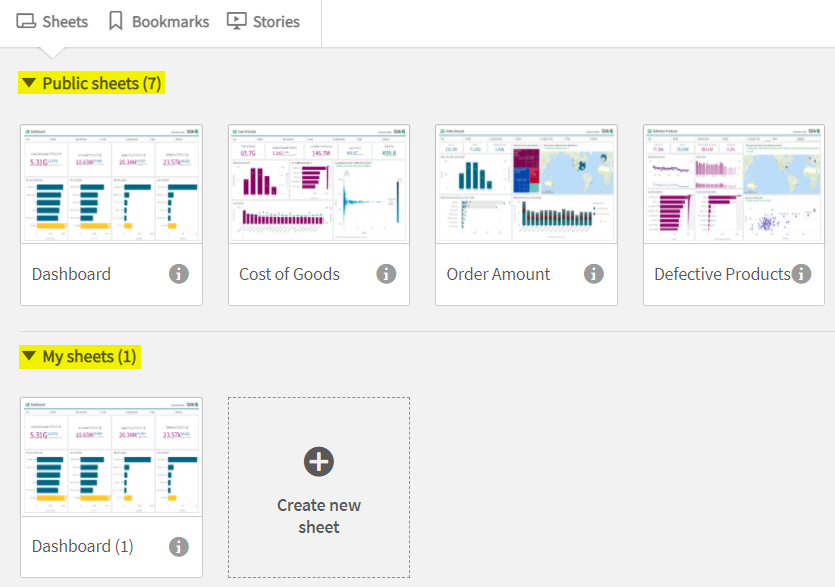Unlock a world of possibilities! Login now and discover the exclusive benefits awaiting you.
This space offers a variety of blogs, all written by Qlik employees. Product and non product related.
Product Innovation
By reading the Product Innovation blog, you will learn about what's new across all of the products in our growing Qlik product portfolio.
Support Updates
The Support Updates blog delivers important and useful Qlik Support information about end-of-product support, new service releases, and general support topics.
Qlik Academic Program
This blog was created for professors and students using Qlik within academia.
Community News
Hear it from your Community Managers! The Community News blog provides updates about the Qlik Community Platform and other news and important announcements.
Qlik Digest
The Qlik Digest is your essential monthly low-down of the need-to-know product updates, events, and resources from Qlik.
Qlik Education
The Qlik Education blog provides information about the latest updates of our courses and programs with the Qlik Education team.
Recent Blog Posts
-
Featured Content Friday – Performing calculations in Qlik Sense SaaS via qlik-cl...
Hello Qlik Users!Today’s Featured Content Friday has been using Qlik for 13 years as a Qlik Partner, a Luminary, a MVP, and now an employee! He is a Senior Solution Architect and has been with Qlik for three years now. He is located in Brazil.Clever of Qlik!Clever says his favorite thing about Qlik is:Qlik-cli is a PowerShell module that allows the Qlik Sense environment to be managed through command line. Clever shared an example of using the co... Show MoreHello Qlik Users!
Today’s Featured Content Friday has been using Qlik for 13 years as a Qlik Partner, a Luminary, a MVP, and now an employee! He is a Senior Solution Architect and has been with Qlik for three years now. He is located in Brazil.
Clever of Qlik!
Clever says his favorite thing about Qlik is:
Qlik-cli is a PowerShell module that allows the Qlik Sense environment to be managed through command line. Clever shared an example of using the command line to evaluate a KPI so you can take immediate action. You can view his post out on the Qlik Community (the post is in Portuguese so you may need to translate the page):
Performing calculations on your Qlik Sense in SaaS using command line*
*The information in this post is provided as-is and to be used at own discretion. Depending on tool(s) used, customization(s), and/or other factors ongoing support may not be provided by Qlik Support.
If you’re unfamiliar with qlik-cli, here are some additional resources for you:
- Get started with qlik-cli
- qlik-cli on Qlik Developer
Would you like to be spotlighted in a future post? See our Featured Content Friday Revamp for more information on submitting your dashboards, screenshots, ideas, videos, workarounds, how-to’s and for your chance to win some Qlik swag!
Thank you for being a part of the Qlik Community and for choosing Qlik!
Kind regards,
Qlik Digital Support
-
Did You Know? – Qlik Blogs
Hello Qlik Users!Did you know there are other blogs on the Qlik Community?There is the Product Innovation Blog where you can learn what’s new in the products (I often link to this blog in product announcements). With the Community Manager Blog, you can read more about the changes happening in the Qlik Community. Do you design Qlik applications? Check out the Qlik Design Blog for tips and tricks with scripting, visual design and more!Whatever your... Show MoreHello Qlik Users!
Did you know there are other blogs on the Qlik Community?
There is the Product Innovation Blog where you can learn what’s new in the products (I often link to this blog in product announcements). With the Community Manager Blog, you can read more about the changes happening in the Qlik Community. Do you design Qlik applications? Check out the Qlik Design Blog for tips and tricks with scripting, visual design and more!
Whatever your job description or interest, there is something for everyone! Check out all the available blogs by clicking Blogs at the top of the page and click Show More to see the full list.
You can also subscribe to the blogs to receive notifications on new posts. Hopefully you’re already subscribed to this blog, but if you’re not, go ahead and click the green Subscribe button on the Support Updates Blog page to receive notifications. Here is more information on managing your notifications as well.
Thank you for choosing Qlik!
Kind regards,
Qlik Digital Support
-
New Qlik Replicate Upgrade Guide available now!
Hello Qlik Users,It is a great Monday here at Qlik!Today we are sharing the new Qlik Replicate upgrade guide. This guide provides step-by-step instructions on upgrading Qlik Replicate, Windows Clusters, SAP, and DB2 Endpoint. Also included is instructions for upgrading on Linux as well as pictures to help illustrate the process.As always, please follow best practices and make sure to back up the Qlik Replicate data directory prior to upgrade. If ... Show MoreHello Qlik Users,
It is a great Monday here at Qlik!
Today we are sharing the new Qlik Replicate upgrade guide. This guide provides step-by-step instructions on upgrading Qlik Replicate, Windows Clusters, SAP, and DB2 Endpoint. Also included is instructions for upgrading on Linux as well as pictures to help illustrate the process.
As always, please follow best practices and make sure to back up the Qlik Replicate data directory prior to upgrade. If you have any questions, you are welcome to open a discussion on the Qlik Data Integration Forum for Replicate. Should you have any issues, our support team is always available to help troubleshoot any issues you might come across.
For access to the guide, please see the Qlik Replicate Upgrade Guide article in the Qlik Support knowledgebase.
I hope everyone has a great week!
Kind regards,
Qlik Digital Support
-
Community Enhancements (2021 - 1)
For the start of the calendar year 2021 the Qlik Community kicked off with enhancements that include a new home page banner and improvements to mobile navigation. -
March Webinar Schedule
Hello Qlik Users!Happy March! This month is jam-packed and it all kicks off next week!Here is the webinar schedule for this month:March 9th, 2021 Event: Talk to Experts TuesdayTopic: Qlik NPrintingTime: 10am ESTSign up here March 11th, 2021Event: Do More with QlikTopic: Getting Started with Qlik Sense SaaS - ReduxTime: 2pm ESTSign up hereMarch 18th, 2021 Event: Support Techspert ThursdayTopic: Best practices Using Qlik Web ConnectorsTime: Multip... Show MoreHello Qlik Users!
Happy March! This month is jam-packed and it all kicks off next week!
Here is the webinar schedule for this month:
March 9th, 2021
Event: Talk to Experts Tuesday
Topic: Qlik NPrinting
Time: 10am EST
March 11th, 2021
Event: Do More with Qlik
Topic: Getting Started with Qlik Sense SaaS - Redux
Time: 2pm EST
March 18th, 2021
Event: Support Techspert Thursday
Topic: Best practices Using Qlik Web Connectors
Time: Multiple times available
March 23rd, 2021
Event: Talk to Experts Tuesday
Topic: Qlik Connectors and Web Connectors
Time: 10am EST
March 25th, 2021
Event: Do More with Qlik
Topic: Qlik Sense missed features and overlooked capabilities
Time: 2pm EST
Don’t forget – there are other On Demand webinars available on the Events page as well as a Qlik Community product Roadmap session with Product Managers. Please let us know if you have any questions about these sessions or if there is anything you would like to see in the future.
Make sure you’re subscribed to Qlik Support Updates Blog so you will be notified of everything happening with Qlik Support. Also, please give this blog a “Like” if you found it useful!
Have a wonderful day and thank you for choosing Qlik!
Kind regards,
Qlik Digital Support
-
Qlik Sense Enterprise on Qlik Cloud Services Deployment - Tenant and Identity Pr...
Hey Guys - with all the excitement around our new Qlik Sense Enterprise deployment options: Qlik Sense Enterprise on Windows Qlik Sense Enterprise on Kubernetes Qlik Sense Enterprise on Qlik Cloud Services ...I wanted to share a brief video to show you how easy it is to setup a tenant along with an integrated identity provider (IdP) to provide authentication, using Qlik Sense Enterprise on Qlik Cloud Services. (Please note in this video I... Show MoreHey Guys - with all the excitement around our new Qlik Sense Enterprise deployment options:
- Qlik Sense Enterprise on Windows
- Qlik Sense Enterprise on Kubernetes
- Qlik Sense Enterprise on Qlik Cloud Services
...I wanted to share a brief video to show you how easy it is to setup a tenant along with an integrated identity provider (IdP) to provide authentication, using Qlik Sense Enterprise on Qlik Cloud Services. (Please note in this video I use OKTA as my integrated IdP but Auth0 is also supported. This video does not go into setting up the actual IdP subscripition so please have that available prior. ) In order to get access to Qlik Sense Enterprise on Qlik Cloud Services please contact your Qlik representative. If you are want to experience Qlik Sense right away you can always sign up for a 30 Day Trial of Qlik Sense Business. To learn more about Qlik Sense Business check out this blog.
First just to recap – Qlik Sense Enterprise on Qlik Cloud Services is a deployment option on Qlik’s multi-tenanted SaaS-based analytics platform. Offering all the great features of Qlik Sense Enterprise on a secure scalable SaaS environment managed by Qlik.
When setting up your tenant and IdP there are few things you should know.
#1 – Once your information has been entered into the Qlik customer system, you should receive an invitation via email to register your Qlik Sense Enterprise tenant. You will login using the email used when registering for a Qlik Account on our web site. The tenant registration process will guide you to select a region for the tenant to operate in as well as create a tenant name for the URL structure that is to be used to access your Qlik Sense tenant.
#2 – you need to have an identity provider (IDP) setup to provide authentication to your Qlik Sense tenant. This can be done currently using Okta and Auth0. This video will focus on Okta, but the steps outlined will be similar. Setting up an IdP is beyond the scope of this video and it is assumed you have the appropriate access and rights to manage it as we will need some information from the IDP environment to setup the tenant.
3# - you will configure your Qlik Sense Enterprise tenant to use the identity provider and will need your IdP client key, client secret from the IDP system. You will also need the OpenID Connect metadata URI from your Qlik Sense tenant used within your IDP configuration as well as a callback URL to be added to your OKTA configuration.
Let's get started.
Please post your questions here and we will address appropriately.
Regards,
Mike Tarallo
Qlik -
Qlik Patch Wednesday – New releases available now!
Hello Qlik Users,We have two Qlik Sense patches available today. You can find the following patches on the Qlik download site:Qlik Sense Patch February 2021 Patch 1Release NotesResolved DefectsJune 2020 Patch 14Release NotesResolved DefectsNovember 2020 Patch 6Release NotesResolved Defects You will also notice there is a link to an article that lists the resolved defects for the corresponding patch. Moving forward, we will provide this informati... Show MoreHello Qlik Users,
We have two Qlik Sense patches available today. You can find the following patches on the Qlik download site:
Qlik Sense Patch
February 2021 Patch 1
June 2020 Patch 14
November 2020 Patch 6
You will also notice there is a link to an article that lists the resolved defects for the corresponding patch. Moving forward, we will provide this information in an article to make it easier to search for resolved issues in our Knowledge Base.
Each Qlik Sense patch has a few fixes so please follow best practices:
- Read the release notes
- Back up your Qlik Sense environment
- Test the patch in a QA environment
For more guidance on upgrades, see the Qlik Sense Upgrade guide. This guide was put together by the Qlik Digital Support team and offers step-by-step instructions, pictures and troubleshooting tips.
Be sure to subscribe to the Qlik Support Updates Blog by clicking the green Subscribe button to stay up-to-date with the latest releases. Please give this post a like if you found it helpful! Also, please let us know if you have any questions or what you think about the new articles that list the defects.
Thank you for choosing Qlik!
Kind Regards,
Qlik Global Support
-
Qlik Fix: How to Find Qlik Connector Logs
Happy March!We will be sharing the webinar schedule for this month in the next coming days. There are a couple sessions this month about Qlik Connectors so I thought I would share this Qlik Fix video:Qlik Fix: How to Find Qlik Connector LogsThis video will walk you through where to find the logs for Qlik Connectors as well as enabling the driver logs within the registry editor. Enabling the driver logs can be helpful when troubleshooting issues b... Show MoreHappy March!
We will be sharing the webinar schedule for this month in the next coming days. There are a couple sessions this month about Qlik Connectors so I thought I would share this Qlik Fix video:
Qlik Fix: How to Find Qlik Connector Logs
This video will walk you through where to find the logs for Qlik Connectors as well as enabling the driver logs within the registry editor. Enabling the driver logs can be helpful when troubleshooting issues but please keep in mind they are rather large and should be disabled when troubleshooting is complete.
What kind of questions do you have about Qlik Connectors? Please let us know in the comments below so we can address your question in one of the upcoming sessions.
Thank you for choosing Qlik!
Kind regards,
Qlik Digital Support
-
2021 Analytic Trends
This year is already flying by but I wanted to take a minute and share some analytics trends coming our way in 2021. Students can stay ahead of these trends by learning Qlik through the #Qlik Academic Program -
Item Usage Analysis
Each equipment is composed of many items. Through the analysis of the actual usage period compared to the available usage period for each item, items that have passed the usage period and items that need to be replaced are found, and an item order is placed. This shortens the ordering time and reduces the defect rate. -
Celebrate Women’s History Month and Choose To Challenge!
Grab a Zoom background and celebrate women's contributions throughout history. Women's history month starts March 1 - and International Women's Day is March 8. -
Vlog + Talk to Experts Tuesday – Qlik Compose Recording & FAQ available now!
Hello Qlik Users!Happy Friday!Catch up on some highlights from the Talk to Experts Tuesday session on Qlik Compose in todays vlog!See attached transcript below.The FAQ can be found in the Knowledge Base: Talk to Experts Tuesday – Qlik Compose FAQ.The Talk to Experts Tuesday page under ‘Past Events’, is home for all of previous recordings and transcripts, including this Qlik Compose session.Please join us for our next session on March 9th where we... Show MoreHello Qlik Users!
Happy Friday!
Catch up on some highlights from the Talk to Experts Tuesday session on Qlik Compose in todays vlog!
See attached transcript below.
The FAQ can be found in the Knowledge Base: Talk to Experts Tuesday – Qlik Compose FAQ.
The Talk to Experts Tuesday page under ‘Past Events’, is home for all of previous recordings and transcripts, including this Qlik Compose session.
Please join us for our next session on March 9th where we will have our experts on to answer questions about…
Qlik NPrinting!
For more Qlik events and webinars, please check out the Qlik Events page on the Qlik Community.
To find out more about Featured Content Friday (mentioned in today's vlog), see this post.
Thank you again for joining the session and for, of course, choosing Qlik!
Kind regards,
Qlik Digital Support
-
Qlik Compose for Data Warehouses Release Number Cheat Sheet
Hello Qlik Users!The release notes for the November 2020 releases (7.0) of Qlik Compose for Data Warehouses were a bit confusing. The release notes for the November 2020 Initial Release used the new versioning (Month Year) while the release notes for the November 2020 Service Releases continued to use the build number (7.0.xxx).A cheat sheet was created to help ease some of the confusion. You can find the cheat sheet here:Qlik Compose Data Wareho... Show MoreHello Qlik Users!
The release notes for the November 2020 releases (7.0) of Qlik Compose for Data Warehouses were a bit confusing. The release notes for the November 2020 Initial Release used the new versioning (Month Year) while the release notes for the November 2020 Service Releases continued to use the build number (7.0.xxx).
A cheat sheet was created to help ease some of the confusion. You can find the cheat sheet here:
Qlik Compose Data Warehouses November 2020 Release Number Cheat Sheet
Please bookmark the article for easy reference. Let us know if you have any questions using the comments below. Give this post a like if you found it useful.
Thank you for choosing Qlik!
Kind regards,
Qlik Digital Support
-
Qlik Support Tip – Replace Existing Data Files
Hello Qlik Users!Meet Wladimir!About Wladimir:My name is Wladimir I work in our Raleigh office. I am leader of our Digital Support team. I love playing soccer and play with my kids. My dog is a Pomeranian full of energy that loves to bark for everything and everyone.Wladimir’s tip:When you are updating a dashboard with the same table containing new data. Make sure you have the file with updated data with the same name as the previous file, so it ... Show MoreHello Qlik Users!
Meet Wladimir!
About Wladimir:
My name is Wladimir I work in our Raleigh office. I am leader of our Digital Support team. I love playing soccer and play with my kids. My dog is a Pomeranian full of energy that loves to bark for everything and everyone.
Wladimir’s tip:
When you are updating a dashboard with the same table containing new data. Make sure you have the file with updated data with the same name as the previous file, so it can override the existent one, otherwise it will concatenate both files and your date will be duplicated. It is a common problem since files usually have the same name but use a timestamp, which would be considered a different file.
Do this:
Not this:
Kind regards,
Qlik Digital Support
-
National University of Singapore includes data literacy as a part of its multi-d...
We are witnessing a rapid shift towards multi-disciplinary learning which includes a diverse range of subjects which were probably not included earlier. Although not an entirely new step, the need to include multi-disciplinary topics in formal curriculum is more prominent now than ever before. This breadth in interest often supports the theory that breakthrough ideas cannot be attributed to domain- specific expertise alone. Claude Shannon, the pe... Show MoreWe are witnessing a rapid shift towards multi-disciplinary learning which includes a diverse range of subjects which were probably not included earlier. Although not an entirely new step, the need to include multi-disciplinary topics in formal curriculum is more prominent now than ever before. This breadth in interest often supports the theory that breakthrough ideas cannot be attributed to domain- specific expertise alone. Claude Shannon, the person behind the Information Age, studied philosophy during his learning at the University of Michigan. The basis behind inter-disciplinary education is the fact that to develop all round capabilities of a human being, his intellectual, physical, emotional, aesthetic, and moral senses must be shaped well. Ancient Indian education focused on learning, spiritual and physical development, thus being holistic in nature.
Students pursing engineering and design and environment at the National University of Singapore (NUS) from this year will take a new set of seven interdisciplinary modules from this year. The University feels that these modules would converge skills and knowledge required for work. Earlier NUS college of Humanities and Sciences included interdisciplinary modules in areas such as design thinking and scientific inquiry. The aim of the University is to expose students to knowledge and skills outside their specializations and prepare them for work and society. Among the six “pillars” that have been identified, data literacy is among these. Clearly, data literacy is gaining increasing prominence since the ability to read, work with, analyze and communicate with data is an important skill to possess. To read more about this article, visit: https://www.straitstimes.com/singapore/parenting-education/nus-introduces-common-curriculum-for-incoming-design-and-environment
To know how data literacy and data analytics learning can be a part of your curriculum, visit qlik.com/academicprogram
-
Qlik Fix – Resolving the “No Such Page” message in QlikView
Hello Qlik Users!I hope everyone had a wonderful weekend!Qlik Fix released their first video in 2021 so I wanted to share. The video walks you through resolving the error “No Such Page” when creating a new sheet in a QlikView document. This issue can affect those using QlikView April 2020 IR, SR1, SR2 or SR3, IIS as the web server and the AJAX client.Qlik Fix: Resolving the “No Such Page" message when creating a new sheet in QlikViewIf you have a... Show MoreHello Qlik Users!
I hope everyone had a wonderful weekend!
Qlik Fix released their first video in 2021 so I wanted to share. The video walks you through resolving the error “No Such Page” when creating a new sheet in a QlikView document. This issue can affect those using QlikView April 2020 IR, SR1, SR2 or SR3, IIS as the web server and the AJAX client.
Qlik Fix: Resolving the “No Such Page" message when creating a new sheet in QlikView
If you have any questions, please let us know.
Also, don’t forget!
Tomorrow at 10am EST, we will have a Talk to Experts Tuesday session on Qlik Compose. We hope you will join us! You can register here.
Thank you for choosing Qlik!
Kind regards,
Qlik Digital Support
-
Updating a Public Sheet in Cloud Hub
How do you edit a public sheet in a shared app? In the Qlik Sense cloud hub, users can use a shared space to develop apps collaboratively. Depending on your license and space permission, users in a shared space can create and edit content in an app. According to Qlik Help, there are 4 permissions in a share space.Owner: You are the first administrator that can manage the space and its members as well as create content in the space.Is admin: You c... Show MoreHow do you edit a public sheet in a shared app? In the Qlik Sense cloud hub, users can use a shared space to develop apps collaboratively. Depending on your license and space permission, users in a shared space can create and edit content in an app. According to Qlik Help, there are 4 permissions in a share space.
- Owner: You are the first administrator that can manage the space and its members as well as create content in the space.
- Is admin: You can manage the space and its members as well as create content in the space.
- Can edit: You can add and edit content in apps. You cannot manage the space and its membership.
- Can view: You can view apps in the space, but cannot create content or manage the space.
In this blog, I will share some ways to edit the public sheets in an app. I assume the app is in a shared space and you have create/edit permissions.
An app in a shared space can have sheets that are private or public. Private sheets are sheets in the My sheets section of the App overview and are visible only to you as the owner. Public sheets are in the Public sheets area and are visible to everyone who has permissions to the shared space. See the highlighted areas in the image below.
Sometimes, there may be the need to edit or delete a sheet that is already public or add a new sheet. Let’s cover how to do this.
- Update an existing public sheet – there are two options:
- The first option is to right-click on the sheet and select Duplicate. The duplicate sheet will appear in the My sheets section in the App overview. You are now the owner of the sheet and can edit as needed. Once edits are complete, right-click on the sheet and select Make public. Once the sheet is public, you are no longer the owner. Note that it does not overwrite the original sheet that was duplicated. Move the sheet to the appropriate location, if necessary. Now, you need to remove/delete the original sheet that was duplicated. To do this, right-click on the sheet and select Make private. This will move the sheet to the My sheets section of the App overview. From there, you can opt to leave the sheet since only you can see it, or you can right-click on it and select Delete to remove it from the app.
- The second option is to make the sheet you would like to edit private by right-clicking on it and selecting Make private. This will move the sheet to the My sheet section of the App overview. From there, you own the sheet and can edit it. Once the edits are complete, right-click on the sheet and select Make public. This will add the sheet back to the Public sheets section of the App overview. If necessary, move the sheet to the appropriate location.
The main difference between these two options is that in the first option, the sheet that is being edited is still visible to users while the edits are being done in a private copy of the sheet. Whereas in the second option, the sheet being edited is not visible to users until it is made public again.
- Delete a public sheet – To delete a public sheet from an app, right-click on it to Make private, then right-click on the now private sheet and select Delete.
- Add a new sheet to an existing app - Click on Create new sheet and open the sheet to add content. Once the sheet is ready to share, go to the App overview, right-click on the new sheet and select Make public.
Hopefully, you now know how you can update a public sheet in a shared space. It is easy and the key thing to remember is to make the sheet public once you are ready to share the sheet with others who have access to the shared space. 🙂
Thanks,
Jennell -
Qlik is now accepting applications for Qlik Luminaries!
Hello Qlik Users!Happy Friday! Qlik is now accepting applications for the 2021 class of Qlik Luminaries! What is a Qlik Luminary?Well, Qlik Luminaries push the boundaries. They are passionate and innovative. They use data for the greater good. They are top advocates for Qlik.Is that you? You can find out more information about the program on Qlik.com and submit your application to join this prestigious group of Qlik promoters.We have also highli... Show MoreHello Qlik Users!
Happy Friday!
Qlik is now accepting applications for the 2021 class of Qlik Luminaries!
What is a Qlik Luminary?
Well, Qlik Luminaries push the boundaries. They are passionate and innovative. They use data for the greater good. They are top advocates for Qlik.
Is that you?
You can find out more information about the program on Qlik.com and submit your application to join this prestigious group of Qlik promoters.
We have also highlighted a couple Qlik Luminaries within our Featured Content Friday program:
Qlik Engine Health-Check Analysis
Applications to become a Qlik Luminary may be limited, but we are always accepting your submissions for Featured Content Friday! So don’t be shy – send us your QVF, QVW, screenshots, video, sample code, how-to, Community post, GIF (we love GIFs!), and Ideas (yes! Send us an idea you entered on the Ideas Board to share and get traction).
We hope everyone has a wonderful weekend!
Thank you for choosing Qlik!
Kind regards,
Qlik Digital Support -
Qlik Support Tip – Google Chrome add on to find Object ID, Sheet ID and more!
Hello Qlik Users!Meet Patricia!About Patricia:My name is Patricia and I’ve been with Qlik 1 year and I am a TSE, located in Barcelona office. One of my favorite things to do is ceramics (workshops), I also love universe related things and I also enjoy recording and editing video from my percussion band 😊Patricia’s tip:There is a Google Chrome add on that if you enable it, you can see some useful info about any objects on the sheet, like object I... Show MoreHello Qlik Users!
Meet Patricia!
About Patricia:
My name is Patricia and I’ve been with Qlik 1 year and I am a TSE, located in Barcelona office. One of my favorite things to do is ceramics (workshops), I also love universe related things and I also enjoy recording and editing video from my percussion band 😊
Patricia’s tip:
There is a Google Chrome add on that if you enable it, you can see some useful info about any objects on the sheet, like object ID, sheet ID for example (https://chrome.google.com/webstore/detail/add-sense/bbiljflfafkaejgdebbnmcohpidgkejj) :
This could be good for:
- Check objects ID
- Allows you to access object
- Check sheet and app properties
- Show properties as JSON object or list in Qlik Sense patch format,
- It monitors calculation times
- To show app properties, script (if accessible), tables, dimensions and measures, lists extensions and charts used, allows you to enable HTML select and copy.
Kind regards,
Qlik Digital Support
-
Student Datathon now open!
Join Qlik to build solutions for the United Nations 17 Sustainable Development Goals and transform our world! For details and registration visit Qlik Academic Program Datathon: UN SDG Race to Achievement Challenge Datathon questions can be submitted on the dedicated datathon community page