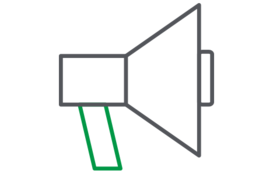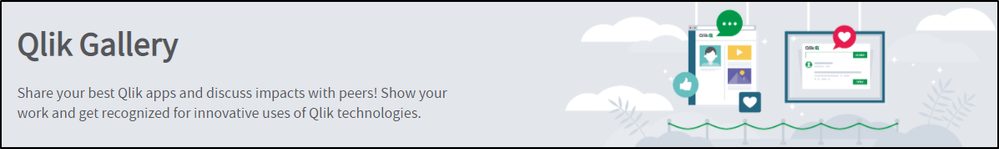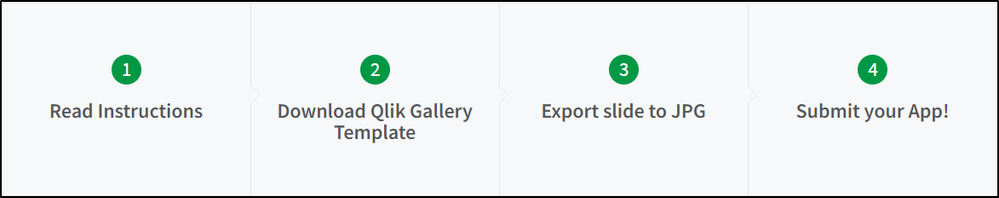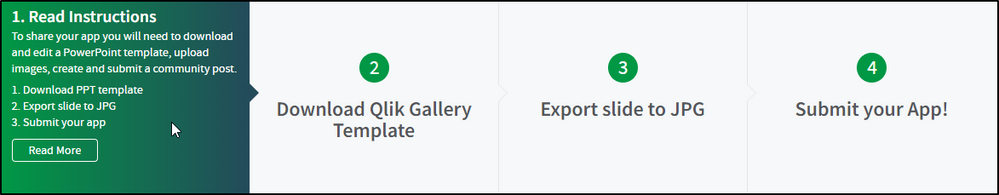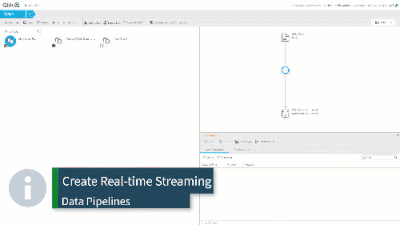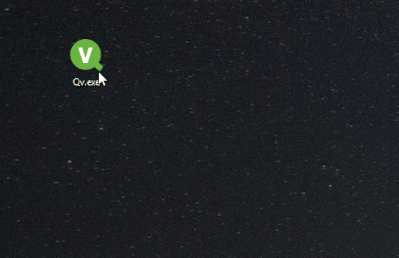Unlock a world of possibilities! Login now and discover the exclusive benefits awaiting you.
This space offers a variety of blogs, all written by Qlik employees. Product and non product related.
Product Innovation
By reading the Product Innovation blog, you will learn about what's new across all of the products in our growing Qlik product portfolio.
Support Updates
The Support Updates blog delivers important and useful Qlik Support information about end-of-product support, new service releases, and general support topics.
Qlik Academic Program
This blog was created for professors and students using Qlik within academia.
Community News
Hear it from your Community Managers! The Community News blog provides updates about the Qlik Community Platform and other news and important announcements.
Qlik Digest
The Qlik Digest is your essential monthly low-down of the need-to-know product updates, events, and resources from Qlik.
Qlik Education
The Qlik Education blog provides information about the latest updates of our courses and programs with the Qlik Education team.
Recent Blog Posts
-
February Webinar Schedule
Hello Qlik Users!We are a few days into the month already!Here is the February webinar schedule: February 4th, 2021 Event: Do More with Qlik – for Beginners and BeyondTopic: Fun with VariablesTime: 2pm ESTSign up hereFebruary 9th, 2021Event: Talk to Experts TuesdayTopic: GeoAnalytics/GeoOperationsTime: 10am ESTSign up hereFebruary 18th, 2021 Event: Support Techspert ThursdayTopic: Configure & Recover Db2 Purescale as a Qlik Replicate Source Endpo... Show MoreHello Qlik Users!
We are a few days into the month already!
Here is the February webinar schedule:
February 4th, 2021
Event: Do More with Qlik – for Beginners and Beyond
Topic: Fun with Variables
Time: 2pm EST
February 9th, 2021
Event: Talk to Experts Tuesday
Topic: GeoAnalytics/GeoOperations
Time: 10am EST
February 18th, 2021
Event: Support Techspert Thursday
Topic: Configure & Recover Db2 Purescale as a Qlik Replicate Source Endpoint
Time: Multiple times available
February 23rd, 2021
Event: Talk to Experts Tuesday
Topic: Qlik Compose
Time: 10am EST
Don’t forget – there are other On Demand webinars available on the Events page. Please let us know if you have any questions about these sessions or if there is anything you would like to see in the future.
Make sure you’re subscribed to Qlik Support Updates Blog so you will be notified of everything happening with Qlik Support. Also, please give this blog a “Like” if you found it useful!
Have a wonderful day and thank you for choosing Qlik!
Kind regards,
Qlik Digital Support
-
Changes to the Premium Qlik Web Connectors
Hello Qlik Users!If you saw today's Product Innovation Blog post, Premium Web Connectors are now a part of the standard package! For more information on this change, please see Premium Web Connectors are now free to all Qlik Analytics customers.You can find information about using these connectors on the Built-in Qlik Web Connectors Help page. Here are some additional resources I have collected for some of the more popular (previously Premium) co... Show MoreHello Qlik Users!
If you saw today's Product Innovation Blog post, Premium Web Connectors are now a part of the standard package! For more information on this change, please see Premium Web Connectors are now free to all Qlik Analytics customers.
You can find information about using these connectors on the Built-in Qlik Web Connectors Help page. Here are some additional resources I have collected for some of the more popular (previously Premium) connectors:
Qlik Facebook Connector
- Difference between the Qlik Web Connectors Facebook Connectors
- How to connect to Facebook Ads with Qlik Connectors
- Search results on Qlik Community for “Facebook connector”
Qlik OData Connector
- Configure Basic authentication in ODATA web connector (Community post)
- Search results on Qlik Community for “Odata connector”
Qlik Office 365 Sharepoint Connector
- How to load a file from SharePoint 365 using Qlik Using Qlik Web Connectors (includes video)
- Need help with O365 SharePoint connector (Community Post)
- Search results on Qlik Community for “Sharepoint connector”
Here is some general information about Qlik Web Connectors:
- Installing Qlik Web Connectors (Qlik Help)
- Advanced Qlik Web Connectors installation (Qlik Help)
- Setting up Qlik Web Connectors to run as a Windows service (Qlik Help)
- STT - Configuring and Troubleshooting Web Connectors (Video)
If you have any questions about using the Qlik Web Connectors, consider searching the Qlik Community for answers (searching here will search all of our platforms!) or posting to the Qlik Connectors forum.
Please let us know if you have any questions about the changes made regarding Premium Web Connectors using the comments below. If you found this information useful, please give the post a Like!
Thank you for choosing Qlik!
Kind regards,
Qlik Digital Support
-
Deakin University students learn analytics from Qlik experts
Recently, Qlik experts Nabeel Asif and Aaron Young conducted a session on data analytics using Qlik Sense for students of Deakin University in Australia. Established in 1974, Deakin University is a multi-award winning and internationally recognized university in Victoria, Australia. They offer students an outstanding learning experience and host over 15,000 international students from 130 different countries. Deakin University consistently ranks ... Show MoreRecently, Qlik experts Nabeel Asif and Aaron Young conducted a session on data analytics using Qlik Sense for students of Deakin University in Australia.
Established in 1974, Deakin University is a multi-award winning and internationally recognized university in Victoria, Australia. They offer students an outstanding learning experience and host over 15,000 international students from 130 different countries. Deakin University consistently ranks highly in undergraduate student satisfaction; in the 2019 Student Experience Survey, Deakin had the fourth highest student satisfaction rating nationally and the highest student satisfaction rating out of all Victorian universities
Professor Kristijan Mirkovski from the University organised this session for his students pursuing their Bachelors in Business Analytics He felt the need to enlighten students with Qlik Sense since students would find it useful for their career. Data analytics is among the top skills and the Qlik Academic Program offers an up to date learning experience through its various offerings which are free for students and Professors.
The session began with providing an overview of the Qlik platform and a demo of Qlik Sense and Qlik Insight bot. Nabeel and Aaron educated students on how to use Qlik Sense by loading data, creating sheets and visualisations and creating apps. A considerable amount of time was also spent on introduction and demo of advanced analytics with Qlik. According to Krisitijan, students were most impressed by the hands-on exercises, which they found extremely useful
There are further plans to conduct similar sessions with Deakin University and also introduce the benefits of the analytics technologies developed by Qlik through the Qlik Academic Program
If you are keen to know about how you can learn and teach analytics in your University, visit: qlik.com/academicprogram or write into academicprogram@qlik.com
-
Celebrate Black History Month with Qlik
February is Black History Month. The Qlik Black Alliance ERG is excited to kick off this year’s Black History Month observation and celebration by sharing three Zoom Backgrounds for all to use! -
Qlik Global Support Update – A message from Daniel Coullet, VP of Customer Succe...
Hello Qlik Users!Despite the many challenges of 2020, our team delivered many of the objectives set at the beginning of the year. A few of the key accomplishments of 2020 include:A new Digital Support team that created more, easily consumed content for self-service, spent more time assisting in the Qlik Community and created new support programs (Talk to Experts Tuesdays, Featured Content Friday, and the Support Programs landing page). This work ... Show MoreHello Qlik Users!
Despite the many challenges of 2020, our team delivered many of the objectives set at the beginning of the year. A few of the key accomplishments of 2020 include:
- A new Digital Support team that created more, easily consumed content for self-service, spent more time assisting in the Qlik Community and created new support programs (Talk to Experts Tuesdays, Featured Content Friday, and the Support Programs landing page). This work increased our digital engagement 15 times more than that of 2019! Support Updates blog views increased over 125% YoY, video engagement increased over 60% YoY, the number of Support hosted webinars (21) almost doubled, and over 1,200 new articles created (which along with the Knowledge Base move increased articles views over 400%).
- The Qlik Data Integration team was integrated to follow the same processes for a streamlined experience for customers on both sides along with condensing the portals down to one Qlik Support portal. We also created over 100 new articles in 2020.
- We began rolling out a new Partner program that includes granting the same access to training and certification as our Support team as well as an open line of communication between the two groups. We want to ensure their success, which in turn leads to the success of our clients supported by our Partners.
My plan for 2021 is to continue simplifying and streamlining your Qlik Digital experience.
In the coming months, Khoros CARE module will be implemented in the Qlik Community that will allow for a more proactive approach. Our Support engineers will be able to reach out to you before you need to reach out to us. They will work with you to find your answer or, if need be, the engineer will facilitate a smooth transition to a traditional case. The goal is to alleviate frustrations that may come with not finding what you are looking for as well as minimize any back and forth between you and the support engineer.
There are times we all have an easy question that we want an immediate answer to or we cannot remember where we saw the answer previously. These types of questions should not require you to create a case or post on a forum. These mediums can take time to receive a response and we know your time is valuable. For these types of questions, we will be implementing a chat bot to allow you to get answers more quickly and efficiently. With the chat bot, you will have answers at your fingertips. Expect this functionality to be available during the first half of 2021.
During the second half of the year, we hope to bring back chat for technical support. Chat is currently being used by Customer Support with great success. My vision is for you to be able engage with the team for quick, technical answers or to connect to a real person automatically if you were unable to get an answer to your query via chat bot. I see the chat functionality as a way to maximize the effectiveness of your interaction with Qlik Support.
Last but not least, my goal is to integrate our support avenues directly into Qlik Sense SaaS. You will be able to stay in one place to search for answers. No more Google searches or going to Qlik Help, Qlik Community or to the Qlik Support Portal directly. We will be able to guide you within the product to find your answer. If more assistance is required, you will be able to schedule an appointment with a support engineer to receive a callback or a Zoom meeting to get hands on assistance.
We are excited for this year and the opportunity to provide an improved, more efficient and streamlined support experience. We will update you with the progress of these initiatives throughout the year on the blog so stay tuned. Please let us know what else we can do to improve your experience or any other feedback you may have.
Best wishes,
Daniel Coullet
VP of Customer Success
-
QlikView 12.20 and higher reload returns different data types than 12.10
Hello Qlik Users!In QlikView 12.10, there were two specific scenarios that would change the data type or formatting when running a reload with a WHERE clause:The field is a date (format mm/dd/yyyy) is changed to numeric representation instead (#####)The field is a float value and is changed to numeric, dropping the decimals when the number is integer. e.g. 10.00 turns into 10An intentional change in behavior was made in QlikView 12.20 and higher ... Show MoreHello Qlik Users!
In QlikView 12.10, there were two specific scenarios that would change the data type or formatting when running a reload with a WHERE clause:
- The field is a date (format mm/dd/yyyy) is changed to numeric representation instead (#####)
- The field is a float value and is changed to numeric, dropping the decimals when the number is integer. e.g. 10.00 turns into 10
An intentional change in behavior was made in QlikView 12.20 and higher that keeps the original data type/formatting from the source. If the data conversion is necessary, the script will need to be adjusted to force the conversion.
For more information on the intentional change and the reason behind it, please take a look at this article:
Please let us know if you have any questions using the comments below and don’t forget to give this blog (and the article) a Like if you found it helpful!
Thank you for choosing Qlik!
Kind regards,
Qlik Digital Support
-
Talk to Experts Tuesday – Qlik Sense Recording & FAQ available now!
Hello Qlik Users!Happy Friday!Today’s blog will actually be a vlog!The FAQ can be found in the Knowledge Base: Talk to Experts Tuesday – Qlik Sense FAQ.The Talk to Experts Tuesday page under ‘Past Events’, is home for all of previous recordings and transcripts, including this Qlik Sense session.Please join us for our next session on February 9th where we will be answering questions on Qlik GeoAnalytics!For more Qlik events and webinars, please ch... Show MoreHello Qlik Users!
Happy Friday!
Today’s blog will actually be a vlog!
The FAQ can be found in the Knowledge Base: Talk to Experts Tuesday – Qlik Sense FAQ.
The Talk to Experts Tuesday page under ‘Past Events’, is home for all of previous recordings and transcripts, including this Qlik Sense session.
Please join us for our next session on February 9th where we will be answering questions on Qlik GeoAnalytics!
For more Qlik events and webinars, please check out the Qlik Events page on the Qlik Community.
Thank you again for joining the session and for, of course, choosing Qlik!
Kind regards,
Qlik Digital Support
-
Introducing Qlik GeoAnalytics
Add the Geographical Dimension to your Business DataHello Qlik Community! I know most of you never sleep, but some of us took some much needed time off. I welcome you back from your much deserved holiday and I wish you all a prosperous new year. Now, let's get back to work! We are looking forward to a fantastic year @Qlik, and the greatness has already started to roll in. On January 4th we announced the acquisition of Idevio, a provider of geogra... Show MoreAdd the Geographical Dimension to your Business Data

Hello Qlik Community! I know most of you never sleep, but some of us took some much needed time off. I welcome you back from your much deserved holiday and I wish you all a prosperous new year. Now, let's get back to work!
We are looking forward to a fantastic year @Qlik, and the greatness has already started to roll in. On January 4th we announced the acquisition of Idevio, a provider of geographical-related software and services, and a valued Sweden-based Qlik partner. This acquisition not only extends Qlik’s current mapping capabilities, but also moves its offerings beyond visualization with support for a broader range of advanced geoanalytic use cases. Users can now easily add maps to their apps with automatic geo-data lookup to reveal spatial information and then overlay it with different visualizations. You can drill down into information dense maps that contain millions of points, and with a local or cloud-based service, analyze geo-data in combination with non-geo data for use cases such as determining potential store locations, understanding customer distribution of sales by zip code, or calculating supply chain delivery times. IdevioMaps, which includes Idevio GeoAnalytics for QlikView and Qlik Sense, has been re-branded as Qlik GeoAnalytics and is available immediately in its current offering, with tighter integration in Qlik Sense planned for the second half of 2017. You can learn more about what Qlik GeoAnalytics has to offer in this brief introductory video.
Come visit the new Qlik GeoAnalytics Community to post your questions and join the conversation about Qlik GeoAnalytics.
- Note: For samples, examples, guides using Qlik GeoAnalytics visit here
- Primer on using Qlik GeoAnalytics with QlikView - Getting Started with GeoAnalytics
- Primer on using Qlik GeoAnalytics with Qlik Sense - Getting Started
My 2¢
I am very excited about this capability as part of the Qlik product portfolio. When I joined Qlik in 2012, I was always curious as to why there weren't any mapping visualizations with QlikView. Naturally, with Qlik's disruption to the traditional BI vendors, you would think we would have some sort of maps! Hey, everyone was doing it, why not Qlik? (I was so envious of those pretty maps!) I eventually realized that Qlik knew geospatial analytics required more than just dots on a map and was waiting for consumerization to catch up to mapping. But by the time that happened we were neck deep in developing our next generation data visualization platform "QlikView.Next" which lovingly became Qlik Sense. So that really kept us from bringing the strategic focus to bear that we needed to to build out our own mapping capabilities organically. (As some of you may recall, this gap was filled in QlikView with a technique that utilized a scatter plot with a Google Maps background.) At that time, our valuable partner network recognized this as an great opportunity and stepped in with a variety of mapping solutions and extensions designed for varying needs. Idevio maps was one of those partners. Just like many companies, Qilk invests in its existing resources where it can excel quickly and provide immediate value to its customers. As time allows, it will continue to grow its expert family and capabilities through acquisitions that will enhance that value to its customers. We have seen this with the acquisition of Expressor (data governance, data management), NComVA (advanced visualizations) Vizubi / NPrinting (creation, schedule, distribution of operational reports) and now Idevio. Hmmmm, I wonder what's next? Looking forward to a prosperous 2017. Stay well my friends!
Tell me what do you think. Leave your comments below.
Regards,
Michael Tarallo
Follow me: https://twitter.com/mtarallo
Qlik
-
API-Insights.qlik.com website is end of life
Back in November 2020, I announced the introduction of the changelog on qlik.dev along with the end to updates for the API Insights application for exploring API changes in client-managed editions of Qlik Sense.Today, January 29th, 2021 marks the end of life for the API Insights website the application was hosted. You may continue to use the files with API changes through Qlik Sense Client-Managed September 2020 by downloading them from here and ... Show MoreBack in November 2020, I announced the introduction of the changelog on qlik.dev along with the end to updates for the API Insights application for exploring API changes in client-managed editions of Qlik Sense.
Today, January 29th, 2021 marks the end of life for the API Insights website the application was hosted. You may continue to use the files with API changes through Qlik Sense Client-Managed September 2020 by downloading them from here and importing them to your own client-managed instance.
As it was detailed in the November blog post, the qlik.dev changelog is where you can find information related to changes in Qlik Cloud Services platform APIs and tools.
For more information about Qlik APIs and Qlik's API Governance policy, please visit qlik.dev.
-
Pre-recorded Guest Lectures by Qlik to Support the University Digital Revolution
The Digital Revolution is first on the list of the 8 biggest challenges for universities in 2021 according to Anna Britten’s recent article for University Business. Even though university staff and students have had time to adapt to the new digital way of working throughout 2020, there are still plenty more things to consider for the future. Like which aspects of teaching should remain online and what should return to face to face? And which part... Show MoreThe Digital Revolution is first on the list of the 8 biggest challenges for universities in 2021 according to Anna Britten’s recent article for University Business. Even though university staff and students have had time to adapt to the new digital way of working throughout 2020, there are still plenty more things to consider for the future. Like which aspects of teaching should remain online and what should return to face to face? And which parts of the universities need to catch up with the digital transformation?
While the teaching staff work through these questions, and as many universities remain closed for now, here at Qlik we have been thinking of ways in which we can help to lighten the load of educators. We want to continue to inspire students to become data literate even if we cannot see them on campus in person. To facilitate this, we have pre-recorded a guest lecture, broken down into short segments which cover:
- The importance of Analytics
- An introduction to Qlik and Qlik Sense
- An introduction to the Qlik Academic Program
- Qlik customer stories and demos.
As well as the guest lecture, there is also a hands-on workshop that the students can access to build their first application in Qlik Sense.
These resources are available to all our educator members of the Qlik Academic Program. They have already been used in teaching at University of Sheffield, University of Liverpool and Henley Business School and we hope that many others will take advantage of them.
If you are a university educator and would like access to the guest lecture, in addition to free Qlik software, on demand training and qualifications, sign up today at qlik.com/academicprogram.
-
Qlik Patch Wednesday – New releases available now!
Hello Qlik Users,Qlik Patch Wednesday is back!We have three Qlik Sense patches available today. You can find the following patches on the Qlik download site:Qlik Sense Patch November 2020 Patch 4Release NotesResolved DefectsSeptember 2020 Patch 8Release NotesResolved DefectsApril 2020 Patch 13Release NotesResolved Defects You will also notice there is a link to an article that lists the resolved defects for the corresponding patch. Moving forwar... Show MoreHello Qlik Users,
Qlik Patch Wednesday is back!
We have three Qlik Sense patches available today. You can find the following patches on the Qlik download site:
Qlik Sense Patch
November 2020 Patch 4
September 2020 Patch 8
April 2020 Patch 13
You will also notice there is a link to an article that lists the resolved defects for the corresponding patch. Moving forward, we will provide this information in an article to make it easier to search for resolved issues within our Knowledge Base.
Each Qlik Sense patch has a few fixes so please follow best practices:
- Read the release notes
- Back up your Qlik Sense environment
- Test the patch in a QA environment
For more guidance on upgrades, see the Qlik Sense Upgrade guide. This guide was put together by the Qlik Digital Support team and offers step-by-step instructions, pictures and troubleshooting tips.
Be sure to subscribe to the Qlik Support Updates Blog by clicking the green Subscribe button to stay up-to-date with the latest releases. Please give this post a like if you found it helpful! Also, please let us know if you have any questions or what you think about the new articles that list the defects.
Thank you for choosing Qlik!
Kind Regards,
Qlik Global Support
-
Qlik Patch Wednesday... Part 2
Hello Qlik Users,Qlik Patch Wednesday… Part 2!Qlik Sense June 2020 Patch 13 is also available. You can find the patch on the Qlik download site.The Release Notes are on the download site but you can find a link to the PDF below as well as the list of resolved defects.Qlik Sense Patch June 2020 Patch 13Release NotesResolved Defects Please follow best practices when upgrading:Read the release notesBack up your Qlik Sense environmentTest the patch ... Show MoreHello Qlik Users,
Qlik Patch Wednesday… Part 2!
Qlik Sense June 2020 Patch 13 is also available. You can find the patch on the Qlik download site.
The Release Notes are on the download site but you can find a link to the PDF below as well as the list of resolved defects.
Qlik Sense Patch
June 2020 Patch 13
Please follow best practices when upgrading:
- Read the release notes
- Back up your Qlik Sense environment
- Test the patch in a QA environment
For more guidance on upgrades, see the Qlik Sense Upgrade guide. This guide was put together by the Qlik Digital Support team and offers step-by-step instructions, pictures and troubleshooting tips.
Be sure to subscribe to the Qlik Support Updates Blog by clicking the green Subscribe button to stay up-to-date with the latest releases. Please give this post a like if you found it helpful! Also, please let us know if you have any questions or what you think about the new articles that list the defects.
Thank you for choosing Qlik!
Kind Regards,
Qlik Global Support
-
Did you know? – Qlik Gallery
Hello Qlik Users!Did you know we have a Qlik Gallery? The Qlik Gallery is place on the Qlik Community that features apps created by you and your peers! What I find most interesting about the Qlik Gallery, is that all the apps are organized by Industry! You can filter on your industry to see what others have created. Each submission uses a standardized template, which will provide you with why the app was built, the audience and the value it’s hav... Show MoreHello Qlik Users!
Did you know we have a Qlik Gallery? The Qlik Gallery is place on the Qlik Community that features apps created by you and your peers!
What I find most interesting about the Qlik Gallery, is that all the apps are organized by Industry! You can filter on your industry to see what others have created. Each submission uses a standardized template, which will provide you with why the app was built, the audience and the value it’s having at their organization.
If you would like to submit an app to the Qlik Gallery, there are step-by-step instructions to submit your app on the home page.
Hovering over the steps 1 and 3 will provide more information.
Steps 2 and 4 are links to download the template and take you to the submission page, respectively.
There are also explicit instructions that you can find here. I would pay close attention to Step 4, which walks you through submitting the app. There are specific instructions that must be followed to keep the Gallery organized.
So, head on over to the Qlik Gallery! Look at what users have shared, strike up a conversation or find some inspiration! And if you feel so compelled, submit something you have created as well.
Please let us know if you have any questions!
Kind regards,
Qlik Digital Support
-
Recipe for a 4-4-5 Calendar
Calendars are used in most Qlik apps. In most cases, a standard Gregorian calendar is used, but in some cases a more complex calendar is needed. This post is about how to create a week-based fiscal calendar of a 4-4-5 type. -
Featured Content Friday – Qlik Sense + Scatter Plot chart + Animator Extension =...
Hello Qlik Users!It’s our first Featured Content Friday of 2021!We are holding on to the holiday spirit a bit longer with this entry bySergey of Qurious Solutions!Sergey is a principal consultant and has been working with Qlik products for an incredible 12 years. When asked what his favorite thing about Qlik is, Sergey responded:Check out Sergey's creation: A Christmas Tree* Sergey created this visualization with Qlik Sense. He made great use of ... Show MoreHello Qlik Users!
It’s our first Featured Content Friday of 2021!
We are holding on to the holiday spirit a bit longer with this entry by
Sergey of Qurious Solutions!
Sergey is a principal consultant and has been working with Qlik products for an incredible 12 years. When asked what his favorite thing about Qlik is, Sergey responded:
Check out Sergey's creation:
Sergey created this visualization with Qlik Sense. He made great use of the scatter plot chart to create the tree and the animator extension in the Qlik Dashboard bundle to make it flicker! He also provided the script in his post so you can create your own.
Our whole team was impressed with this visualization. And if points were given, Sergey would get more for creating a GIF (we love GIFs, hint, hint)! 😉
*The information in this post is provided as-is and to be used at own discretion. Depending on tool(s) used, customization(s), and/or other factors ongoing support may not be provided by Qlik Support.
Would you like to be spotlighted in a future post? See our Featured Content Friday Revamp for more information on submitting your dashboards, screenshots, ideas, videos, workarounds, how-to’s and more!
Thank you for being a part of the Qlik Community and for choosing Qlik!
Kind regards,
Qlik Digital Support
-
Talk to Experts Tuesday is back next week!
Hello Qlik Users!This is a reminder that next Tuesday, January 26th at 10 am EST, we are having our first Talk to Experts Tuesday session of 2021! The session will be a Qlik Sense general session. So that means you can ask questions about Qlik Sense Enterprise, Qlik Sense SaaS or Qlik Sense Business!If you have been on a previous Qlik Sense session, then you may be familiar with our panelists:Andrew Delaney, Principal Technical Support EngineerAd... Show MoreHello Qlik Users!
This is a reminder that next Tuesday, January 26th at 10 am EST, we are having our first Talk to Experts Tuesday session of 2021! The session will be a Qlik Sense general session. So that means you can ask questions about Qlik Sense Enterprise, Qlik Sense SaaS or Qlik Sense Business!
If you have been on a previous Qlik Sense session, then you may be familiar with our panelists:
- Andrew Delaney, Principal Technical Support Engineer
- Adam Sawyer, Senior Technical Support Engineer
- George Thomas, Customer Experience Analyst II
- Tony Strano, Technical Architect
You can register for the session here. There is a form on the registration where you can enter questions. The comment section below can also be used and of course you can ask your questions during the session!
We are so excited to jump back into these sessions and hope you will join us!
Kind regards,
Qlik Digital Support
-
Redefining the Week Numbers
Week numbers are often used in calendars, although not as commonly in some countries as in others. In northern Europe, it is very common to refer to a week by its number, but in many other countries it is not used at all. Just as with the week start, week numbers are defined differently depending on country, so you may need to add code in QlikView to generate your own week numbers. So, how do you count the weeks? Is Jan 1st always part of week ... Show MoreWeek numbers are often used in calendars, although not as commonly in some countries as in others. In northern Europe, it is very common to refer to a week by its number, but in many other countries it is not used at all. Just as with the week start, week numbers are defined differently depending on country, so you may need to add code in QlikView to generate your own week numbers.
So, how do you count the weeks? Is Jan 1st always part of week one? Not necessarily.
If week 53 starts as late as Dec 28th, does Jan 1st also belong to week 53? Sometimes, yes.
There is a definition made by the International Organization for Standardization (ISO 8601) that QlikView uses to calculate week numbers. It states that
- The week starts on a Monday.
- A week is always unbroken.
I.e. some years week 1 starts already in December, and in other years week 52 or 53 continues into January. - Week 1 always contains Jan 4th.
Or, differently put: Week 1 always has at least 4 days in January. A third way to say the same thing is: The first Thursday of the year always lies in week 1.
These three bullets define the three parameters you need to define general week numbers:
Set vCal_FD = 0; // First Day of the week {0=Mon, 1=Tue, ... , 6=Sun}
Set vCal_BW = 0; // Broken Weeks allowed {0=No, 1=Yes}
Set vCal_RD = 4; // Reference day = This day in Jan defines week one {1..7}How the week start - the first parameter - influences the week number can be seen in the following table. It shows how the week number would change for the days around New Year 2013 if different week starts are used. The other parameters are kept constant.
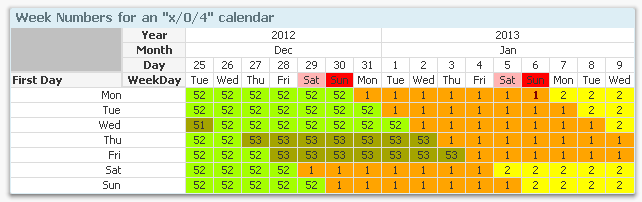
The second parameter concerns whether or not broken weeks should be used. If they are, a new week number will always be used on Jan 1st, and as a consequence the first and last weeks of the year can have less than 7 days.
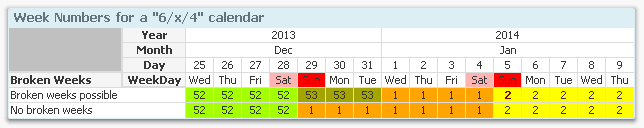
And finally, the third parameter, the reference day. It defines which day that always belongs to week 1. In the table below, the reference day is 4; hence Jan 4th always belongs to week 1, which can be clearly seen. This number also defines the minimal number of days of week 1 that fall in the new year.
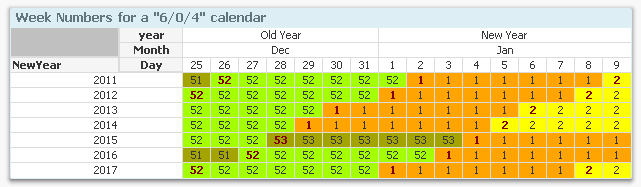
The ISO standard is thus a 0/0/4 week numbering. In countries where Sunday is used as first day of the week, I have seen several different variants: 6/1/1, 6/0/3 and 6/0/4.
If you copy the above parameters to your QlikView script and the following lines to your Master Calendar definition, you can redefine the week numbers any way you want:
Load *,
Div( Date - WeekStart( WeekYearRefDate, 0, $(vCal_FD) ) + 7, 7 ) as WeekNumber,
Year( WeekYearRefDate ) as WeekYear;
Load *,
Date( YearStart( If( $(vCal_BW), Date, WeekRefDate )) + $(vCal_RD) - 1) as WeekYearRefDate ;
Load *,
Date( WeekStart( Date, 1, $(vCal_FD) ) - $(vCal_RD) ) as WeekRefDate ;The fields WeekYearRefDate (Jan 4th in the ISO definition) and WeekRefDate (the Thursday of the week in the ISO definition) are really not necessary, but the expressions become somewhat simpler if these are used.
Until we get a general week numbering functionality built into the QlikView standard functions (and, yes, we are looking into this) you will have to redefine the week numbers using the above script. Good luck!
Further reading related to this topic:
-
Email addresses not listed for users in Qlik Sense SaaS
Hello Qlik Users!Are your user emails addresses not listed within the Management Console of Qlik Sense SaaS?If so, you will want to take a look at this article:No Email Address listed for Users in Qlik Sense SaaSIn some instances, the identity provider (IdP) is not providing evidence Qlik Sense that the user’s email address has been verified. In other instances, Qlik Sense failed to process the specific IdP’s non-standard claim name that indicate... Show MoreHello Qlik Users!
Are your user emails addresses not listed within the Management Console of Qlik Sense SaaS?
If so, you will want to take a look at this article:
No Email Address listed for Users in Qlik Sense SaaS
In some instances, the identity provider (IdP) is not providing evidence Qlik Sense that the user’s email address has been verified. In other instances, Qlik Sense failed to process the specific IdP’s non-standard claim name that indicates the email has been verified.
Whatever the case may be, three workarounds have been provided in the above article to validate or override the setting to allow the email addresses to show.
Please let us know if you have any questions below and thank you for choosing Qlik!
Kind regards,
Qlik Digital Support
-
Qlik Replicate - Do More with Qlik - This Thursday - Sign Up Now!
This Thursday at 2PM ET - I'll be hosting our first Do More with Qlik Session of the year, introducing you to Qlik Replicate. Take a brief look at what Qlik Replicate can do and join me LIVE where I will demonstrated real-time automated data ingestion and update. Hope to see you there!Registration and resources links below.Sign Up for Do More with Qlik - Qlik ReplicateTake Replicate for a Test DriveQlik Data Integration Product Page Show More -
Qlik Support Tip - Run as different user
Hello Qlik Users!Meet Andre! About Andre:It has been almost 4 years since I joined Qlik in the Raleigh office, and have provided support to most QDA products. I enjoy mountain biking, rock climbing, and spending time with the family. Times have been different lately so gaming and movies are a big thing.Andre’s Support tip:When troubleshooting (e.g. QlikView Desktop with NPrinting, Section Access in QV, etc) the .exe can be run using a different u... Show MoreHello Qlik Users!
Meet Andre!
About Andre:
It has been almost 4 years since I joined Qlik in the Raleigh office, and have provided support to most QDA products. I enjoy mountain biking, rock climbing, and spending time with the family. Times have been different lately so gaming and movies are a big thing.
Andre’s Support tip:
When troubleshooting (e.g. QlikView Desktop with NPrinting, Section Access in QV, etc) the .exe can be run using a different user account by holding Shift + Right-click, and selecting “Run as different user”.
The same can be done in order to view/delete the Qlik Sense service account QlikClient certificate without having to logon in scenarios where the service account is not allowed interactive remote access.
We hope you enjoyed getting to know Andre and found his Qlik Support tip helpful! Please let us know if you have any questions and we hope you look forward to meeting more of the team!
Kind regards,
Qlik Digital Support