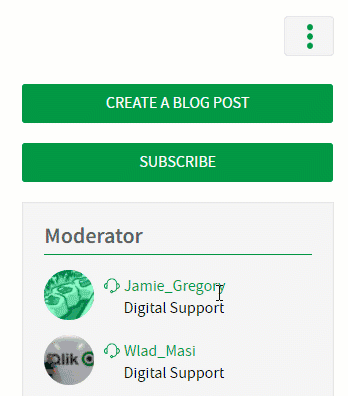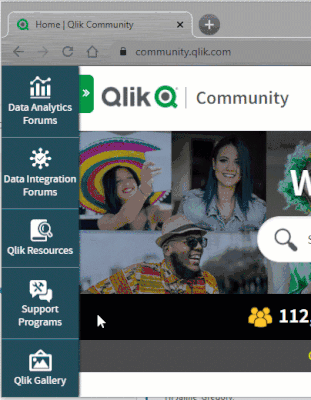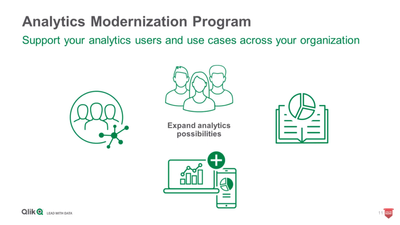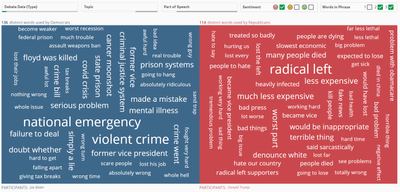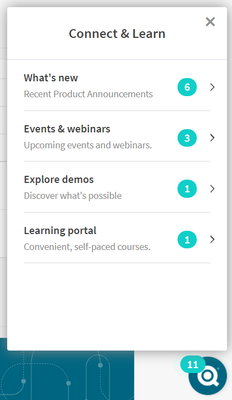Unlock a world of possibilities! Login now and discover the exclusive benefits awaiting you.
This space offers a variety of blogs, all written by Qlik employees. Product and non product related.
Product Innovation
By reading the Product Innovation blog, you will learn about what's new across all of the products in our growing Qlik product portfolio.
Support Updates
The Support Updates blog delivers important and useful Qlik Support information about end-of-product support, new service releases, and general support topics.
Qlik Academic Program
This blog was created for professors and students using Qlik within academia.
Community News
Hear it from your Community Managers! The Community News blog provides updates about the Qlik Community Platform and other news and important announcements.
Qlik Digest
The Qlik Digest is your essential monthly low-down of the need-to-know product updates, events, and resources from Qlik.
Qlik Education
The Qlik Education blog provides information about the latest updates of our courses and programs with the Qlik Education team.
Recent Blog Posts
-
Talk to Experts Tuesday – Qlik Replicate Recording & FAQ available now!
Hello Qlik Users!If you missed the past Talk to Experts Tuesday session on Qlik Replicate, fear not! The recording, transcript and FAQ have all been posted!THANK YOU to our stellar panelists: Dana Baldwin, Jeff Cole, Jeff Schwartz and Ola Mayer! They did a fantastic job answering all your questions!You can find the FAQ in the Knowledge Base: Talk to Experts Tuesday - Qlik Replicate FAQ.Our Talk to Experts Tuesday page under ‘Past Events’, is the ... Show MoreHello Qlik Users!
If you missed the past Talk to Experts Tuesday session on Qlik Replicate, fear not! The recording, transcript and FAQ have all been posted!
THANK YOU to our stellar panelists: Dana Baldwin, Jeff Cole, Jeff Schwartz and Ola Mayer! They did a fantastic job answering all your questions!
You can find the FAQ in the Knowledge Base: Talk to Experts Tuesday - Qlik Replicate FAQ.
Our Talk to Experts Tuesday page under ‘Past Events’, is the home for all of previous recordings and transcripts, including this past weeks Qlik Replicate session.
Stay tuned for more information on our next Talk to Experts Tuesday session!
We are also currently planning the 2021 schedule. If there is a specific product or topic you would like to see added to the schedule, please let us know in the comments below.
For more Qlik events and webinars, please check out the Qlik Events page on the Qlik Community.
Thank you for choosing Qlik!
Kind regards,
Qlik Digital Support
-
Qlik Patch Wednesday – New releases available now!
Hello Qlik Users,Happy Qlik Patch Wednesday!There are four Qlik Sense patches available today. You can find the following patches on the Qlik download site:Qlik Sense Patch September 2020 Patch 3Release NotesJune 2020 Patch 8Release NotesApril 2020 Patch 9Release NotesFebruary 2020 Patch 9Release Notes Each Qlik Sense patch has a few fixes so please follow best practices – read the release notes, back up your Qlik Sense environment and test the p... Show MoreHello Qlik Users,
Happy Qlik Patch Wednesday!
There are four Qlik Sense patches available today. You can find the following patches on the Qlik download site:
Qlik Sense Patch
September 2020 Patch 3
June 2020 Patch 8
April 2020 Patch 9
February 2020 Patch 9
Each Qlik Sense patch has a few fixes so please follow best practices – read the release notes, back up your Qlik Sense environment and test the patch in a QA environment. For more guidance on upgrades, see the Qlik Sense Upgrade guide. This guide was put together by the Qlik Digital Support team and offers step-by-step instructions, pictures and troubleshooting tips.
Be sure to subscribe to the Qlik Support Updates Blog by clicking the green Subscribe button to stay up-to-date with the latest releases. Please give this post a like if you found it helpful! Also, please let us know if you have any questions or leave your feedback in the comments.
Thank you for choosing Qlik!
Kind Regards,
Qlik Global Support
-
Painting Qlik Pink for October!
Qlik's WIT (Women in Technology) ERG comes out swinging to help fight Breast Cancer this October. Download our new Zoom backgrounds here. -
Cognitive Engine, Chart Suggestions, Tips and Tricks - Qlik Sense April 2018
Hey guys - I know you will love this blog and video as much as I enjoyed making it; working with this really smart feature in the Qlik Sense April 2018 release. Here I will present a new feature made available in Qlik Sense April 2018, Chart Suggestions / Recommendations. If you have tried the Qlik Sense 2018 Technical Preview, then you have already got a glimpse of the power of the new Cognitive Engine. In my opinion the best part of this releas... Show MoreHe
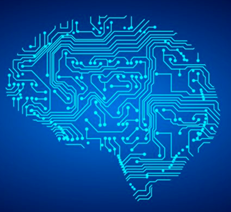 y guys - I know you will love this blog and video as much as I enjoyed making it; working with this really smart feature in the Qlik Sense April 2018 release. Here I will present a new feature made available in Qlik Sense April 2018, Chart Suggestions / Recommendations. If you have tried the Qlik Sense 2018 Technical Preview, then you have already got a glimpse of the power of the new Cognitive Engine. In my opinion the best part of this release are the new capabilities and future possibilities brought about by the new Cognitive Engine. Its main purpose is to streamline and enhance the analytics creation experience - taking you from data to insight in a matter of seconds / minutes. In short the Cognitive Engine leverages best practices, augmented intelligence and perhaps a little elf magic
y guys - I know you will love this blog and video as much as I enjoyed making it; working with this really smart feature in the Qlik Sense April 2018 release. Here I will present a new feature made available in Qlik Sense April 2018, Chart Suggestions / Recommendations. If you have tried the Qlik Sense 2018 Technical Preview, then you have already got a glimpse of the power of the new Cognitive Engine. In my opinion the best part of this release are the new capabilities and future possibilities brought about by the new Cognitive Engine. Its main purpose is to streamline and enhance the analytics creation experience - taking you from data to insight in a matter of seconds / minutes. In short the Cognitive Engine leverages best practices, augmented intelligence and perhaps a little elf magic  - along with your loaded data, to not only recommend data model associations BUT also suggests the best visualization for your data. All you need to do is drag and drop measures and dimensions either on to the design canvas or chart objects and the suggested visualization will display - best depicting your data (no magic words required). Allowing users to focus their efforts on gaining insight instead of building charts. Let me give you a quick demonstration.
- along with your loaded data, to not only recommend data model associations BUT also suggests the best visualization for your data. All you need to do is drag and drop measures and dimensions either on to the design canvas or chart objects and the suggested visualization will display - best depicting your data (no magic words required). Allowing users to focus their efforts on gaining insight instead of building charts. Let me give you a quick demonstration.You can try this right now in Qlik Sense Cloud!
Can't see the video? YouTube blocked by your region or office? Download the .mp4 to watch on your computer or mobile device.
Sample data attached.
-
Qlik Academic Program expands to more than 400 Universities and Institutions in ...
The Qlik Academic Program has expanded to over 400 universities and educational institutions across India. It recorded a 400% increase in registrations from India for the first nine months of 2020, compared with the overall 12 months of 2019. The increase in the number of registrations can be attributed to the growing awareness of data literacy across education institutions, which are adding marketable data skills to their curricula to strengthen... Show MoreThe Qlik Academic Program has expanded to over 400 universities and educational institutions across India. It recorded a 400% increase in registrations from India for the first nine months of 2020, compared with the overall 12 months of 2019. The increase in the number of registrations can be attributed to the growing awareness of data literacy across education institutions, which are adding marketable data skills to their curricula to strengthen their academic offerings
To read more about this piece of news, visit: https://www.financialexpress.com/education-2/qlik-expands-presence-to-over-400-universities-in-india/2097953/
For more information about the Qlik Academic Program and its free learning resources including software, qualifications, certifications, visit qlik.com/academicprogram
-
Did you catch last week’s Support Techspurt Thursday?
Hello Qlik Users!Did you catch last week’s Support Techspurt Thursday? No worries if not – the recording is already posted to the Techspurt Thursday section on the Qlik Community!Damien, a Senior Technical Support Engineer here at Qlik, talked about leveraging APIS on Qlik Sense Enterprise SaaS. He reviews why you would use APIs, how you can get started using API Keys, and some troubleshooting techniques.It’s a great session that you should check... Show MoreHello Qlik Users!
Did you catch last week’s Support Techspurt Thursday? No worries if not – the recording is already posted to the Techspurt Thursday section on the Qlik Community!
Damien, a Senior Technical Support Engineer here at Qlik, talked about leveraging APIS on Qlik Sense Enterprise SaaS. He reviews why you would use APIs, how you can get started using API Keys, and some troubleshooting techniques.
It’s a great session that you should check out when you have a chance!
I hope everyone has a wonderful week! If you found this blog useful, please give it a thumbs up and share it with your colleagues!
Kind regards,
Qlik Digital Support
-
Introducing the Analytics Modernization Program
Today Nicole Tamms from Qlik introduces you to our new Analytics Modernization Program. The Analytics Modernization Program increases choice and lowers friction for new and existing customers. The Analytics Modernization Program enables customers to deploy exclusively in Qlik's cloud, providing ease of management and a lower TCO. You can also deploy on premise or within private cloud-based based on your governance needs and data requirements, ... Show MoreToday Nicole Tamms from Qlik introduces you to our new Analytics Modernization Program. The Analytics Modernization Program increases choice and lowers friction for new and existing customers. The Analytics Modernization Program enables customers to deploy exclusively in Qlik's cloud, providing ease of management and a lower TCO. You can also deploy on premise or within private cloud-based based on your governance needs and data requirements, with the option of adding our SaaS to benefit from Qlik's unique multi-cloud architecture.
Watch this brief video where Nicole will tell you more.
-
What Is Being Said? Analyzing Presidential Debate Transcripts
Have you watched any of the debates so far this year? How about the town halls last night? We thought it would be fun to do some debate analysis using Qlik Sense, so we did some basic natural language processing on debate transcripts dating back to 1984, loaded the data into Qlik Sense, and created an app to explore what's being said. You can check it out @ https://qdt-apps.qlik.com/presidential-election-2020/. Let's take a look at how we did it.... Show MoreHave you watched any of the debates so far this year? How about the town halls last night? We thought it would be fun to do some debate analysis using Qlik Sense, so we did some basic natural language processing on debate transcripts dating back to 1984, loaded the data into Qlik Sense, and created an app to explore what's being said. You can check it out @ https://qdt-apps.qlik.com/presidential-election-2020/. Let's take a look at how we did it.
First, we had to generate some data from the transcripts. Obviously, we wanted who's saying what words, but we also wanted to have some interesting ways to explore the data, so we decided to include topics, parts of speech, and sentiment. We also wanted to include not just single words but bigrams (two-word phrases) and trigrams (three-word phrases). We wrote a python script which utilized NLTK (https://www.nltk.org/) to generate the data and wrote it to CSV files, which we then loaded into a Qlik Sense app.
With our data now in a Qlik Sense app, we used the Word cloud chart that now comes with Qlik Sense in the Qlik Visualization bundle to create a word cloud for each party using set analysis. We then added the fields we wanted to filter on to a filter pane, and were quickly and easily able to start exploring our word clouds.
Then we used the Capability APIs to embed the filters and word clouds into a web app. We thought it would add a bit of fun to create checkbox filters for the "Sentiment" and "Words in Phrase" fields, and if you're interested in how to build checkbox filters like that yourself, I've included the code at the end of this blog post.
And that's it. Again you can find the completed project @ https://qdt-apps.qlik.com/presidential-election-2020/. Play around with it, have some fun, and let me know if you discover anything that's really interesting to you.
Here's the code for the custom filter checkbox component, in case you're interested.
import React, { useCallback, useRef, useState, useEffect, } from 'react'; import PropTypes from 'prop-types'; import { makeStyles } from '@material-ui/core/styles'; import Checkbox from '@material-ui/core/Checkbox'; import { appPromise } from '../config/app'; const useStyles = makeStyles({ root: { display: 'flex', alignItems: 'center', justifyContent: 'space-between', border: '1px solid #ccc', padding: 5, borderRadius: 3, }, checks: { display: 'flex', alignItems: 'center', justifyContent: 'center', }, legend: { marginRight: 5, fontWeight: '700', fontFamily: '"QlikView Sans"', fontSize: 13, color: '#595959', whiteSpace: 'nowrap', }, label: { display: 'flex', alignItems: 'center', marginRight: 5, height: 20, }, }); const useCheckboxStyles = makeStyles({ root: { padding: 0, }, }); const CheckboxFilter = ({ field, labels, hideLegend }) => { const classes = useStyles(); const checkboxClasses = useCheckboxStyles(); const app = useRef(null); const model = useRef(null); const [layout, setLayout] = useState(null); useEffect(() => { (async () => { app.current = await appPromise; model.current = await app.current.createSessionObject({ qInfo: { qType: 'field' }, qListObjectDef: { qDef: { qFieldDefs: [`[${field}]`] }, qInitialDataFetch: [{ qWidth: 1, qHeight: 100, }], }, }); model.current.on('changed', async () => { setLayout(await model.current.getLayout()); }); setLayout(await model.current.getLayout()); })(); }, []); const handleChange = useCallback((event) => { const qElemNumber = Number(event.target.name); model.current.selectListObjectValues('/qListObjectDef', [qElemNumber], true); }, []); return ( <div className={classes.root}> <div className={classes.legend}> {field} </div> <div className={classes.checks}> {layout && layout.qListObject.qDataPages[0].qMatrix.map((row) => ( <label key={row[0].qElemNumber} htmlFor={`${field}${row[0].qElemNumber}`} className={classes.label} > {labels && labels.find((label) => label.qText === row[0].qText).component} {!labels && row[0].qText} <Checkbox checked={row[0].qState === 'S'} onChange={handleChange} name={String(row[0].qElemNumber)} id={`${field}${row[0].qElemNumber}`} classes={checkboxClasses} /> </label> ))} </div> </div> ); }; CheckboxFilter.propTypes = { field: PropTypes.string.isRequired, labels: PropTypes.array, }; CheckboxFilter.defaultProps = { labels: null, }; export default CheckboxFilter; -
SaaS editions of Qlik Sense – October 2020 Monthly Update
Hello Qlik Users!Yesterday, the October 2020 monthly update for SaaS editions of Qlik Sense was released. This update includes the following new features:Chart monitoring enhancements and easier access to collections A new modern default theme for better looking apps Expanded data connectivity and data reload management New identity management configuration option with JWT authorizationYou can find out more about these features and more on the P... Show MoreHello Qlik Users!
Yesterday, the October 2020 monthly update for SaaS editions of Qlik Sense was released. This update includes the following new features:
- Chart monitoring enhancements and easier access to collections
- A new modern default theme for better looking apps
- Expanded data connectivity and data reload management
- New identity management configuration option with JWT authorization
You can find out more about these features and more on the Product Innovation Blog.
I would like to point out a couple of the new features.
The first feature is the enhanced reload logging. A “Reload Log” dialog has been introduced that includes status and error information for a reload within the reload history. This is something that was discussed on the last Talk to Experts Tuesday – Qlik Sense Business session.
The second is the new Connect & Learn feature. This is the new “Q” icon in the bottom, right hand corner of the page. Clicking the icon opens a dialog box that provides product announcements (including the announcement for this release!), upcoming webinars, as well as demo & education resources. There is also more to exciting things to come with this new feature so stay tuned!
Please give this post a like if you found it helpful! Subscribe to the Qlik Support Updates Blog by clicking the green Subscribe button if you haven’t already. Also, please let us know if you have any questions or leave your feedback in the comments.
Thank you for choosing Qlik!
Kind Regards,
Qlik Global Support
-
Featured Content Friday – Static Content Cache Policy
Hello Qlik Users!Happy Friday! Did this week fly by for anyone else?It’s Featured Content Friday and I’m so excited to share a writer with you all today!He is an Enterprise Architect and has been working as the global lead architect for the past 6 years.Armand of Tata Consultancy Services!Armand is a former Qlikkie (he worked on the UK presales team for 3 years) and is currently a Qlik Luminary! Total, he has been using Qlik for 11 years. Armand’... Show MoreHello Qlik Users!
Happy Friday! Did this week fly by for anyone else?
It’s Featured Content Friday and I’m so excited to share a writer with you all today!
He is an Enterprise Architect and has been working as the global lead architect for the past 6 years.
Armand of Tata Consultancy Services!
Armand is a former Qlikkie (he worked on the UK presales team for 3 years) and is currently a Qlik Luminary! Total, he has been using Qlik for 11 years. Armand’s favorite thing about Qlik:
Armand wrote a great piece on scalability and performance optimization, particularly with how Qlik Sense apps are rendered. He takes you on his journey to discover ways to bypass the no-cache policy for static content. Please check out his article* on
*The information in this document is provided as-is and to be used at own discretion. Depending on tool(s) used, customization(s), and/or other factors ongoing support may not be provided by Qlik Support.
Would you like to be spotlighted in a future post? See Introducing Featured Content Friday! for more information on submitting your dashboards, workarounds, how-to’s, and articles.
Thank you for being a part of the Qlik Community and for choosing Qlik!
Kind regards,
Qlik Digital Support
-
The University of Worcester bridges the data skills gap with the Qlik Academic P...
The University of Worcester has successfully implemented the Qlik Academic Program into its Data-Driven Decisions module, to help prepare students for the future workplace. The module is led by Warren Wright and the Qlik embedded segments taught by Richard Wilkinson, a Senior Lecturer in Computing at the university who first joined the Qlik Academic Program in 2019. After taking the free Qlik Sense training offered as part of the program himself,... Show MoreThe University of Worcester has successfully implemented the Qlik Academic Program into its Data-Driven Decisions module, to help prepare students for the future workplace. The module is led by Warren Wright and the Qlik embedded segments taught by Richard Wilkinson, a Senior Lecturer in Computing at the university who first joined the Qlik Academic Program in 2019.
After taking the free Qlik Sense training offered as part of the program himself, Richard decided that it would be useful for his students to get hands-on too. As part of their course assessment, students had to analyse a data set of their choice in Qlik Sense, and to present their discoveries. Chosen topics varied from analysis on how Birmingham City Football Club can maximise ticket revenue, to how companies such as BP and Starbucks can use company data to drive business decisions.
Students have given positive feedback on their first experiences using Qlik, with overall satisfaction increasing to 80% compared to 66.6% in the past when another analytics platform was used. And Richard plans to integrate Qlik into more of his modules for the 2020/2021 academic year. Richard commented “We are all making increasingly more data-driven decisions, so university experiences like this help to prepare students for the digital workplace and enable them to thrive.”
You can read the full case study in the attachment included with this post.
The Qlik Academic Program works to address the analytics skills shortage by providing university students, lecturers and researchers with free Qlik Sense software, training and qualifications to help educate and train the next generation of experts leading with data. If you are a university student or academic looking to up-skill, sign up today! qlik.com/academicprogram
-
‘Error 400 Bad Request’ returned for URL with specific characters in Qlik Sense ...
Hello Qlik Users! It has been reported that URLs with specific characters are returning Error 400 Bad Request with ticket authentication and windows authentication (a type of ticket authentication). This issue is affecting the Qlik Sense April 2020 release starting with Patch 1 and the June 2020 track and is currently being investigated by R&D.Currently, two scenarios have been identified to show the issue:Using filters with the QRS API, for exa... Show MoreHello Qlik Users!
It has been reported that URLs with specific characters are returning Error 400 Bad Request with ticket authentication and windows authentication (a type of ticket authentication). This issue is affecting the Qlik Sense April 2020 release starting with Patch 1 and the June 2020 track and is currently being investigated by R&D.
Currently, two scenarios have been identified to show the issue:
- Using filters with the QRS API, for example:
GET /qrs/user?filter=(name+eq+%27user2%27)
This includes the REST connector or calling the API directly. - Using the Single Integration API with some spaces in the selection values, for example:
<iframe src='https://qlikserver1.domain.local/single/?appid=b61ef493-2687-405a-a866-cca9108729d6&obj=71de3559-c190-40a3-8790-7d08fd321deb&opt=nointeraction&select=clearall&select=ACCT_CITY,Altamonte %20Springs&qlikticket=y.j_U14d4-OHyvVN' style='border:none;width:100%;height:100%;'></iframe>
In this case, the %20 is provoking the error 400.
There is a work around that can alleviate the 400 error. If the user first logs in to a URL that doe not have those URL parameters and obtains a valid session on the Qlik Proxy service, then they will be able to access the problematic URL.
I will keep you all informed on the issues as R&D progresses through the investigation.
For more information, please see Qlik Sense: URL with specific characters return Error 400 with ticket authentication in June 2020.
Please let us know if you have any questions. If you found this blog useful, please give it a like! Also, subscribe to the Qlik Support Updates Blog by clicking the green Subscribe button.
Kind regards,
Qlik Digital Support
- Using filters with the QRS API, for example:
-
Cockpit Performance Management
This app shows the equipment performances (availability, performance, quality) of an underground mine. It shows the status of tasks sent to equipments and operators. -Task Status -Outliers -Heatmap -Gantt Chart -
Qlik Sense in 60 - Measure Modifiers
When creating analytics - you may want to use specific calculations within your charts to view your measures differently or possibly even combine standard aggregated measures ( SUM(Sales) ) with more advanced calculations (Moving Average). Now - this could always be done of course, but you would need to create the specific expression using a combination of available Qlik functions such as RangeSum, Above, Replace along with aggregate functio... Show MoreWhen creating analytics - you may want to use specific calculations within your charts to view your measures differently or possibly even combine standard aggregated measures ( SUM(Sales) ) with more advanced calculations (Moving Average). Now - this could always be done of course, but you would need to create the specific expression using a combination of available Qlik functions such as RangeSum, Above, Replace along with aggregate functions such as SUM, MIN and MAX, etc. This can get tedious, is time consuming and error prone.
Measure modifiers have been designed to easily add these specific calculations without the need to create these expressions.
Currently there are 4 Measure Modifiers:- Accumulation - see accumulated values of a measure over dimensions.
- Difference - see the difference between consecutive values of a measure.
- Moving Average - see the average values of a measure over a specific period.
- Relative Number - see relative percentages.
We realize the importance of these expressions and how easy they are to use, so we plan on adding additional ones that make sense in future releases.
Watch this 60 second video to see how easy it is to use Measure Modifiers
Learn more:
Don't have access to YouTube? - Download the attached .mp4 to watch on your computer or mobile device.
-
Upcoming Talk to Experts Tuesday Session: Qlik Replicate
Hello Qlik Users!The next Talk to Experts Tuesday session is on October 20th at 10am EDT! The next topic is…Qlik Replicate!If you’re unfamiliar with Qlik Replicate, this is an excellent opportunity to learn more about our data replication and data ingestion tool. If you’re already using Qlik Replicate, we hope you will join us and let us know what questions you have for our Experts:Dana Baldwin – Customer Support EngineerJeff Schwartz - Team Lead... Show MoreHello Qlik Users!
The next Talk to Experts Tuesday session is on October 20th at 10am EDT! The next topic is…
If you’re unfamiliar with Qlik Replicate, this is an excellent opportunity to learn more about our data replication and data ingestion tool. If you’re already using Qlik Replicate, we hope you will join us and let us know what questions you have for our Experts:
- Dana Baldwin – Customer Support Engineer
- Jeff Schwartz - Team Lead, Technical Support Engineer
- Jeff Cole – Data Integration Specialist
- Ola Mayer – Director of Product Management
Sign up today! Use the form or the comments below to ask your questions in advance. For more Qlik events and webinars, please check out the Qlik Events page on Community.
We can’t wait to see you next week!
Kind regards,
Qlik Digital Support
-
Update on ‘Error 400 Bad Request’ Issue reported in July
Hello Qlik Users!There was an issue reported at the end of July this year regarding ‘Error 400 Bad Request’ returned for URL with specific characters in Qlik Sense June 2020. The issue affected April 2020 starting with Patch 1, the June 2020 track, and it surfaced in September 2020 as well.This issue has been resolved in the following versions:April 2020 Patch 7June 2020 Patch 5September 2020 Patch 1These patches are available on the Qlik Downloa... Show More -
QlikView 12.50 SR2 is available now! + Qlik NPrinting Support
Hello Qlik Users,I know a few of you have been waiting for this announcement since the recent post about QlikView 11.20 & 12.20 Upcoming Support Expiration Dates.QlikView 12.50 SR2 is now available on the Qlik Download site!As usual, please make sure to follow best practices:Read the Release NotesBack up the environment (don’t forget about the QlikView Upgrade guide)Test the service release in a QA or Dev environment prior to promoting to Product... Show MoreHello Qlik Users,
I know a few of you have been waiting for this announcement since the recent post about QlikView 11.20 & 12.20 Upcoming Support Expiration Dates.
QlikView 12.50 SR2 is now available on the Qlik Download site!
As usual, please make sure to follow best practices:
- Read the Release Notes
- Back up the environment (don’t forget about the QlikView Upgrade guide)
- Test the service release in a QA or Dev environment prior to promoting to Production
Also…
QlikView 12.50 SR2 is officially supported with Qlik NPrinting 2019 and above!
You’re hearing it here first! The Help documentation has not been updated yet but it will be soon.
For a full list of support expiration dates that includes Qlik Sense, QlikView and Qlik NPrinting, please see Qlik Sense, QlikView, NPrinting End of Support Date.
If you have any questions, please make sure to ‘Like’ the blog if you found it useful and subscribe to the Qlik Support Updates Blog so you can be notified.
Thank you for choosing Qlik!
Kind regards,
Qlik Digital Support
-
New Qlik Fix Videos: Backing up and Restoring the Qlik Sense Repository Database
Hello Qlik Users!Happy Friday!Backing up and restoring the Qlik Sense Repository Database (QSR) can be intimidating.At times, it may be necessary to provide a backup of the QSR to Qlik Support for troubleshooting purposes. Or it may be necessary to restore a backup of the QSR to resolve an issue. To help you along the way, two videos have been created to walk you through the process with ease.Qlik Fix: How to Backup the Qlik Sense Repository Dat... Show More -
Installation Issue with Qlik Sense June 2020 Patch 1
Hello Qlik Users!I hope you are all doing well!Yesterday, I blogged the new releases for Qlik Sense Patch Wednesday. After the announcement, a few users reported an error when installing Qlik Sense June 2020 Patch 1. Users have reported the following error:Update failed: Ensure that Qlik Sense June 2020 is installed before you install Qlik Sense June 2020 Patch 1.Qlik Support and R&D investigated the issue and it was found that the Qlik Sense Jun... Show MoreHello Qlik Users!
I hope you are all doing well!
Yesterday, I blogged the new releases for Qlik Sense Patch Wednesday. After the announcement, a few users reported an error when installing Qlik Sense June 2020 Patch 1. Users have reported the following error:
Update failed: Ensure that Qlik Sense June 2020 is installed before you install Qlik Sense June 2020 Patch 1.
Qlik Support and R&D investigated the issue and it was found that the Qlik Sense June 2020 GA installer had the incorrect build number, causing June 2020 Patch 1 to error out during the installation. The Qlik Sense June 2020 GA installer with the correct build number is now available on the Qlik download site.
For those that have Qlik Sense June 2020 GA version 13.82.3 installed, please download the new Qlik Sense June 2020 Patch 1. This new patch will allow you to upgrade version 13.82.3 to 13.82.6 instead of having to uninstall/reinstall the GA release.
As with all software, please follow best practices when installing and/or upgrading by backing up your Qlik Sense environment and testing in a QA environment first. For more guidance on installing Qlik Sense, see the Qlik Sense Installation Guide. upgrade, see the Qlik Sense Upgrade guide. This guide was put together by the Qlik Digital Support team and offers step-by-step instructions, pictures and troubleshooting tips.
We apologize for any inconvenience this issue causes.
Please subscribe to the Qlik Support Updates Blog by clicking the green Subscribe button and give this post a like if you found it helpful. If you have any questions, please let us know in the comments.
Thank you for choosing Qlik!
Kind regards,
Qlik Global Support