Unlock a world of possibilities! Login now and discover the exclusive benefits awaiting you.
- Qlik Community
- :
- Forums
- :
- Data Integration
- :
- Qlik
- :
- Catalog and Lineage Discussions
- :
- Re: Can't delete source type QVD
- Subscribe to RSS Feed
- Mark Topic as New
- Mark Topic as Read
- Float this Topic for Current User
- Bookmark
- Subscribe
- Mute
- Printer Friendly Page
- Mark as New
- Bookmark
- Subscribe
- Mute
- Subscribe to RSS Feed
- Permalink
- Report Inappropriate Content
Can't delete source type QVD
Hello!
I have an issue with the Qlik Catalog. There is an unknown QVD type connection being displayed in the Source menu and also in Source Connections. The problem is that in Admin > QVD Import we have no reference to this source. Attempts made:
- Delete all existing connections in Admin > QVD Import;
- Attempt to delete source via API.
- Return: {
"code": "QVD_SOURCE_CAN_NOT_BE_DELETED",
"fullCode": "pgui.error.code.QVD_SOURCE_CAN_NOT_BE_DELETED",
"message": "pgui.error.code.QVD_SOURCE_CAN_NOT_BE_DELETED - 'QVD2' is a QVD Source and cannot be deleted. QVD Sources are removed using the QVD sync process or QVD path deletion.",
"localizedMessage": "pgui.error.code.QVD_SOURCE_CAN_NOT_BE_DELETED - 'QVD2' is a QVD Source and cannot be deleted. QVD Sources are removed using the QVD sync process or QVD path deletion."
}
- Return: {
Maybe this connection was created at another time as a test and got stuck in the product. Any ideas on how to erase this connection or fix this issue?
Best,
Brunno.
Accepted Solutions
- Mark as New
- Bookmark
- Subscribe
- Mute
- Subscribe to RSS Feed
- Permalink
- Report Inappropriate Content
Community,
To delete QVD sources you need to untag the data connection within QMC, then return to Qlik Catalog and re-sync the paths. If you run into an orphaned QVD data connection, like the behavior above, please create a support ticket so Qlik Engineers can help you delete the source from Catalog.
Best,
Hordy
- Mark as New
- Bookmark
- Subscribe
- Mute
- Subscribe to RSS Feed
- Permalink
- Report Inappropriate Content
Hi Brunno,
Catalog is not able to delete QVD sources. If you want to delete a QVD source you would have to go through Qlik Sense -> QMC and then remove the QVD Catalog tag from the source. Then within Catalog you would have to re-sync the QVD Paths to get rid of that QVD source.
Best,
Hordy
- Mark as New
- Bookmark
- Subscribe
- Mute
- Subscribe to RSS Feed
- Permalink
- Report Inappropriate Content
Hello Hordy!
I have the tag "QVD Catalog" in one connection on QMC. The tag is on the correct connection. The problem is that Qlik Catalog is showing one connection that is unknown.
I even deleted all QVD connections (ADMIN > QVD Import) and still the source continued to exist.
Best,
Brunno.
- Mark as New
- Bookmark
- Subscribe
- Mute
- Subscribe to RSS Feed
- Permalink
- Report Inappropriate Content
Hi Brunno,
Can you share a screenshot of what you see after selecting, Show QVD Paths -> Sync Paths?
Best,
Hordy
- Mark as New
- Bookmark
- Subscribe
- Mute
- Subscribe to RSS Feed
- Permalink
- Report Inappropriate Content
Hi Hordy,
Sure!
Sources
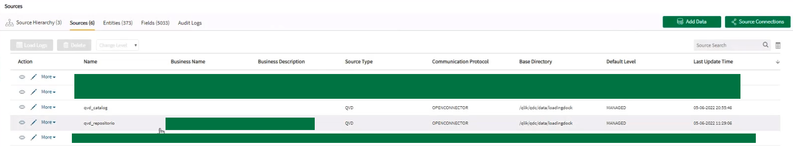
QVD Paths
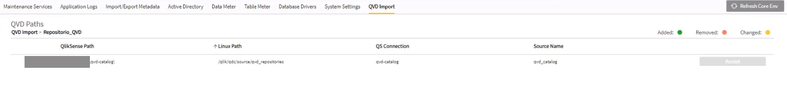
You can see that "qvd_repositorio" source is the problem.
Best,
Brunno.
- Mark as New
- Bookmark
- Subscribe
- Mute
- Subscribe to RSS Feed
- Permalink
- Report Inappropriate Content
Hi Brunno,
Can you try recreating the qvd_repositorio path/source, using the Qlik Sense QMC and QVD Import. Accepting it. And then try deleting it again using the Re-sync QVD Path and deleting the QVD Catalog Tag.
Best,
Hordy
- Mark as New
- Bookmark
- Subscribe
- Mute
- Subscribe to RSS Feed
- Permalink
- Report Inappropriate Content
Hi Hordy!
It's not possible. An error is displayed: Error! pgui.error.code.SOURCE_NAME_EXISTS - Source with name 'qvd_repositorio' already exists.
In catalina.out:
ERROR pgui.error.code.SOURCE_NAME_EXISTS - Source with name 'qvd_repositorio' already exists [BaseAPIController[http-nio-8080-exec-7]]
com.podiumdata.base.error.PodiumFault: pgui.error.code.SOURCE_NAME_EXISTS - Source with name 'qvd_repositorio' already exists
Best,
Brunno.
- Mark as New
- Bookmark
- Subscribe
- Mute
- Subscribe to RSS Feed
- Permalink
- Report Inappropriate Content
Hello
I'm about to delete the records in the "podium_md" database. Any other ideas?
Regards,
Brunno.
- Mark as New
- Bookmark
- Subscribe
- Mute
- Subscribe to RSS Feed
- Permalink
- Report Inappropriate Content
Hi Brunno,
Sorry for the late response, I will create a support ticket so we can document and research this issue further.
Best,
Hordy
- Mark as New
- Bookmark
- Subscribe
- Mute
- Subscribe to RSS Feed
- Permalink
- Report Inappropriate Content
Community,
To delete QVD sources you need to untag the data connection within QMC, then return to Qlik Catalog and re-sync the paths. If you run into an orphaned QVD data connection, like the behavior above, please create a support ticket so Qlik Engineers can help you delete the source from Catalog.
Best,
Hordy