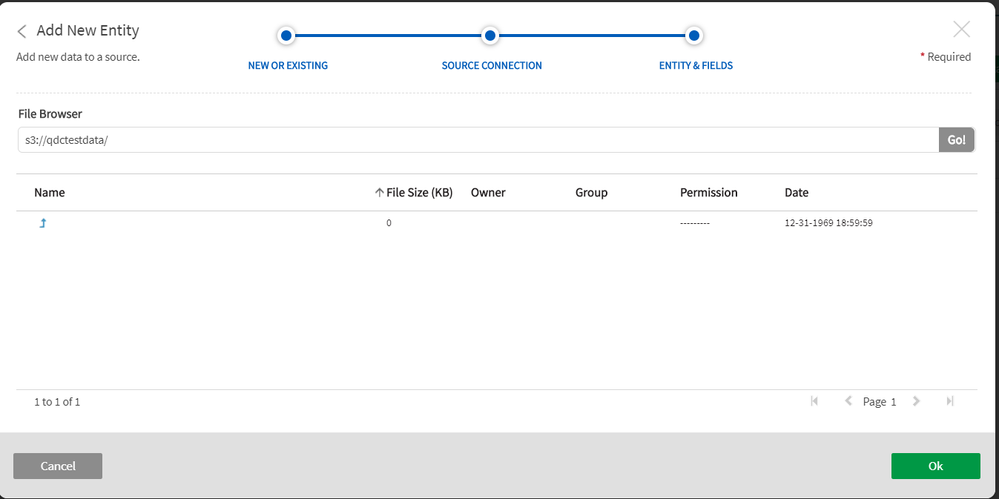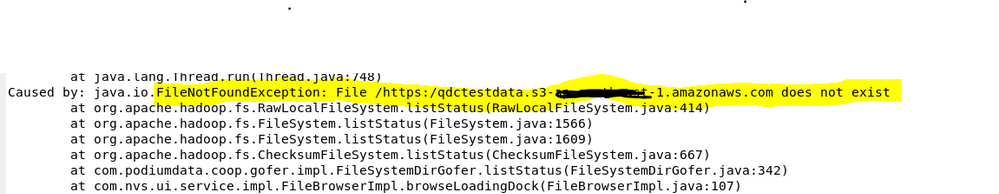Unlock a world of possibilities! Login now and discover the exclusive benefits awaiting you.
- Qlik Community
- :
- Forums
- :
- Data Integration
- :
- Qlik
- :
- Catalog and Lineage Discussions
- :
- Creating connections between AWS S3 bucket and Qli...
- Subscribe to RSS Feed
- Mark Topic as New
- Mark Topic as Read
- Float this Topic for Current User
- Bookmark
- Subscribe
- Mute
- Printer Friendly Page
- Mark as New
- Bookmark
- Subscribe
- Mute
- Subscribe to RSS Feed
- Permalink
- Report Inappropriate Content
Creating connections between AWS S3 bucket and Qlik Catalog
Hi Team,
I am trying to pull data from AWS S3 bucket into Qlik Catalog and i have created successful source connection between AWS S3 bucket and Qlik Catalog, but i am not able to see any of my data set present in my bucket.
I am mentioning below the steps, which i have followed:
From source tab , I clicked on Add data then selected To new source , providing screen shot below for your reference:
Am i missing on some step, please guide.
Thanks in advance for your help and cooperation.
Chandan Mishra
- « Previous Replies
-
- 1
- 2
- Next Replies »
- Mark as New
- Bookmark
- Subscribe
- Mute
- Subscribe to RSS Feed
- Permalink
- Report Inappropriate Content
To be frank, I would grab the Access Key / Secret Access key from the source connection, and configure an AWS cli to browse that directory. This very much seems like an authorization issue .. can you check that? My next check would be the catalina.out log file to see what it's saying when you browse - that file being found on the Linux box.
Thanks, David
- Mark as New
- Bookmark
- Subscribe
- Mute
- Subscribe to RSS Feed
- Permalink
- Report Inappropriate Content
Thanks for your help !
As per your suggestion, I checked authentication process again, i was able to make successful connection with AWS instance from Qlik Catalog. I have also tried loading file from Qlik Sense i.e. making connection at HUB and then loading file from S3 bucket. I was able to load files successfully in Qlik Sense, but when i connect to S3 instance from Qlik Catalog, i am not able to find any file.
When i checked Catalina.out file, I am getting file not found error & other exceptions. Attaching the snippet for your reference.
It will be very helpful if you can guide me with step by step procedure on how to load file from AWS S3 bucket else please guide me where i am missing.
Thanks in advance for your help and cooperation.
Thanks & Regards,
Chandan Mishra
- Mark as New
- Bookmark
- Subscribe
- Mute
- Subscribe to RSS Feed
- Permalink
- Report Inappropriate Content
Hi.
I think that the issue is related to the fact, that you are using a (maybe?) wrong protocol to connect to your bucket - also it is tested correctly in the source connection of QDC. Try using s3a:// instead of s3://....
Hope this helps.
Christian
- Mark as New
- Bookmark
- Subscribe
- Mute
- Subscribe to RSS Feed
- Permalink
- Report Inappropriate Content
Hi Christian
Tried with your suggestion but no luck.
Is it possible for you to share me step by step guide to connect to AWS S3 bucket infrastructure, i want to check if i am missing out at any step or not.
Appreciate your help and cooperation.
Thanks & Regards,
Chandan Mishra
- Mark as New
- Bookmark
- Subscribe
- Mute
- Subscribe to RSS Feed
- Permalink
- Report Inappropriate Content
A question : do you have any other buckets that this works with? Are *any* entities working?
Thanks!
- Mark as New
- Bookmark
- Subscribe
- Mute
- Subscribe to RSS Feed
- Permalink
- Report Inappropriate Content
Hi David,
As of now, i only have one instance of bucket, which has been specifically created for Qlik Catalog. This bucket works well with Qlik Sense i.e. we were able to make connection with Qlik Sense and pull data from it but with Qlik Catalog, it is not working.
Still looking out for a solution.
Thanks & Regards,
Chandan Mishra
- Mark as New
- Bookmark
- Subscribe
- Mute
- Subscribe to RSS Feed
- Permalink
- Report Inappropriate Content
Can I ask again , are any other entities working?
Also .. what is the bucket name? Is it https:// .. that we can see in the log?
i'm trying to figure out if somehow this is related to that value being there. Is anything named in https: in this context?
- Mark as New
- Bookmark
- Subscribe
- Mute
- Subscribe to RSS Feed
- Permalink
- Report Inappropriate Content
Hi,
Basically, there is nothing special in my source
connection - see attachement.
- Mark as New
- Bookmark
- Subscribe
- Mute
- Subscribe to RSS Feed
- Permalink
- Report Inappropriate Content
Hello Chandan,
Can you create a support ticket, so we can help troubleshoot this issue better with you. The link to create a support ticket has been attached below.
https://support.qlik.com/QS_ContactUs
Best,
Hordy
- « Previous Replies
-
- 1
- 2
- Next Replies »