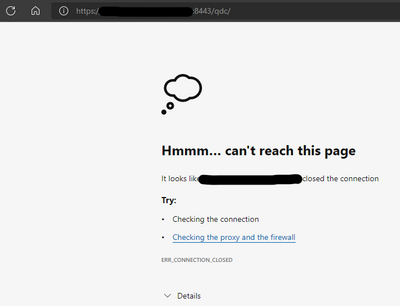Unlock a world of possibilities! Login now and discover the exclusive benefits awaiting you.
- Qlik Community
- :
- Forums
- :
- Data Integration
- :
- Qlik
- :
- Catalog and Lineage Discussions
- :
- Data Catalog refused to connect
- Subscribe to RSS Feed
- Mark Topic as New
- Mark Topic as Read
- Float this Topic for Current User
- Bookmark
- Subscribe
- Mute
- Printer Friendly Page
- Mark as New
- Bookmark
- Subscribe
- Mute
- Subscribe to RSS Feed
- Permalink
- Report Inappropriate Content
Data Catalog refused to connect
Hi,
I am trying to open the data catalog site, but it does not respond. Neither port 8443 nor 8080.
It was normally opening.
PL. What is the common issues that may lead to such a case?
Any suggestions are welcome.
Tx
[Update]
[Issue]:
Tomcat failed to start because Java jdk was updated, but Tomcat was still using the old one that didn't exist anymore.
[Solution]:
In setenv.sh file located at: <tomcat home>/bin/ ex: /usr/local/qdc/apache-tomcat-9.0.38/bin/
use:
ls -l /usr/lib/jvm/
to list all existed versions of jdk and use the latest one.
then change export JAVA_HOME to equal the latest jdk path,
export JAVA_HOME=/usr/lib/jvm/<java-11-openjdk-11.0.14.1.1-1.el7_9.x86_64> place your jdk
Accepted Solutions
- Mark as New
- Bookmark
- Subscribe
- Mute
- Subscribe to RSS Feed
- Permalink
- Report Inappropriate Content
[Update]
[Issue]:
Tomcat failed to start because Java jdk was updated, but Tomcat was still using the old one that didn't exist anymore.
[Solution]:
In setenv.sh file located at: <tomcat home>/bin/ ex: /usr/local/qdc/apache-tomcat-9.0.38/bin/
use:
ls -l /usr/lib/jvm/
to list all existed versions of jdk and use the latest one.
then change export JAVA_HOME in setenv.sh to equal the latest jdk path,
export JAVA_HOME=/usr/lib/jvm/<java-11-openjdk-11.0.14.1.1-1.el7_9.x86_64> place your jdk
- Mark as New
- Bookmark
- Subscribe
- Mute
- Subscribe to RSS Feed
- Permalink
- Report Inappropriate Content
[Update]
[Issue]:
Tomcat failed to start because Java jdk was updated, but Tomcat was still using the old one that didn't exist anymore.
[Solution]:
In setenv.sh file located at: <tomcat home>/bin/ ex: /usr/local/qdc/apache-tomcat-9.0.38/bin/
use:
ls -l /usr/lib/jvm/
to list all existed versions of jdk and use the latest one.
then change export JAVA_HOME in setenv.sh to equal the latest jdk path,
export JAVA_HOME=/usr/lib/jvm/<java-11-openjdk-11.0.14.1.1-1.el7_9.x86_64> place your jdk
- Mark as New
- Bookmark
- Subscribe
- Mute
- Subscribe to RSS Feed
- Permalink
- Report Inappropriate Content
My company has a Chief Data Officer and he’s been a phenomenal help as we build out our data infrastructure. We inherited a cluster**bleep** of legacy databases and access layers. With his support and our company’s commitment to data as an enterprise asset, we’ve been able to make great progress toward making our stack more robust from ingestion through access.