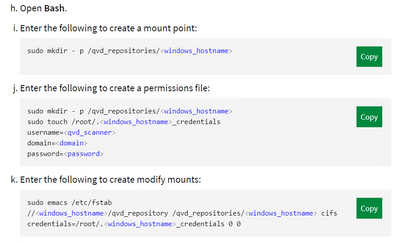Unlock a world of possibilities! Login now and discover the exclusive benefits awaiting you.
- Qlik Community
- :
- Forums
- :
- Data Integration
- :
- Qlik
- :
- Catalog and Lineage Discussions
- :
- Re: Qlik Data Catalyst Integration with Qlik Sense
- Subscribe to RSS Feed
- Mark Topic as New
- Mark Topic as Read
- Float this Topic for Current User
- Bookmark
- Subscribe
- Mute
- Printer Friendly Page
- Mark as New
- Bookmark
- Subscribe
- Mute
- Subscribe to RSS Feed
- Permalink
- Report Inappropriate Content
Qlik Data Catalyst Integration with Qlik Sense
Hi All,
I have done QDC and Qlik Sense installations successfully. but not able to integrate QDC with Qlik Sense.
Please answer me to the below:
1. I am using windows 2016 server for qlik sense. so not able to use Bash. is there any other way to do it?
and in which machine i should run the Bash script?
2. what is the domain name needs to be mentioned in the script?
3. please share If any video (or) step by step process for QDC integration with Qlik Sense.
Please help me to solve this.
Thanks,
Jeeva
Accepted Solutions
- Mark as New
- Bookmark
- Subscribe
- Mute
- Subscribe to RSS Feed
- Permalink
- Report Inappropriate Content
Hi there,
These bash commands need to be ran on the QDC server, that's why it's in bash.
It will allow the QDC server to mount the shared directory of your Qlik Sense Windows server (the one where the QVDs are located).
The username/domain/password are credentials information of your QS Windows Server. It's an account with access rights to this shared QVDs folder.
Best regards,
Thiebaud
- Mark as New
- Bookmark
- Subscribe
- Mute
- Subscribe to RSS Feed
- Permalink
- Report Inappropriate Content
No, you should go for CentOS 7.
QDC is compatible with either RHEL or Centos Linux 6 or 7 (en_US locales only).
However, RHEL 7 or Centos 7 are the only distributions that will support integration with Qlik Sense (due to a limitation of the Docker Engine).
- Mark as New
- Bookmark
- Subscribe
- Mute
- Subscribe to RSS Feed
- Permalink
- Report Inappropriate Content
Hi there,
These bash commands need to be ran on the QDC server, that's why it's in bash.
It will allow the QDC server to mount the shared directory of your Qlik Sense Windows server (the one where the QVDs are located).
The username/domain/password are credentials information of your QS Windows Server. It's an account with access rights to this shared QVDs folder.
Best regards,
Thiebaud
- Mark as New
- Bookmark
- Subscribe
- Mute
- Subscribe to RSS Feed
- Permalink
- Report Inappropriate Content
Thank you Thiebaud.
- Mark as New
- Bookmark
- Subscribe
- Mute
- Subscribe to RSS Feed
- Permalink
- Report Inappropriate Content
Thiebaud, shall we install QDC on CentOS 8?
- Mark as New
- Bookmark
- Subscribe
- Mute
- Subscribe to RSS Feed
- Permalink
- Report Inappropriate Content
No, you should go for CentOS 7.
QDC is compatible with either RHEL or Centos Linux 6 or 7 (en_US locales only).
However, RHEL 7 or Centos 7 are the only distributions that will support integration with Qlik Sense (due to a limitation of the Docker Engine).
- Mark as New
- Bookmark
- Subscribe
- Mute
- Subscribe to RSS Feed
- Permalink
- Report Inappropriate Content
Thank you Thiebaud.