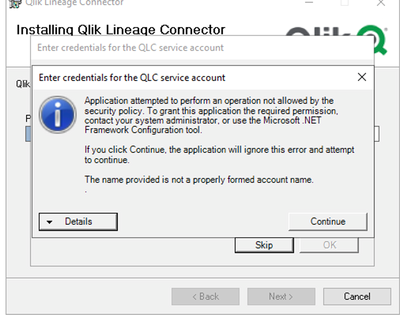Unlock a world of possibilities! Login now and discover the exclusive benefits awaiting you.
- Qlik Community
- :
- Forums
- :
- Data Integration
- :
- Qlik
- :
- Catalog and Lineage Discussions
- :
- Qlik Lineage Connector
- Subscribe to RSS Feed
- Mark Topic as New
- Mark Topic as Read
- Float this Topic for Current User
- Bookmark
- Subscribe
- Mute
- Printer Friendly Page
- Mark as New
- Bookmark
- Subscribe
- Mute
- Subscribe to RSS Feed
- Permalink
- Report Inappropriate Content
Qlik Lineage Connector
Hello everyone,
I am trying to install Qlik Lineage Connector mainly because I would like to know how it works. I followed a video, however, I am getting the following error:
I have created a local admin user to run this service and I have tried that account and the one that runs Qlik Sense services as well with the same result. Additionally, I have the 4.8 .NET Framework version. What permissions should that user have in order to install QLC correctly?
Best regards
Accepted Solutions
- Mark as New
- Bookmark
- Subscribe
- Mute
- Subscribe to RSS Feed
- Permalink
- Report Inappropriate Content
Hello,
did you use the username like domain\username or username@domain?
The later one should work, so in your case username@pcname (if local account)
see the screenshots here: https://help.qlik.com/en-US/cloud-services/Subsystems/Hub/Content/Sense_Hub/QlikLineageConnectors/ql...
best regards
Sebastian
- Mark as New
- Bookmark
- Subscribe
- Mute
- Subscribe to RSS Feed
- Permalink
- Report Inappropriate Content
Hello!
Yes, I have used DOMAIN\USERNAME format. I created a local admin account with Log on a service rights. I have also tried the Qlik Sense service admin that is local as well. Yesterday I watched the video and they use just the name of the user and it worked haha. Unfortunately, I do not have a domain since this is a lab server for studying and testing purposes only.
Thanks for you answer! I really appreciated.
- Mark as New
- Bookmark
- Subscribe
- Mute
- Subscribe to RSS Feed
- Permalink
- Report Inappropriate Content
Hello,
did you use the username like domain\username or username@domain?
The later one should work, so in your case username@pcname (if local account)
see the screenshots here: https://help.qlik.com/en-US/cloud-services/Subsystems/Hub/Content/Sense_Hub/QlikLineageConnectors/ql...
best regards
Sebastian
- Mark as New
- Bookmark
- Subscribe
- Mute
- Subscribe to RSS Feed
- Permalink
- Report Inappropriate Content
Hello!
Yes, I have used DOMAIN\USERNAME format. I created a local admin account with Log on a service rights. I have also tried the Qlik Sense service admin that is local as well. Yesterday I watched the video and they use just the name of the user and it worked haha. Unfortunately, I do not have a domain since this is a lab server for studying and testing purposes only.
Thanks for you answer! I really appreciated.
- Mark as New
- Bookmark
- Subscribe
- Mute
- Subscribe to RSS Feed
- Permalink
- Report Inappropriate Content
I tried it a little over a year ago. It worked pretty well, but I had issues with external tables and concurrency on the Azure side. The Dbt-Spark connector did work for me, but Synapse Analytics didn't have a spark connection at the time and was all.sorts of goofy. When I began testing Dbt-Spark with Databricks it worked well but Delta live tables were released that same month.