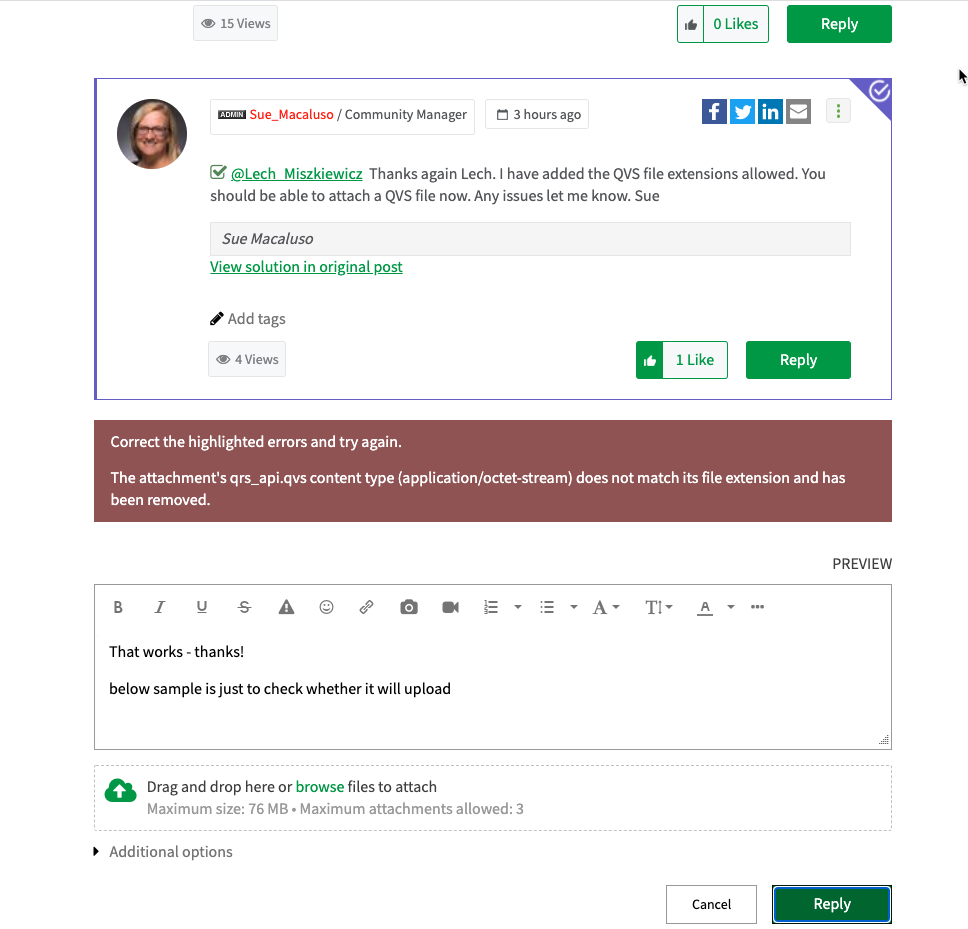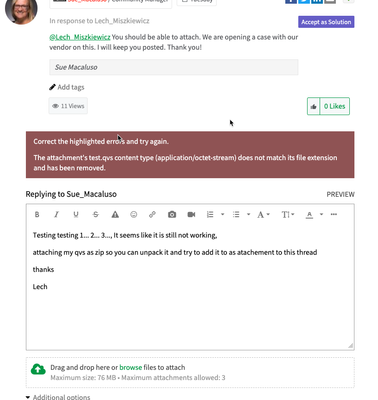Unlock a world of possibilities! Login now and discover the exclusive benefits awaiting you.
- Qlik Community
- :
- Discover
- :
- About
- :
- Water Cooler
- :
- Cannot attach .qvs file to post on community
- Subscribe to RSS Feed
- Mark Topic as New
- Mark Topic as Read
- Float this Topic for Current User
- Bookmark
- Subscribe
- Mute
- Printer Friendly Page
- Mark as New
- Bookmark
- Subscribe
- Mute
- Subscribe to RSS Feed
- Permalink
- Report Inappropriate Content
Cannot attach .qvs file to post on community
Hi @Sue_Macaluso @Melissa_Potvin
This is just a quick one - I noticed that .qvs files are not accepted as attachements on community. This type of file is default for Qlik scripts so maybe it would be worth adding it if possible?
I am aware that workaround is to zip the file and I am doing it now.
Also I am not sure if I am not duplicating this post: https://community.qlik.com/t5/Community-Corner/Can-t-attach-qvw-file/td-p/1512864 as it has similar nature (just differetn file type)
thanks and regards
Lech
Accepted Solutions
- Mark as New
- Bookmark
- Subscribe
- Mute
- Subscribe to RSS Feed
- Permalink
- Report Inappropriate Content
@Lech_Miszkiewicz Thanks again Lech. I have added the QVS file extensions allowed. You should be able to attach a QVS file now. Any issues let me know. Sue
- Mark as New
- Bookmark
- Subscribe
- Mute
- Subscribe to RSS Feed
- Permalink
- Report Inappropriate Content
@Lech_Miszkiewicz I will look into this and get back to you.
- Mark as New
- Bookmark
- Subscribe
- Mute
- Subscribe to RSS Feed
- Permalink
- Report Inappropriate Content
@Lech_Miszkiewicz Thanks again Lech. I have added the QVS file extensions allowed. You should be able to attach a QVS file now. Any issues let me know. Sue
- Mark as New
- Bookmark
- Subscribe
- Mute
- Subscribe to RSS Feed
- Permalink
- Report Inappropriate Content
I was happy too early..
It allows me to attach it - but when I press on "Reply" button to post my comment attachement is being removed.. see screenshot...
side comment: qvs files are just text files with qvs file extension instead of txt. That extension is used then in text editiors like Notepad++ or Visual Studio Code to higlight syntax...
- Mark as New
- Bookmark
- Subscribe
- Mute
- Subscribe to RSS Feed
- Permalink
- Report Inappropriate Content
@Lech_Miszkiewicz You should be able to attach. We are opening a case with our vendor on this. I will keep you posted. Thank you!
- Mark as New
- Bookmark
- Subscribe
- Mute
- Subscribe to RSS Feed
- Permalink
- Report Inappropriate Content
Testing testing 1... 2... 3..., It seems like it is still not working,
attaching my qvs as zip so you can unpack it and try to add it to as atachement to this thread
thanks
Lech
- Mark as New
- Bookmark
- Subscribe
- Mute
- Subscribe to RSS Feed
- Permalink
- Report Inappropriate Content
@Lech_Miszkiewicz I will let you know when we have a fix. This is an open case with our vendor now. Thank you for your patience.
- Mark as New
- Bookmark
- Subscribe
- Mute
- Subscribe to RSS Feed
- Permalink
- Report Inappropriate Content
ok - I misunderstood...
will wait for an update.
regards
Lech
- Mark as New
- Bookmark
- Subscribe
- Mute
- Subscribe to RSS Feed
- Permalink
- Report Inappropriate Content
Thanks for sharing.
- Mark as New
- Bookmark
- Subscribe
- Mute
- Subscribe to RSS Feed
- Permalink
- Report Inappropriate Content