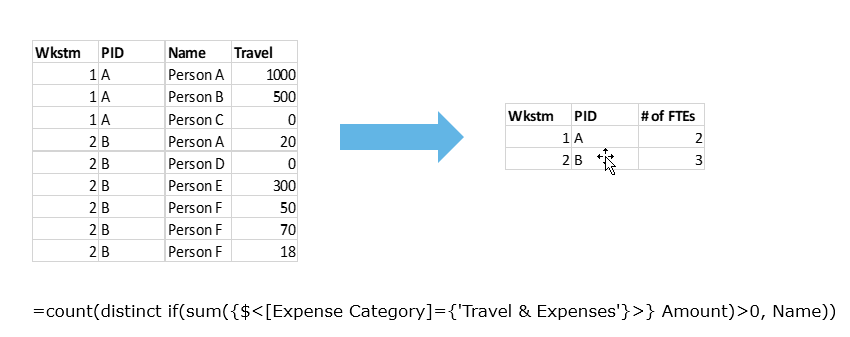Unlock a world of possibilities! Login now and discover the exclusive benefits awaiting you.
- Qlik Community
- :
- Discover
- :
- About
- :
- Water Cooler
- :
- Count distinct with set analysis or aggr function
- Subscribe to RSS Feed
- Mark Topic as New
- Mark Topic as Read
- Float this Topic for Current User
- Bookmark
- Subscribe
- Mute
- Printer Friendly Page
- Mark as New
- Bookmark
- Subscribe
- Mute
- Subscribe to RSS Feed
- Permalink
- Report Inappropriate Content
Count distinct with set analysis or aggr function
Hi all,
I have a data table that has by workstream people and their associated travel expenses. I am trying to create a chart that shows the distinct count of these people (by name) by workstream for those that have more than 0 travel expenses. I tried this with an aggr function and set analysis but none of them are working.
Can somebody help? The picture below shows what I am trying to do
Thanks in advance
Accepted Solutions
- Mark as New
- Bookmark
- Subscribe
- Mute
- Subscribe to RSS Feed
- Permalink
- Report Inappropriate Content
In short, you need to apply Advanced Search in your Set Analysis. Something like this:
count( {<Name = {"=sum({<[Expense Category] = {'Travel & Expenses'} >} Amount)>0"}>} distinct Name)
Advanced Search condition (look it up) is enclosed in double quotes and begins with the equal sign. After the equal sign, you can list any condition to be validated.
If you are interested, I'm teaching that and a lot more of Set Analysis and AGGR at the Masters Summit for Qlik - coming to Stockholm this April! Check it out!
Cheers,
Oleg Troyansky
- Mark as New
- Bookmark
- Subscribe
- Mute
- Subscribe to RSS Feed
- Permalink
- Report Inappropriate Content
In short, you need to apply Advanced Search in your Set Analysis. Something like this:
count( {<Name = {"=sum({<[Expense Category] = {'Travel & Expenses'} >} Amount)>0"}>} distinct Name)
Advanced Search condition (look it up) is enclosed in double quotes and begins with the equal sign. After the equal sign, you can list any condition to be validated.
If you are interested, I'm teaching that and a lot more of Set Analysis and AGGR at the Masters Summit for Qlik - coming to Stockholm this April! Check it out!
Cheers,
Oleg Troyansky
- Mark as New
- Bookmark
- Subscribe
- Mute
- Subscribe to RSS Feed
- Permalink
- Report Inappropriate Content
Thanks Oleg, worked like a charm!