Unlock a world of possibilities! Login now and discover the exclusive benefits awaiting you.
- Qlik Community
- :
- Discover
- :
- About
- :
- Water Cooler
- :
- Re: Extracting first row within the row from a col...
- Subscribe to RSS Feed
- Mark Topic as New
- Mark Topic as Read
- Float this Topic for Current User
- Bookmark
- Subscribe
- Mute
- Printer Friendly Page
- Mark as New
- Bookmark
- Subscribe
- Mute
- Subscribe to RSS Feed
- Permalink
- Report Inappropriate Content
Extracting first row within the row from a column
Hi,
How to load data from a column when we have multiple rows with in a row.
Example:
| Header 1 | |
|---|---|
| |
| |
| |
|
Output should be:
| Header 1 |
|---|
| Name |
| Steven |
| Alex |
| Screw |
Please help me on this example.
- « Previous Replies
-
- 1
- 2
- Next Replies »
- Mark as New
- Bookmark
- Subscribe
- Mute
- Subscribe to RSS Feed
- Permalink
- Report Inappropriate Content
Hi Noble Raj!
When loading the XLSX on Qlikview , click on the CrossTable option on the wizard, I think this should help you... Regards!
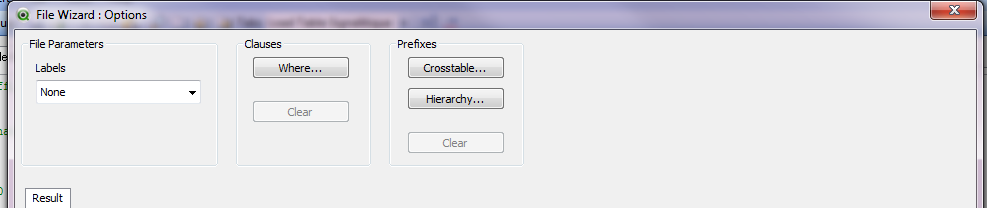
- Mark as New
- Bookmark
- Subscribe
- Mute
- Subscribe to RSS Feed
- Permalink
- Report Inappropriate Content
Hi,
Here I have multiple rows in each row. Only first row need to be displayed on each row.
- Mark as New
- Bookmark
- Subscribe
- Mute
- Subscribe to RSS Feed
- Permalink
- Report Inappropriate Content
Hello,
try
LOAD subfield(A, ' ' ,1) as Header
FROM
(ooxml, no labels, table is Source);
Hope this helps.
- Mark as New
- Bookmark
- Subscribe
- Mute
- Subscribe to RSS Feed
- Permalink
- Report Inappropriate Content
Hi, I Only Load excel file.
attach file.
- Mark as New
- Bookmark
- Subscribe
- Mute
- Subscribe to RSS Feed
- Permalink
- Report Inappropriate Content
It's great!. But, what if Column A contains a row with Stevie J. and other one con Steve ?
- Mark as New
- Bookmark
- Subscribe
- Mute
- Subscribe to RSS Feed
- Permalink
- Report Inappropriate Content
Then it will retrieve a row with the string "Stevie" (discarding the "J." after the name) and other row with the string "Steve", since I am considering the blank after the name as the field separator...
- Mark as New
- Bookmark
- Subscribe
- Mute
- Subscribe to RSS Feed
- Permalink
- Report Inappropriate Content
Hi,
@ernesto
If we put cursor on Alex/Screw then we could see the remaining data.
@Salto
If we have spaces or blank in data then we may not get correct result.
- Mark as New
- Bookmark
- Subscribe
- Mute
- Subscribe to RSS Feed
- Permalink
- Report Inappropriate Content
Hi Noble Raj,
Would it be possible to use a special character to work as "Name delimiter" in your Excel file?
Something, for example a pipe (|) that could set Steven J.|Joseph|Cruz so we could:
LOAD subfield(A, '|' ,1) as Header
- Mark as New
- Bookmark
- Subscribe
- Mute
- Subscribe to RSS Feed
- Permalink
- Report Inappropriate Content
Hi Salto,
No.
Even I tried with new line character '\n'. Do we have any option in Qlikview to handle next line?
- « Previous Replies
-
- 1
- 2
- Next Replies »