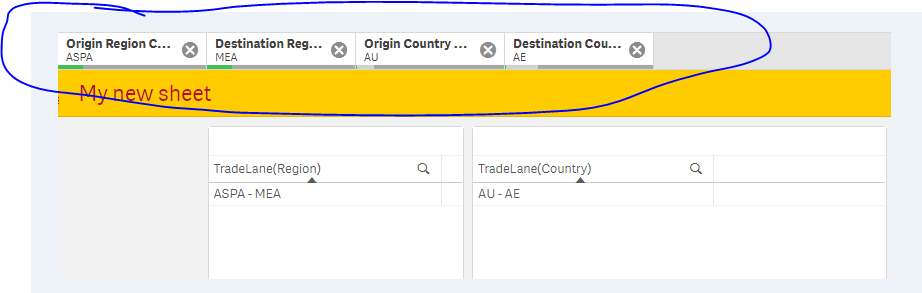Unlock a world of possibilities! Login now and discover the exclusive benefits awaiting you.
- Qlik Community
- :
- Discover
- :
- About
- :
- Water Cooler
- :
- How to Combine two columns?
- Subscribe to RSS Feed
- Mark Topic as New
- Mark Topic as Read
- Float this Topic for Current User
- Bookmark
- Subscribe
- Mute
- Printer Friendly Page
- Mark as New
- Bookmark
- Subscribe
- Mute
- Subscribe to RSS Feed
- Permalink
- Report Inappropriate Content
How to Combine two columns?
Hi Team,
I have two fields like [Origin Country Code]&' - '&[Destination Country Code].
I combined both fields. And I added the above two fields to Dimensions.
But, When drag and drop on Designer Section. Its getting Separated fields. Not giving correct result.
Please look at the attachment. Is there any way i can combine the fields while doing selection
Thanks,
Siva
- Mark as New
- Bookmark
- Subscribe
- Mute
- Subscribe to RSS Feed
- Permalink
- Report Inappropriate Content
What do you mean when you drop them to Designer section? I am not a pro at Qlik Sense, but do you mean this section?
- Mark as New
- Bookmark
- Subscribe
- Mute
- Subscribe to RSS Feed
- Permalink
- Report Inappropriate Content
Hi,
The Selection Suppose to Show while making selection.
TrandeLane(Region)='ASPA-MEA'
TrandeLane(Country)='AU-AE'
But above selection getting separated while selected value from fileds
Thanks,
Siva
- Mark as New
- Bookmark
- Subscribe
- Mute
- Subscribe to RSS Feed
- Permalink
- Report Inappropriate Content
Which fields are you making the selections in? Are you selecting in TrandeLane(Region) and TrandeLane(Country) or the original fields?
- Mark as New
- Bookmark
- Subscribe
- Mute
- Subscribe to RSS Feed
- Permalink
- Report Inappropriate Content
Did you combine the columns in the script or in the app ui? i am guessing the latter
If you make the new dimension as part of script that should achieve what you are saying
- Mark as New
- Bookmark
- Subscribe
- Mute
- Subscribe to RSS Feed
- Permalink
- Report Inappropriate Content
Did you create a new Master Dimension in which you combined the two fields with the expression you posted?
talk is cheap, supply exceeds demand