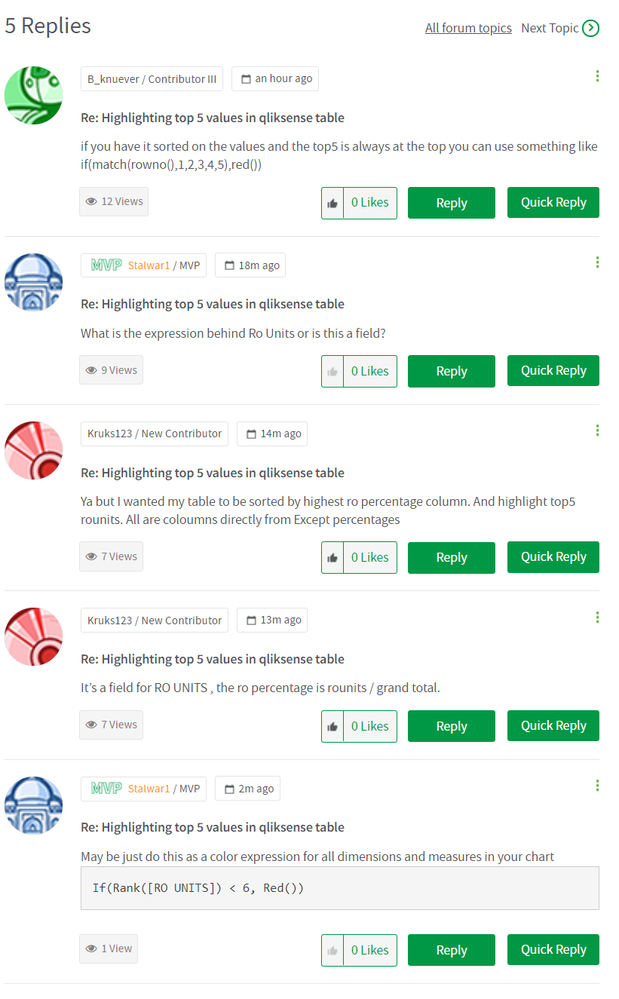Unlock a world of possibilities! Login now and discover the exclusive benefits awaiting you.
- Qlik Community
- :
- Discover
- :
- About
- :
- Water Cooler
- :
- Re: Response To?
- Subscribe to RSS Feed
- Mark Topic as New
- Mark Topic as Read
- Float this Topic for Current User
- Bookmark
- Subscribe
- Mute
- Printer Friendly Page
- Mark as New
- Bookmark
- Subscribe
- Mute
- Subscribe to RSS Feed
- Permalink
- Report Inappropriate Content
Response To?
How do we know which response corresponds to my response vs another person's response. For example if you look at the image below... you will see the OP (Kruks123) responded twice (14m ago & 13m ago). In this case I know which one corresponds to me and which one corresponds to B_knuever, but if the few days have passed or if there is someone new come in to follow this thread, how will they read this thread?
- Tags:
- post migration issue
- « Previous Replies
-
- 1
- 2
- Next Replies »
Accepted Solutions
- Mark as New
- Bookmark
- Subscribe
- Mute
- Subscribe to RSS Feed
- Permalink
- Report Inappropriate Content
Hello again @sunny_talwar
I believe the indentation we just rolled out was a "low hanging fruit" we could implement as a temporary solution while we work on the long term design for the indentation design.
All the best
-Mattias
- Mark as New
- Bookmark
- Subscribe
- Mute
- Subscribe to RSS Feed
- Permalink
- Report Inappropriate Content
- Mark as New
- Bookmark
- Subscribe
- Mute
- Subscribe to RSS Feed
- Permalink
- Report Inappropriate Content
I couldn't agree more. Threading would be great to get on all posts and questions.
I have already brought this up with the rest of the group and we will absolutely work on getting some sort of solution in place to better display threaded responses/comments. I can't promise when and what it'll look like just yet. But we all agree that this is a feature we need to implement sooner rather than later.
All the best
-Mattias
- Mark as New
- Bookmark
- Subscribe
- Mute
- Subscribe to RSS Feed
- Permalink
- Report Inappropriate Content
- Mark as New
- Bookmark
- Subscribe
- Mute
- Subscribe to RSS Feed
- Permalink
- Report Inappropriate Content
- Mark as New
- Bookmark
- Subscribe
- Mute
- Subscribe to RSS Feed
- Permalink
- Report Inappropriate Content
One-minute gap between the two of you. I think that qualifies as a one-two punch. (;
I hope you get this done ASAP as well. I was about to make a post asking the same thing when I noticed this one. It's thoroughly confusing to try and follow the longer threads, even if people use the Quote option liberally.
- Mark as New
- Bookmark
- Subscribe
- Mute
- Subscribe to RSS Feed
- Permalink
- Report Inappropriate Content
- Mark as New
- Bookmark
- Subscribe
- Mute
- Subscribe to RSS Feed
- Permalink
- Report Inappropriate Content
- Mark as New
- Bookmark
- Subscribe
- Mute
- Subscribe to RSS Feed
- Permalink
- Report Inappropriate Content
@Melissa_Potvin wrote:
actually, would you mind to test something? check your settings under display > linear layout. change first item to "threaded"
Did not change anything for me.
- Mark as New
- Bookmark
- Subscribe
- Mute
- Subscribe to RSS Feed
- Permalink
- Report Inappropriate Content
For me the linear/threaded setting reordered posts. With "Linear", posts were in time order. With "Threaded", posts were in "threaded" order, but no visual cue / indent of replies, so I have no idea where a thread starts/ends.
- « Previous Replies
-
- 1
- 2
- Next Replies »