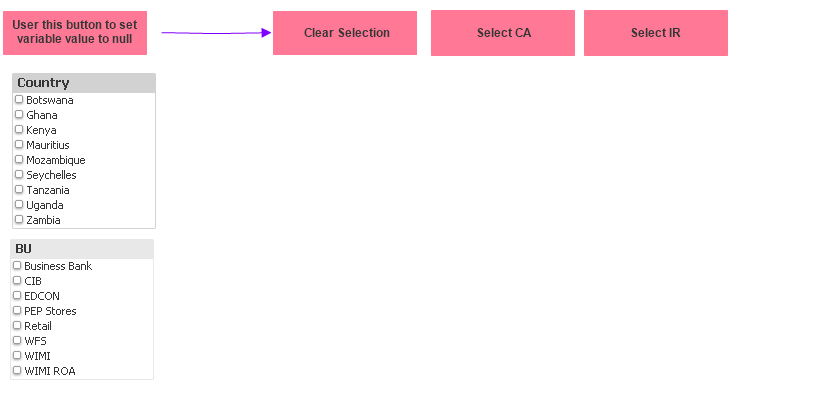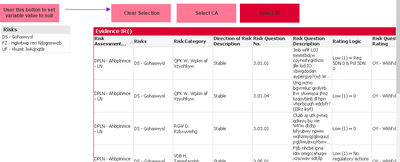Unlock a world of possibilities! Login now and discover the exclusive benefits awaiting you.
- Qlik Community
- :
- Discover
- :
- About
- :
- Water Cooler
- :
- Sheet selection controlled by a listbox and Text O...
- Subscribe to RSS Feed
- Mark Topic as New
- Mark Topic as Read
- Float this Topic for Current User
- Bookmark
- Subscribe
- Mute
- Printer Friendly Page
- Mark as New
- Bookmark
- Subscribe
- Mute
- Subscribe to RSS Feed
- Permalink
- Report Inappropriate Content
Sheet selection controlled by a listbox and Text Object (Button)
Hello everyone,
PFA,
On the attached app and in particular "Landing Page" sheet. When I select any of the entries in the Dimensions 'Country' or BU and then click "Select CA" or "Select IR" then based on the selections from both listbox and text object should reflect on the charts in CA or IR. Is it also possible to hide either one of the sheets based on the selection on Text object.
Regards
BZ
Accepted Solutions
- Mark as New
- Bookmark
- Subscribe
- Mute
- Subscribe to RSS Feed
- Permalink
- Report Inappropriate Content
Hi,
Please use attached QVW with solution.
1) When Nothing will be selected you will get:
2) When Country and select CA is selected you will get output:
Same in case of BU
3) When Country and IR is elected you will get output as:
Use the Clear button to get into your default view ie when no selection is made.
Regards
Kamal
- Mark as New
- Bookmark
- Subscribe
- Mute
- Subscribe to RSS Feed
- Permalink
- Report Inappropriate Content
Hi,
Please use attached QVW with solution.
1) When Nothing will be selected you will get:
2) When Country and select CA is selected you will get output:
Same in case of BU
3) When Country and IR is elected you will get output as:
Use the Clear button to get into your default view ie when no selection is made.
Regards
Kamal
- Mark as New
- Bookmark
- Subscribe
- Mute
- Subscribe to RSS Feed
- Permalink
- Report Inappropriate Content
Thank you Kamal. It's exactly what I was looking for.