Unlock a world of possibilities! Login now and discover the exclusive benefits awaiting you.
- Qlik Community
- :
- Discover
- :
- About
- :
- Water Cooler
- :
- adding a column to script
- Subscribe to RSS Feed
- Mark Topic as New
- Mark Topic as Read
- Float this Topic for Current User
- Bookmark
- Subscribe
- Mute
- Printer Friendly Page
- Mark as New
- Bookmark
- Subscribe
- Mute
- Subscribe to RSS Feed
- Permalink
- Report Inappropriate Content
adding a column to script
I am very new to Qlikview so I hope I understand the answers. I have added an additional column to my excel that I pull in as my data source. The new column is called Owner, this shows me which sales manager owns the account. I added to the script (i think) but it does not appear and when I go to sheet properties and try to add a new field.
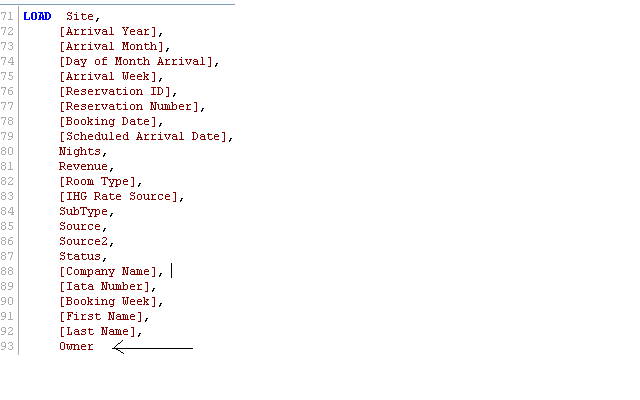
- « Previous Replies
-
- 1
- 2
- Next Replies »
Accepted Solutions
- Mark as New
- Bookmark
- Subscribe
- Mute
- Subscribe to RSS Feed
- Permalink
- Report Inappropriate Content
Owner is being loaded into a table called holidayInnClubData and the table is stored as a QVD and then the whole table is dropped here:
drop table holidayInnClubData;
Then lower down you are reloading the fields from that same QVD (but not owner) .
What to do ?
Near the bottom of the script you will see these lines:
....
[First Name],
[Last Name]
FROM data\holidayInnClubData.qvd (qvd);
change to:
....
[First Name],
[Last Name],
Owner
FROM data\holidayInnClubData.qvd (qvd);
and try to reload
- Mark as New
- Bookmark
- Subscribe
- Mute
- Subscribe to RSS Feed
- Permalink
- Report Inappropriate Content
Hi,
QV loads the data into the applikation via a reload. To start this you need to hit the "Reload" Button.
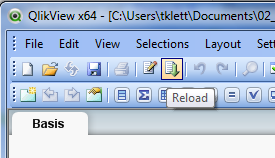
Hope this helps
Tobias
- Mark as New
- Bookmark
- Subscribe
- Mute
- Subscribe to RSS Feed
- Permalink
- Report Inappropriate Content
This may sound stupid, but did you reload the document after modifying the script? If so, does the Owner field show up in the table if you view it in the Table Viewer (File->Table Viewer...)?
talk is cheap, supply exceeds demand
- Mark as New
- Bookmark
- Subscribe
- Mute
- Subscribe to RSS Feed
- Permalink
- Report Inappropriate Content
No stupid questions when it comes to me ![]() . But I actually did hit the reload button. It does NOT show up in the Table Viewer. What does this mean? What should I do next?
. But I actually did hit the reload button. It does NOT show up in the Table Viewer. What does this mean? What should I do next?
- Mark as New
- Bookmark
- Subscribe
- Mute
- Subscribe to RSS Feed
- Permalink
- Report Inappropriate Content
I did hit the reload button but it didn't see to pull it in
- Mark as New
- Bookmark
- Subscribe
- Mute
- Subscribe to RSS Feed
- Permalink
- Report Inappropriate Content
i am assuming the script load completed successfully...it should have said something like xxx lines fetched. if there were an error, it would have said error loading data or something to that effect with an option to reload the old data. if you clicked yes, the old data set loads and you will not see the new field in the table viewer since the load failed.
fields are case-sensitive in qlikview, so i'm assuming the name of the column is spelled correctly. otherwise, load will fail.
- Mark as New
- Bookmark
- Subscribe
- Mute
- Subscribe to RSS Feed
- Permalink
- Report Inappropriate Content
In that case check that you really added the new field to the script. After changing the script click the Save button to make sure the changes are applied. Reload the document and make sure no error message appears. Then check again if the new field is added.
talk is cheap, supply exceeds demand
- Mark as New
- Bookmark
- Subscribe
- Mute
- Subscribe to RSS Feed
- Permalink
- Report Inappropriate Content
Can you post your sample file. you are viewing in listbox ?. scroll the list box check once your new value are there or not.
- Mark as New
- Bookmark
- Subscribe
- Mute
- Subscribe to RSS Feed
- Permalink
- Report Inappropriate Content
I'm following you. Yes I hit the reload and everything was successful.
My field names look correct, do you see any problems?

I also confirmed I have saved my changes because the save icon is not highlighted, so I'm assuming everything is there.
- Mark as New
- Bookmark
- Subscribe
- Mute
- Subscribe to RSS Feed
- Permalink
- Report Inappropriate Content
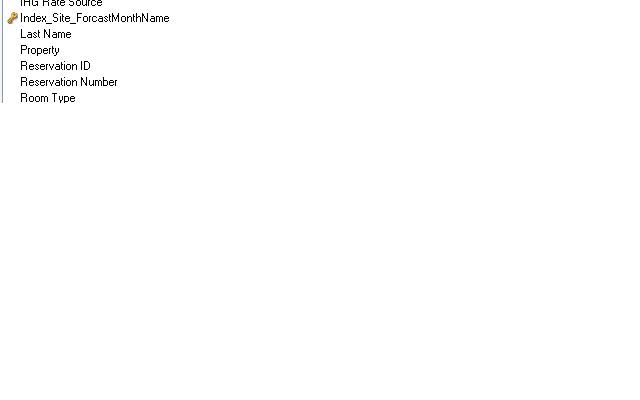
I don't know how to export the list but here is a small screenshot. I just don't see it pulling in. How do I post the sample file from my listbox so you can help me?
- « Previous Replies
-
- 1
- 2
- Next Replies »