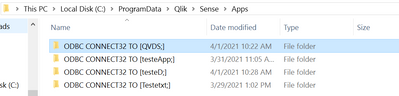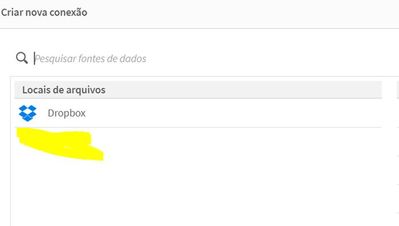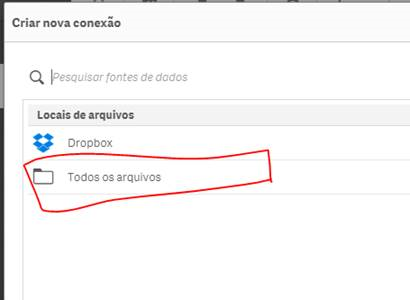Unlock a world of possibilities! Login now and discover the exclusive benefits awaiting you.
Announcements
Join us to spark ideas for how to put the latest capabilities into action. Register here!
- Qlik Community
- :
- Forums
- :
- Analytics
- :
- Products & Topics
- :
- Connectivity & Data Prep
- :
- Change Path to store data on Qlik sense server
Options
- Subscribe to RSS Feed
- Mark Topic as New
- Mark Topic as Read
- Float this Topic for Current User
- Bookmark
- Subscribe
- Mute
- Printer Friendly Page
Turn on suggestions
Auto-suggest helps you quickly narrow down your search results by suggesting possible matches as you type.
Showing results for
Contributor
2021-04-01
09:16 AM
- Mark as New
- Bookmark
- Subscribe
- Mute
- Subscribe to RSS Feed
- Permalink
- Report Inappropriate Content
Change Path to store data on Qlik sense server
Hi,
I'm having trouble changing the path to save my .qvd generated files
I use Qliksense Server
By default the tool forwards to the directory
C: \ ProgramData \ Qlik \ Sense \ Apps \ Connection name \ item.qvd
I would like to direct to the directory
D: \ QVDS \
already tried to use the idea of
\..\.. \ .. \ .. \ 😧 \ QVDS \
However it always asks for the connection and if I try to go back some folder has an error.
Do you have any settings in the environment that I need to change?
Thank you very much in advance
1,330 Views
3 Replies
MVP
2021-04-01
09:20 AM
- Mark as New
- Bookmark
- Subscribe
- Mute
- Subscribe to RSS Feed
- Permalink
- Report Inappropriate Content
Create a connection pointing to the path you want, e.g.
\\MachineName\d$\QVDS\
1,321 Views
Contributor
2021-04-01
09:57 AM
Author
- Mark as New
- Bookmark
- Subscribe
- Mute
- Subscribe to RSS Feed
- Permalink
- Report Inappropriate Content
I have one, but the item is still being directed to the folder
C:\ ProgramData\Qlik\Sense\Apps\Connection name\ item.qvd
as
1,310 Views
Contributor
2021-04-01
10:05 AM
Author
- Mark as New
- Bookmark
- Subscribe
- Mute
- Subscribe to RSS Feed
- Permalink
- Report Inappropriate Content
and in my environment I can't create a connection with folders through the interface
My environment
exemples found:
1,304 Views