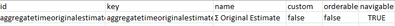Unlock a world of possibilities! Login now and discover the exclusive benefits awaiting you.
- Qlik Community
- :
- Forums
- :
- Analytics & AI
- :
- Products & Topics
- :
- Connectivity & Data Prep
- :
- Fetch Data with the Qlik Jira Connector
- Subscribe to RSS Feed
- Mark Topic as New
- Mark Topic as Read
- Float this Topic for Current User
- Bookmark
- Subscribe
- Mute
- Printer Friendly Page
- Mark as New
- Bookmark
- Subscribe
- Mute
- Subscribe to RSS Feed
- Permalink
- Report Inappropriate Content
Fetch Data with the Qlik Jira Connector
Is anyone familiar with the Qlik Sense Jira integrated connector?
I'm trying to fetch a specific field from Jira: the Issue's original estimated time.
However, the provided Jira connector script for issues doesn't seem to include this importanr field, which strikes me as odd.
Does anyone have insight or suggestions on how I might access this field? I believe its original name is 'originalEstimate'."
Jira Connector script for issues:
"SELECT
id,
key,
fields_summary,
fields_description,
fields_environment,
fields_created,
fields_lastViewed,
fields_updated,
fields_resolutiondate,
fields_duedate,
fields_labels,
fields_components_ids,
fields_components_names,
fields_fixVersions_ids,
fields_fixVersions_names,
fields_versions_ids,
fields_versions_names,
fields_creator_accountId,
fields_creator_active,
fields_creator_displayName,
fields_creator_emailAddress,
fields_creator_key,
fields_creator_name,
fields_creator_timeZone,
fields_assignee_accountId,
fields_assignee_active,
fields_assignee_displayName,
fields_assignee_emailAddress,
fields_assignee_key,
fields_assignee_name,
fields_assignee_timeZone,
fields_reporter_accountId,
fields_reporter_active,
fields_reporter_displayName,
fields_reporter_emailAddress,
fields_reporter_key,
fields_reporter_name,
fields_reporter_timeZone,
fields_issuetype_description,
fields_issuetype_iconUrl,
fields_issuetype_id,
fields_issuetype_name,
fields_issuetype_subtask,
fields_priority_iconUrl,
fields_priority_id,
fields_priority_name,
fields_status_id,
fields_status_name,
fields_status_description,
fields_status_iconUrl,
fields_resolution_id,
fields_resolution_name,
fields_resolution_description,
fields_votes_hasVoted,
fields_votes_votes,
fields_watches_isWatching,
fields_watches_watchCount,
fields_parent_key,
fields_parent_id,
fields_subtasks_ids,
fields_subtasks_keys,
fields_issuelinks_ids,
fields_issuelinks_keys,
fields_outwardIssueLinks,
fields_inwardIssueLinks
FROM Issues
WITH PROPERTIES (
projectIdOrKey='$(vProjectId)',
createdAfter='',
createdBefore='',
updatedAfter='',
updatedBefore='',
customFieldIds='',
jqlQuery='',
maxResults=''
);"
- « Previous Replies
-
- 1
- 2
- Next Replies »
- Mark as New
- Bookmark
- Subscribe
- Mute
- Subscribe to RSS Feed
- Permalink
- Report Inappropriate Content
Is that a custom field? If so, you need to get, from tje customfields table, the name of the custom field and add to your script.
Here is an example with a custom field ID equals to 10010.
There are 2 steps.
1. add this to the SQL in the list of fields.
fields_customfield_10010_XML
2. Add this to the Qlik preceding load:
TextBetween(fields_customfield_10010_XML, '<name>', '</name>') As [Request Type]
I hope this helps.
- Mark as New
- Bookmark
- Subscribe
- Mute
- Subscribe to RSS Feed
- Permalink
- Report Inappropriate Content
Hi igoralcantara, thanks for your answer.
I found the following information in a table called "Fields" that appears with the integrated Jira Connector.
I can see it says false in the custom column, so not sure it is considered as a custom field, so not sure how I should proceed.
Best regards,
FQ.
- Mark as New
- Bookmark
- Subscribe
- Mute
- Subscribe to RSS Feed
- Permalink
- Report Inappropriate Content
If that field matches the field you are looking for, then, this is your guy.
Just use my logic as an example but with your field ID instead.
- Mark as New
- Bookmark
- Subscribe
- Mute
- Subscribe to RSS Feed
- Permalink
- Report Inappropriate Content
Hi Igor,
It didn´t work, but also I noticed that is not the field.
I did a get API call using python to the issues JIRA data, and got a JSON response where the field is within a dictionary called "timetracking". What I need is originalEstimate.
"timetracking":{"originalEstimate":"1w 2d","remainingEstimate":"1w 1d 4h","timeSpent":"4h","originalEstimateSeconds":201600,"remainingEstimateSeconds":187200,"timeSpentSeconds":14400}
However not sure how to achieve that with the SQL list of fields or using your logic.
Best regards,
Francisco.
- Mark as New
- Bookmark
- Subscribe
- Mute
- Subscribe to RSS Feed
- Permalink
- Report Inappropriate Content
We have the same problem, the field "timeoriginalestimate" is not in the issues table. And you cannot add the field as a custom field because it has no ID as shown in the screenshot.
- Mark as New
- Bookmark
- Subscribe
- Mute
- Subscribe to RSS Feed
- Permalink
- Report Inappropriate Content
Were you able to fix this issue? Did you found the solution how to retrive informaction about timetracking?
- Mark as New
- Bookmark
- Subscribe
- Mute
- Subscribe to RSS Feed
- Permalink
- Report Inappropriate Content
did you fount the solution?
- Mark as New
- Bookmark
- Subscribe
- Mute
- Subscribe to RSS Feed
- Permalink
- Report Inappropriate Content
Hey Greg... I have the exact same issue, did you find a solution for it?
This is very annoying
Cheers,
Eugenia Castilla
- Mark as New
- Bookmark
- Subscribe
- Mute
- Subscribe to RSS Feed
- Permalink
- Report Inappropriate Content
Hi @Fq
i guess your field is in the custom fields table, so you will need to find the field ID by using the connector
once you have the field ID you can add it to your issues query
your script will look like this one
and field will be available
once you make it work, you can try first query "fields" table and dinamicaly add them to your "issues" query.
important: there is a limitation on the number of fields o characters you can add in the customsID fiels, so you may need to iterate to load all fields
hope this helps
help users find answers! Don't forget to mark a solution that worked for you & to smash the like button!
- « Previous Replies
-
- 1
- 2
- Next Replies »