Unlock a world of possibilities! Login now and discover the exclusive benefits awaiting you.
- Qlik Community
- :
- Forums
- :
- Analytics
- :
- Products & Topics
- :
- Connectivity & Data Prep
- :
- Good afternoon, I have a question about data conne...
- Subscribe to RSS Feed
- Mark Topic as New
- Mark Topic as Read
- Float this Topic for Current User
- Bookmark
- Subscribe
- Mute
- Printer Friendly Page
- Mark as New
- Bookmark
- Subscribe
- Mute
- Subscribe to RSS Feed
- Permalink
- Report Inappropriate Content
Good afternoon, I have a question about data connections
When i click on "Create a new Connection", i don't see any data source, for example Oracle, PostgreSQL, etc. I have tried to install the QlikODBCconnectorPackage and repair the server, but it remains the same.
Some who can guide me please.
Thanks.
- - - - - -
Cuando hago clic en "Crear una nueva conexión", no me aparece ninguna fuente de datos, por ejemplo Oracle, PostgreSQL, etc. He intentado instalar el QvODBCConnectorPackage y reparar el Servidor, pero sigue igual.
Alguien que me pueda orientar por favor.
Gracias
- Mark as New
- Bookmark
- Subscribe
- Mute
- Subscribe to RSS Feed
- Permalink
- Report Inappropriate Content
- Do you see a spinning icon and your connector list keeps loading? If so, enable Internet connection for your server or check this article https://qliksupport.force.com/articles/000039813
- Make sure you can see connectors installed under C:\Program Files\Common Files\Qlik\Custom Data
- Mark as New
- Bookmark
- Subscribe
- Mute
- Subscribe to RSS Feed
- Permalink
- Report Inappropriate Content
At this moment the icon can not be found turning (We have solved this problem, adding a line of runtime code), however when clicking on "Create new connection" there are only these connections. For security, the server will not have access to the internet.
We try download and install "QlikODBCconnectorPackage.exe" and "QvODBCconnectorPackage.exe", but nothing turned out
I can't find the folder "QlikODBCconnectorPackage" and "QlikDataMarket"
![]()
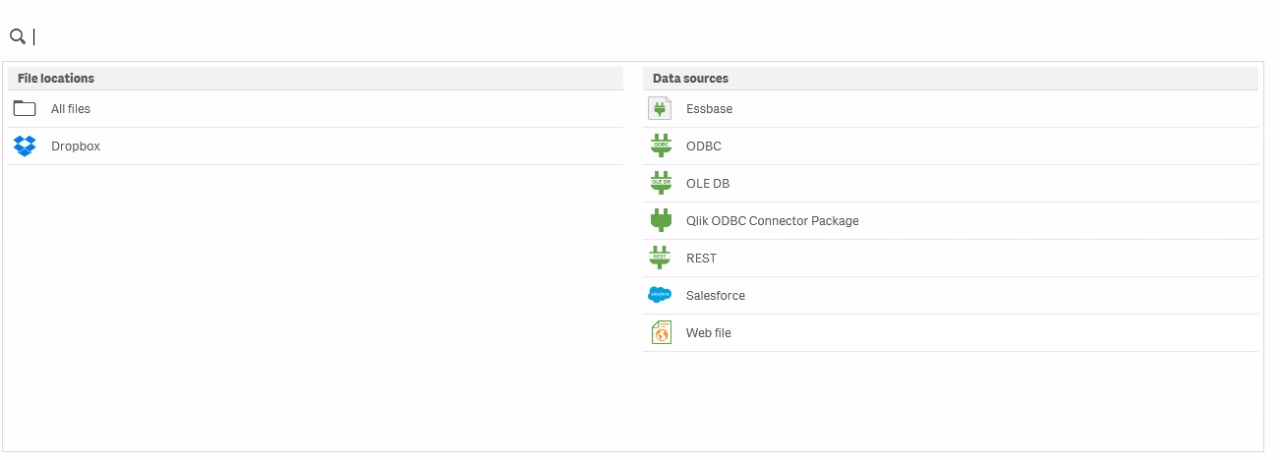
- Mark as New
- Bookmark
- Subscribe
- Mute
- Subscribe to RSS Feed
- Permalink
- Report Inappropriate Content
I can see that you have Qlik ODBC Connector Package in the connection list. What happens when you click there?
QlikODBCconnectorPackage and QlikDataMarket are installed by default with Qlik Sense to the said location. If you cannot find them there, most likely they have been removed at some point.
To reinstall these connectors, you can download the Qlik Sense installation file matching your current version, and apply article https://qliksupport.force.com/articles/000002492 to extract the MSI files. You can then install only the ODBC Connector Package and DataMarket MSIs
- Mark as New
- Bookmark
- Subscribe
- Mute
- Subscribe to RSS Feed
- Permalink
- Report Inappropriate Content
Hi Alen,
Is there any progress ?