Unlock a world of possibilities! Login now and discover the exclusive benefits awaiting you.
- Qlik Community
- :
- Forums
- :
- Analytics & AI
- :
- Products & Topics
- :
- Connectivity & Data Prep
- :
- If with and statements not working
- Subscribe to RSS Feed
- Mark Topic as New
- Mark Topic as Read
- Float this Topic for Current User
- Bookmark
- Subscribe
- Mute
- Printer Friendly Page
- Mark as New
- Bookmark
- Subscribe
- Mute
- Subscribe to RSS Feed
- Permalink
- Report Inappropriate Content
If with and statements not working
Hi,
I am trying to create a calculated field and it only works if there is one criteria and I can not use and or as the condition expression.
I also tried putting parantheses like this (saw it mentioned in a different post) :if(([Count]>26 and [Count ]<51),1,0)
Accepted Solutions
- Mark as New
- Bookmark
- Subscribe
- Mute
- Subscribe to RSS Feed
- Permalink
- Report Inappropriate Content
Data Manager does not allow the use of AND / OR. Either switch to using the Data Load Editor, or write your statements as nested if(), e.g. If(POQTY >=1, if(POQTE <=3,1,0),0)
- Mark as New
- Bookmark
- Subscribe
- Mute
- Subscribe to RSS Feed
- Permalink
- Report Inappropriate Content
Try it this way...
=If(Count(OrderID) >=1 and Count(OrderID) <=3, 1,0)
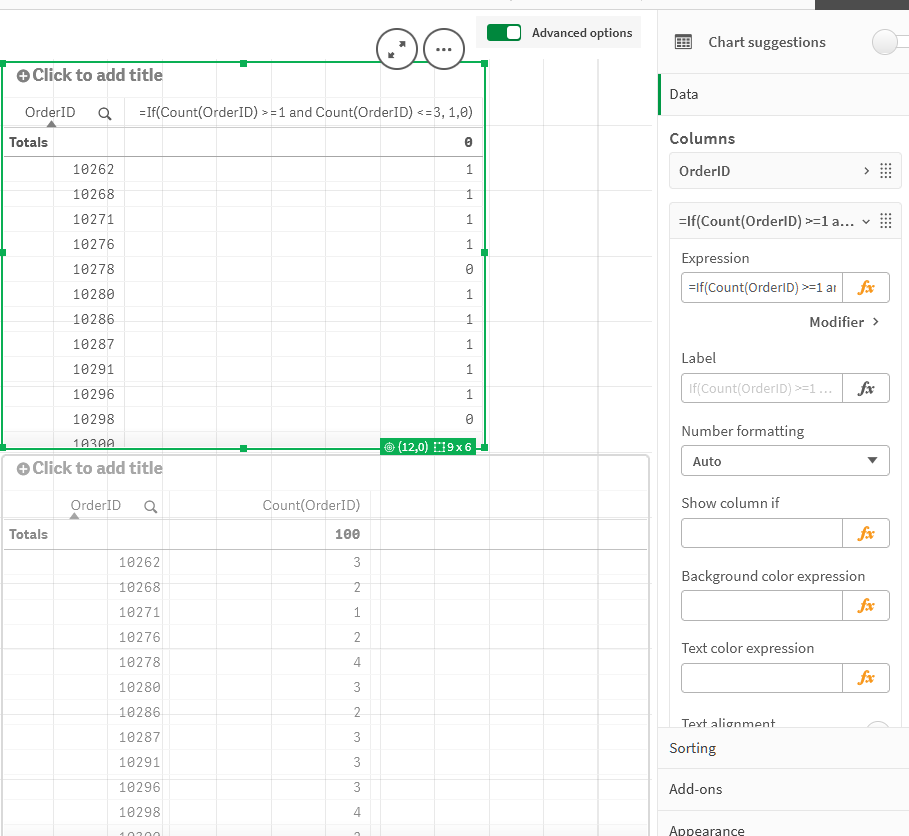
In your case
=If(Count(Your_dimension) >=26 and Count(Your_dimension) <=51, 1,0)
Or if you have a space in your dimension name, use:
=If(Count([OrderID]) >=26 and Count([OrderID]) <=51, 1,0)
Kind regards...
- Mark as New
- Bookmark
- Subscribe
- Mute
- Subscribe to RSS Feed
- Permalink
- Report Inappropriate Content
It is showing a right parentheses error.
But all are present.
[cid:image001.png@01D8FF1D.54B4A910]
- Mark as New
- Bookmark
- Subscribe
- Mute
- Subscribe to RSS Feed
- Permalink
- Report Inappropriate Content
The image did not upload so here it is
- Mark as New
- Bookmark
- Subscribe
- Mute
- Subscribe to RSS Feed
- Permalink
- Report Inappropriate Content
Data Manager does not allow the use of AND / OR. Either switch to using the Data Load Editor, or write your statements as nested if(), e.g. If(POQTY >=1, if(POQTE <=3,1,0),0)

