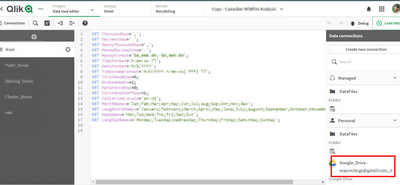Unlock a world of possibilities! Login now and discover the exclusive benefits awaiting you.
- Qlik Community
- :
- All Forums
- :
- Connectivity & Data Prep
- :
- Managing data connections in Qlik SaaS?
- Subscribe to RSS Feed
- Mark Topic as New
- Mark Topic as Read
- Float this Topic for Current User
- Bookmark
- Subscribe
- Mute
- Printer Friendly Page
- Mark as New
- Bookmark
- Subscribe
- Mute
- Subscribe to RSS Feed
- Permalink
- Report Inappropriate Content
Managing data connections in Qlik SaaS?
Hi Everyone
Having created a data connection in Qlik Enterprise SaaS and assigned the connection to a particular shared space, how do you then manage that data connection?
In other words, lets' say I want to move a data connection to a new space I don't appear to be able to do so? Is there functionality to do this? If not, is it in the roadmap?
If we are changing our data structure I don't want to have to create all the data connections again?
Thanks in advance
Stuart
Accepted Solutions
- Mark as New
- Bookmark
- Subscribe
- Mute
- Subscribe to RSS Feed
- Permalink
- Report Inappropriate Content
Hi @Qlikstu
It is not possible to move the data connection to another space. However, you may use the same connection in any space (assuming you are the one who created the connection and have required permission in the space) to load the data.
For example, I have created "Google Drive" connection in my personal space. I can use the same data connection in the shared space app as seen below:
You can toggle between all the spaces where you have the data connection and load the data.
I hope this helps. Let me know your thoughts.
- Mark as New
- Bookmark
- Subscribe
- Mute
- Subscribe to RSS Feed
- Permalink
- Report Inappropriate Content
Connection in your personal space cannot be accessed in a Shared/managed space or to other users. Data connections are not accessible to other users unless you make use of User-defined credentials which is limited to a space.
Feel free to add it to our Ideation page.
Thanks!
- Mark as New
- Bookmark
- Subscribe
- Mute
- Subscribe to RSS Feed
- Permalink
- Report Inappropriate Content
Hi @Qlikstu
It is not possible to move the data connection to another space. However, you may use the same connection in any space (assuming you are the one who created the connection and have required permission in the space) to load the data.
For example, I have created "Google Drive" connection in my personal space. I can use the same data connection in the shared space app as seen below:
You can toggle between all the spaces where you have the data connection and load the data.
I hope this helps. Let me know your thoughts.
- Mark as New
- Bookmark
- Subscribe
- Mute
- Subscribe to RSS Feed
- Permalink
- Report Inappropriate Content
Hi Vinay_B,
Is it possible to make a connection available to another user, for them to create apps without creating another version of the same connection? If not, is it at least possible to copy an existing connection from (or to) another user?
Thanks
Steve.
- Mark as New
- Bookmark
- Subscribe
- Mute
- Subscribe to RSS Feed
- Permalink
- Report Inappropriate Content
Hi @StephenDunn
There are two types of credentials that can be used when making a connection in SaaS editions of Qlik Sense. If you leave the User-defined credentials check box deselected, then only one set of credentials will be used for the connection. These credentials belong to the connection and will be used by anyone who can access it. For example, if the connection is in a shared space, every user in the space will be able to use these credentials. This one-to-one mapping is the default setting.
More information is mentioned here - https://help.qlik.com/en-US/cloud-services/Subsystems/ODBC_Connector_help/Content/Connectors_ODBC/SQ...
- Mark as New
- Bookmark
- Subscribe
- Mute
- Subscribe to RSS Feed
- Permalink
- Report Inappropriate Content
Hi @Vinay_B
Thanks for replying, but that isn't what I mean. Rather, if a user creates a connection in their personal space, and then wants to make it available to other users or spaces, is that possible, or do they have to recreate the connection in shared space(s)?
Steve.
- Mark as New
- Bookmark
- Subscribe
- Mute
- Subscribe to RSS Feed
- Permalink
- Report Inappropriate Content
That's what I'm driving at also Steve. Much like an app, is it possible to move that connection into another space.
- Mark as New
- Bookmark
- Subscribe
- Mute
- Subscribe to RSS Feed
- Permalink
- Report Inappropriate Content
Connection in your personal space cannot be accessed in a Shared/managed space or to other users. Data connections are not accessible to other users unless you make use of User-defined credentials which is limited to a space.
Feel free to add it to our Ideation page.
Thanks!
- Mark as New
- Bookmark
- Subscribe
- Mute
- Subscribe to RSS Feed
- Permalink
- Report Inappropriate Content
Thanks @Vinay_B , I've done that now:
Make it possible to copy Data Connections to other... - Qlik Community - 1855644