Unlock a world of possibilities! Login now and discover the exclusive benefits awaiting you.
- Qlik Community
- :
- Forums
- :
- Analytics
- :
- Topics
- :
- Connectivity & Data Prep
- :
- Re: Qlik Sense - Load all files from a folder
- Subscribe to RSS Feed
- Mark Topic as New
- Mark Topic as Read
- Float this Topic for Current User
- Bookmark
- Subscribe
- Mute
- Printer Friendly Page
- Mark as New
- Bookmark
- Subscribe
- Mute
- Subscribe to RSS Feed
- Permalink
- Report Inappropriate Content
Qlik Sense - Load all files from a folder
In Qlik View, all files from a folder can be easily loaded using FileList():
for each file in FileList('C:\Users\...\Test\*')
load
$(file) as [File Name],
X as [Field X]
from $(file)
(...;
next
However, I cannot make FileList work in Qlik Sense. Any advice?
Arturo
Accepted Solutions
- Mark as New
- Bookmark
- Subscribe
- Mute
- Subscribe to RSS Feed
- Permalink
- Report Inappropriate Content
1. Go to the "Data Loading Editor":
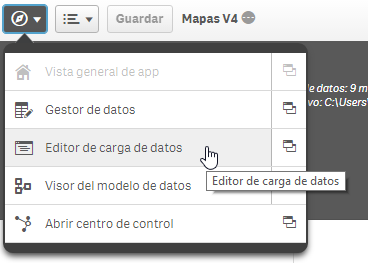
2. Create a new conection to the folder where your files are:
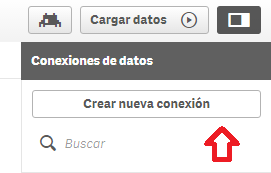
3. Cut and paste the following code:
for each file in filelist('lib://YourConnectionName\*.qvd')
YourTableName:
load
YourField1,
YourField2
from [$(file)](qvd)
next file
Solution adapted from: Read existing files
- Mark as New
- Bookmark
- Subscribe
- Mute
- Subscribe to RSS Feed
- Permalink
- Report Inappropriate Content
1. Go to the "Data Loading Editor":
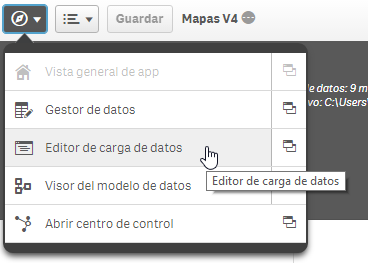
2. Create a new conection to the folder where your files are:
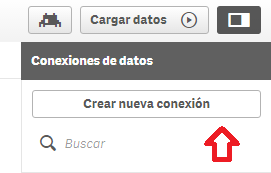
3. Cut and paste the following code:
for each file in filelist('lib://YourConnectionName\*.qvd')
YourTableName:
load
YourField1,
YourField2
from [$(file)](qvd)
next file
Solution adapted from: Read existing files
- Mark as New
- Bookmark
- Subscribe
- Mute
- Subscribe to RSS Feed
- Permalink
- Report Inappropriate Content
For loading all files from a folder one could simply use :
load
Field_1,
Field_2
from C:\YourFolder\*.* ;
- Mark as New
- Bookmark
- Subscribe
- Mute
- Subscribe to RSS Feed
- Permalink
- Report Inappropriate Content
Thanks Bill!
However, I forgot to mention that I need to populate one field with the file name, so your approach is not suitable. I've just edited the question to address this issue.
- Mark as New
- Bookmark
- Subscribe
- Mute
- Subscribe to RSS Feed
- Permalink
- Report Inappropriate Content
Thank you Arturo for the example script.
I forgot to put the file type I am loading. The result table showed one record with the XML header.
from [$(file)] (qvd)
BR,
Bernd
- Mark as New
- Bookmark
- Subscribe
- Mute
- Subscribe to RSS Feed
- Permalink
- Report Inappropriate Content
Absolutely! I've edited the answer to include your correction.
- Mark as New
- Bookmark
- Subscribe
- Mute
- Subscribe to RSS Feed
- Permalink
- Report Inappropriate Content
Is there any limit of files using this way?
- Mark as New
- Bookmark
- Subscribe
- Mute
- Subscribe to RSS Feed
- Permalink
- Report Inappropriate Content
- Mark as New
- Bookmark
- Subscribe
- Mute
- Subscribe to RSS Feed
- Permalink
- Report Inappropriate Content
Hi Arturo,
I was following your code and made some adjustments and it works. However I would like to read ALL QVDs stored in the server. This means, I would like to replace 'lib://Stream_0600_QStorage/20_Transform/*.qvd' by 'lib://*.qvd'
It did not work. I want to avoid going folder by folder in the server, I would like to go directly to all QVDs stored in the different folders.
FOR each vFile in FileList('lib://Stream_0600_QStorage/20_Transform/*.qvd')
//variables
LET vFileName = mid('$(vFile)', index('$(vFile)', '/', -1) + 1, 40);
//-----------------------------
QVD_Info:
FIRST 1 LOAD
1 as QVDCount,
NUM(FileSize()/1000000 ,'0') as QVD_Size_MB,
FilePath() as QVD_Path,
FileTime() as QVD_Time_Created,
'$(vFileName)' as QVD_Name
FROM [$(vFile)](qvd);
//----------------------------
NEXT vFile
Any idea?
Many thanks!!!
- Mark as New
- Bookmark
- Subscribe
- Mute
- Subscribe to RSS Feed
- Permalink
- Report Inappropriate Content
I think you'll have to scan through all sub-folders, I'm afraid. Maybe this post helps you: https://community.qlik.com/t5/QlikView-Scripting/Load-files-from-subfolders-in-one-load-script/m-p/1...