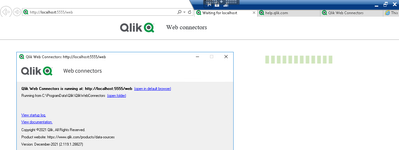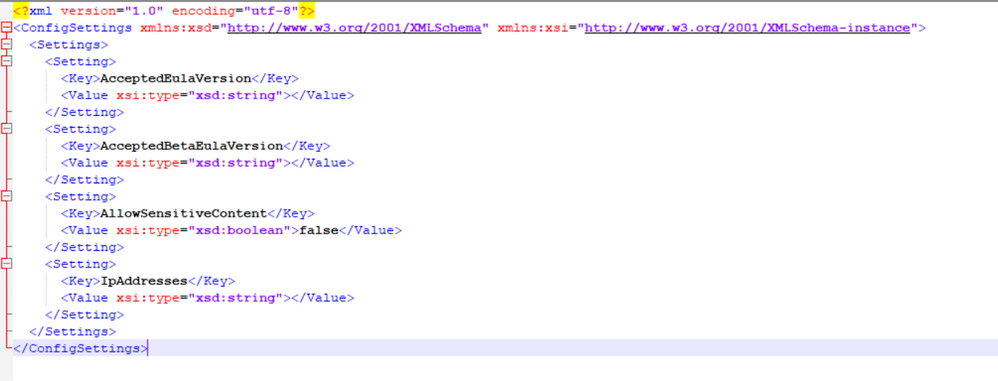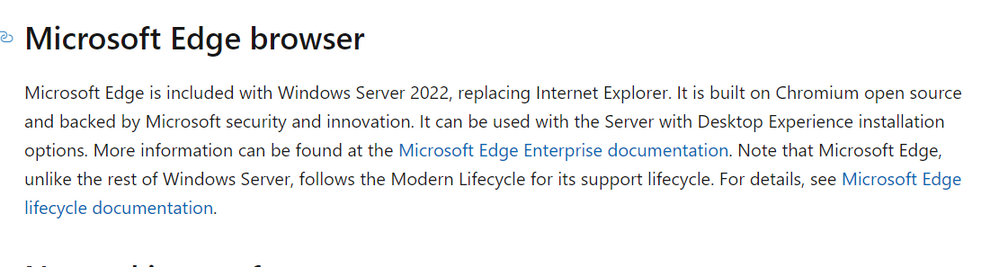Unlock a world of possibilities! Login now and discover the exclusive benefits awaiting you.
- Qlik Community
- :
- All Forums
- :
- Connectivity & Data Prep
- :
- Re: Web Connectors installation: Can't Agree to th...
- Subscribe to RSS Feed
- Mark Topic as New
- Mark Topic as Read
- Float this Topic for Current User
- Bookmark
- Subscribe
- Mute
- Printer Friendly Page
- Mark as New
- Bookmark
- Subscribe
- Mute
- Subscribe to RSS Feed
- Permalink
- Report Inappropriate Content
Qlik Web Connectors installation: The EULA agreement doesn't load
Hi everyone,
I'm trying to install Qlik Web Connectors following the steps in this link:https://help.qlik.com/en-US/connectors/Subsystems/Web_Connectors_help/Content/Connectors_QWC/Install... and everything is ok, but when I reach to the EULA agreement, there are only green bars and the page just doesn't load (check attached screenshot)
As you can see, I can start the service, but I only see a couple of green blocks instead of reading the agreement.
Is there any port that needs to be open? Any internet security setting that needs to be available?
Regards.
Qlik Sense Enterprise on Windows
Accepted Solutions
- Mark as New
- Bookmark
- Subscribe
- Mute
- Subscribe to RSS Feed
- Permalink
- Report Inappropriate Content
hi @diego_a_barboza ,
seems you're using Internet Explorer browser, but it is not supported by Qlik Web Connectors. Please try opening the page in any browser from the system requirements list.
Regards,
- Mark as New
- Bookmark
- Subscribe
- Mute
- Subscribe to RSS Feed
- Permalink
- Report Inappropriate Content
Hello @TimFromFL,
The EULA agreement can be found within the package: QlikWebConnectors\QULA.pdf, please make sure to read and understand the terms of the agreement before you begin using the connector.
Even Though it's not recommended, it's possible to bypass the EULA agreement but please note that since windows explorer 11 is not supported, the following changes have you be performed at your own risk.
Go to C:\QlikWebConnectors\App_Data\DEFAULT0-0000-0000-0000-000000000000 and open UserSettings.XML in a text editor.
Add a "2" in the following setting:
<Setting>
<Key>AcceptedEulaVersion</Key>
<Value xsi:type="xsd:string">2</Value>
</Setting>
Save the file and refresh the browser, no need to restart the service.
Hopefully this helps.
Best regards,
Francisco
- Mark as New
- Bookmark
- Subscribe
- Mute
- Subscribe to RSS Feed
- Permalink
- Report Inappropriate Content
Hi @diego_a_barboza ,
if the connections need to go via an internet proxy, please follow the proxy instructions on the help site.
Cheers!
If a post helps to resolve your issue, please accept it as a Solution.
- Mark as New
- Bookmark
- Subscribe
- Mute
- Subscribe to RSS Feed
- Permalink
- Report Inappropriate Content
hi @diego_a_barboza ,
seems you're using Internet Explorer browser, but it is not supported by Qlik Web Connectors. Please try opening the page in any browser from the system requirements list.
Regards,
- Mark as New
- Bookmark
- Subscribe
- Mute
- Subscribe to RSS Feed
- Permalink
- Report Inappropriate Content
Well spotted, @Roza !
If a post helps to resolve your issue, please accept it as a Solution.
- Mark as New
- Bookmark
- Subscribe
- Mute
- Subscribe to RSS Feed
- Permalink
- Report Inappropriate Content
I am having the same issue, but I am trying to understand. I am installing Qlik WebConnectors on a windows 2019 server. It just seems very strange that I would have to install Chrome or Firefox on the server just to use the product. I have tried enabling remote access and using a different machine but accepting the Eula appears to need access to the local server filesystem. Is there another (non-broswer based) way to accept the EULA that wouldn't violate my company's security protocols?
- Mark as New
- Bookmark
- Subscribe
- Mute
- Subscribe to RSS Feed
- Permalink
- Report Inappropriate Content
Hello @TimFromFL,
The EULA agreement can be found within the package: QlikWebConnectors\QULA.pdf, please make sure to read and understand the terms of the agreement before you begin using the connector.
Even Though it's not recommended, it's possible to bypass the EULA agreement but please note that since windows explorer 11 is not supported, the following changes have you be performed at your own risk.
Go to C:\QlikWebConnectors\App_Data\DEFAULT0-0000-0000-0000-000000000000 and open UserSettings.XML in a text editor.
Add a "2" in the following setting:
<Setting>
<Key>AcceptedEulaVersion</Key>
<Value xsi:type="xsd:string">2</Value>
</Setting>
Save the file and refresh the browser, no need to restart the service.
Hopefully this helps.
Best regards,
Francisco
- Mark as New
- Bookmark
- Subscribe
- Mute
- Subscribe to RSS Feed
- Permalink
- Report Inappropriate Content
In addition to my previous comment Microsoft is actively promoting switching from Internet Explorer to Microsoft Edge, in fact Internet explorer is no longer included with Windows Server 2022.
https://docs.microsoft.com/en-us/windows-server/get-started/whats-new-in-windows-server-2022
- Mark as New
- Bookmark
- Subscribe
- Mute
- Subscribe to RSS Feed
- Permalink
- Report Inappropriate Content
Thanks! I did and it worked at the time, but forgot to mark this as correct!
Thanks a lot!