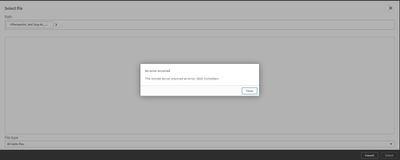- Mark as New
- Bookmark
- Subscribe
- Mute
- Subscribe to RSS Feed
- Permalink
- Report Inappropriate Content
Qlik sense sharepoint
Hi to all,
we have issue with data connection on qlik sense system. Encrypted key were created. Data connection is able to authenticate, but when trying to create Sharepoint data connection we get error: "Failed on attempt 1 to GET. (Unable to connect to the remote server)"
all nodes are allowed for 443 and are able to access the sharepoint link directly from virtual machine. Sharepoint site/server is online. Authentification successful. Firewall and proxy setup correctly. network connectivity works.
- Mark as New
- Bookmark
- Subscribe
- Mute
- Subscribe to RSS Feed
- Permalink
- Report Inappropriate Content
Hi @dalshari ,
Great info you provided on the server side. At first glance, this looks like a Data Connection issue.
Please share the Data connection details.
Thanks
- Mark as New
- Bookmark
- Subscribe
- Mute
- Subscribe to RSS Feed
- Permalink
- Report Inappropriate Content
Hi,
I follow standard way. Create new connection -> Data sources -> Office 365 Sharepoint Metadata.
Filling up the fields:
Based URL https://***.sharepoint.com
Prompt / consent level select_account
Next part, authentification - went thru smoothly.-> Your Authentication Code -> insert code -> verify -> all went ok. Once trying "test connection" than receiving mentioned error.
Wierd thing is, thru "web connector" it goes without any issue.
- Mark as New
- Bookmark
- Subscribe
- Mute
- Subscribe to RSS Feed
- Permalink
- Report Inappropriate Content
@dalshari I guess the encryption key you created / generated using service user (Like, your service running account, Example service account)?
- Mark as New
- Bookmark
- Subscribe
- Mute
- Subscribe to RSS Feed
- Permalink
- Report Inappropriate Content
Hello,
correct. Encrypted key were generated as per documentation under service user on all nodes.
Regards,
D
- Mark as New
- Bookmark
- Subscribe
- Mute
- Subscribe to RSS Feed
- Permalink
- Report Inappropriate Content
No other attributes used? Subsites for example?
In an attempt to test on my side, I found an existing connection for reference. I'm using the values as per below:
- Base URL: https://ipcglobal-my.sharepoint.com
- Site/Subsite Path: empty
- Tenant: common
- Prompt/Consent level: select_account
Would you try the same example as per below and use your company name instead. One item to notice on the Base URL: it has a slight different format "-my.sharepoint.com".
Please give it a try using that format and let me know.
Also, please share your Server version. Since the connector differ from version to version, I want to make sure I'm using similar setup on my side.
- Mark as New
- Bookmark
- Subscribe
- Mute
- Subscribe to RSS Feed
- Permalink
- Report Inappropriate Content
Hello,
tested. Still fails with same error. 😞
Regards,
D
- Mark as New
- Bookmark
- Subscribe
- Mute
- Subscribe to RSS Feed
- Permalink
- Report Inappropriate Content
Hi @dalshari ,
Also, please share your Server version. Since the connector differ from version to version, I want to make sure I'm using similar setup on my side.
Are you able to build this connection on another server or QS Desktop?
Trying to isolate some variables here.
- Mark as New
- Bookmark
- Subscribe
- Mute
- Subscribe to RSS Feed
- Permalink
- Report Inappropriate Content
Hello,
thank you for fast reply. The issue were solved by updating 2 config file withing qlik sense. But another issue came with in.
The connection get a "Connection succeeded" result for the connection test however when the little pencil is used to locate locate the file to load it into the script, an error message “An error occurred while parsing EntityName” pops up and we are not able to proceed.
I don't know what the issue is and where/how to fix it.