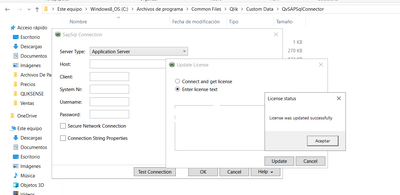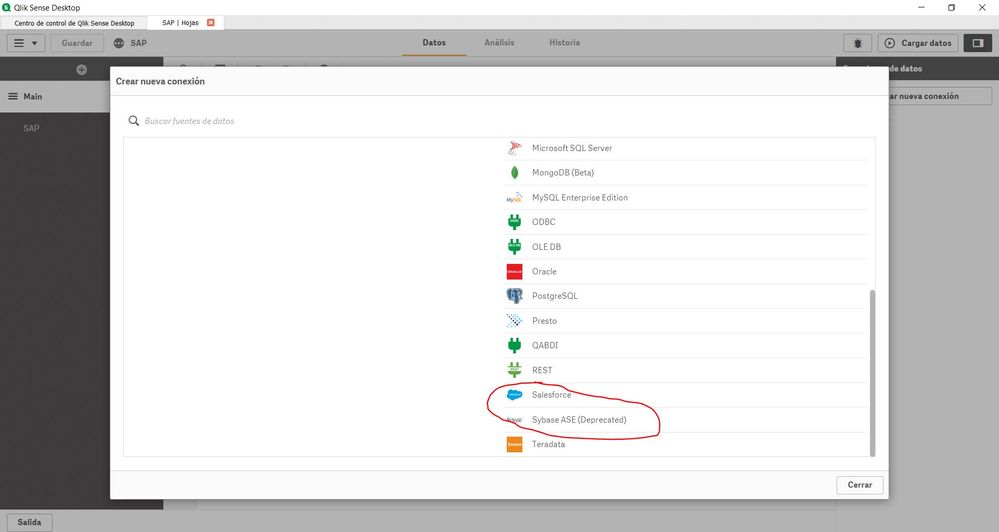Unlock a world of possibilities! Login now and discover the exclusive benefits awaiting you.
- Qlik Community
- :
- All Forums
- :
- Connectivity & Data Prep
- :
- QlikSAP_x64Setup v7.01 Does Not Appear When Creati...
- Subscribe to RSS Feed
- Mark Topic as New
- Mark Topic as Read
- Float this Topic for Current User
- Bookmark
- Subscribe
- Mute
- Printer Friendly Page
- Mark as New
- Bookmark
- Subscribe
- Mute
- Subscribe to RSS Feed
- Permalink
- Report Inappropriate Content
QlikSAP_x64Setup v7.01 Does Not Appear When Creating A New Connection
Hello:
I Have successfully installed Qlik Connector For SAP (QlikSAP_x64Setup versión 7.01) on my local machine and licensed it with no problems at all and everything has been done according to the manual and official qlik videos
However when i launch Qlik Sense Desktop (June Version) and try to add a new connection, the SAP connection does not appear on the list, my partner just made the same installation and it didnt have any problema and our company notebooks have the exact same configuration, i really need help.
- Tags:
- qlik connectors
Accepted Solutions
- Mark as New
- Bookmark
- Subscribe
- Mute
- Subscribe to RSS Feed
- Permalink
- Report Inappropriate Content
Hello Thomas:
Thank you for your reply, the problem is already solved, let me tell you what i´ve done
1.- I´ve updated Qlik Sense versión from April To June but had the same problem.
2. Reinstalled SAP Connector and did all the steps again but with the June Versión but had the same problem.
3. Unistalled Power Bi Desktop (that was a long shot) but still had the problem.
4 Finally i unistalled Qlik Sense Desktop June Versión and intalled it again and the connectors appeared! (SOLVED)
But i still dont know what caused the problem.
Regards,
Enrique M.
- Mark as New
- Bookmark
- Subscribe
- Mute
- Subscribe to RSS Feed
- Permalink
- Report Inappropriate Content
Hi Chumahue,
The only thing I can think of is that you need to restart Qlik Sense Desktop for new connector to show up. Sounded like you already did that as you wrote you launched Qlik Sense Desktop after installing SAP Connectors and applying license. I would restart computer just to be sure.
I've also noticed that the bundled connectors for Qlik Sense Desktop is placed under:
C:\Users\[user]\AppData\Local\Programs\Qlik\Sense\Connectors
You could try to copy over a SAP Connector from Program Files to that location and restart Qlik Sense Desktop to see if it helps.
// Thomas Örnmarker
SAP Connectors Developer
- Mark as New
- Bookmark
- Subscribe
- Mute
- Subscribe to RSS Feed
- Permalink
- Report Inappropriate Content
Hello Thomas:
Thank you for your reply, the problem is already solved, let me tell you what i´ve done
1.- I´ve updated Qlik Sense versión from April To June but had the same problem.
2. Reinstalled SAP Connector and did all the steps again but with the June Versión but had the same problem.
3. Unistalled Power Bi Desktop (that was a long shot) but still had the problem.
4 Finally i unistalled Qlik Sense Desktop June Versión and intalled it again and the connectors appeared! (SOLVED)
But i still dont know what caused the problem.
Regards,
Enrique M.