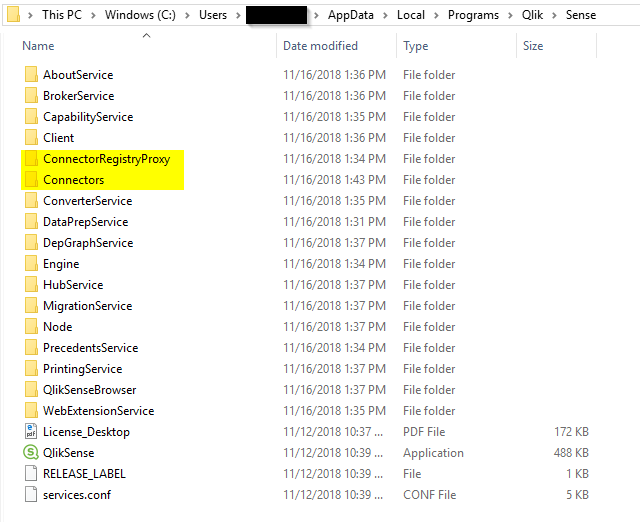Unlock a world of possibilities! Login now and discover the exclusive benefits awaiting you.
- Qlik Community
- :
- All Forums
- :
- Connectivity & Data Prep
- :
- Salesforce Connector Qlik Sense Desktop November 2...
- Subscribe to RSS Feed
- Mark Topic as New
- Mark Topic as Read
- Float this Topic for Current User
- Bookmark
- Subscribe
- Mute
- Printer Friendly Page
- Mark as New
- Bookmark
- Subscribe
- Mute
- Subscribe to RSS Feed
- Permalink
- Report Inappropriate Content
Salesforce Connector Qlik Sense Desktop November 2018
I recently upgraded to Qlik Sense Desktop November 2018 version and all my data connections have disappeared. Specifically I was connecting to salesforce in the September 2018 version and when I upgraded, that connection is no longer in the hub?
Any suggestions on how to get these connections back in there on the latest version?
Accepted Solutions
- Mark as New
- Bookmark
- Subscribe
- Mute
- Subscribe to RSS Feed
- Permalink
- Report Inappropriate Content
So what I am seeing right after I upgrade is below in Data Manager (Compared Nov. 2018 vs. Sept. 2018 Edition). To resolve this I just copied the connections folder and ConnectorRegistryProxy folder from September 2018 and pasted after I upgraded. I believe this should resolve the issue I had right after the upgrade.
Still seems odd that these would be deleted with the upgrade?
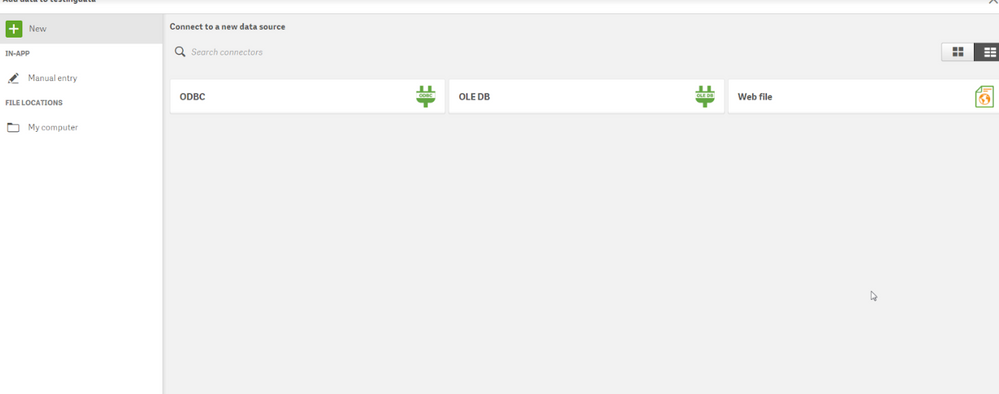
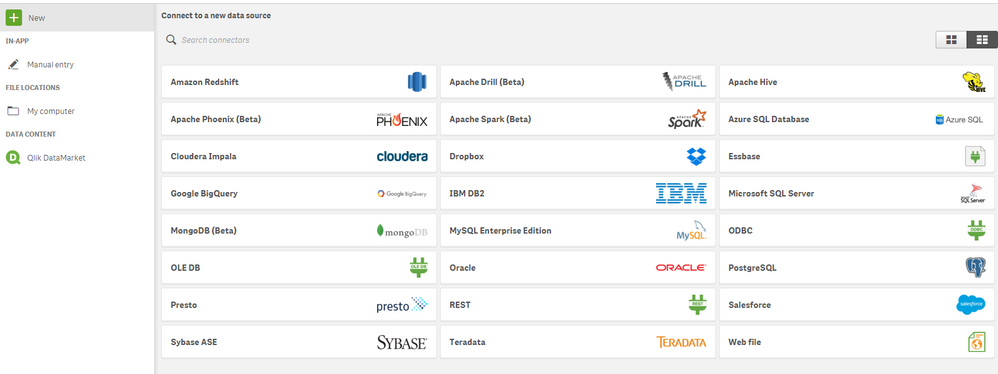
- Mark as New
- Bookmark
- Subscribe
- Mute
- Subscribe to RSS Feed
- Permalink
- Report Inappropriate Content
I upgraded my Desktop to Nov 2018 and all the existing connections are available and not lost. Did you loose the existing connection? Can you setup new connection ? Did you lost the drivers ?
- Mark as New
- Bookmark
- Subscribe
- Mute
- Subscribe to RSS Feed
- Permalink
- Report Inappropriate Content
So what I am seeing right after I upgrade is below in Data Manager (Compared Nov. 2018 vs. Sept. 2018 Edition). To resolve this I just copied the connections folder and ConnectorRegistryProxy folder from September 2018 and pasted after I upgraded. I believe this should resolve the issue I had right after the upgrade.
Still seems odd that these would be deleted with the upgrade?
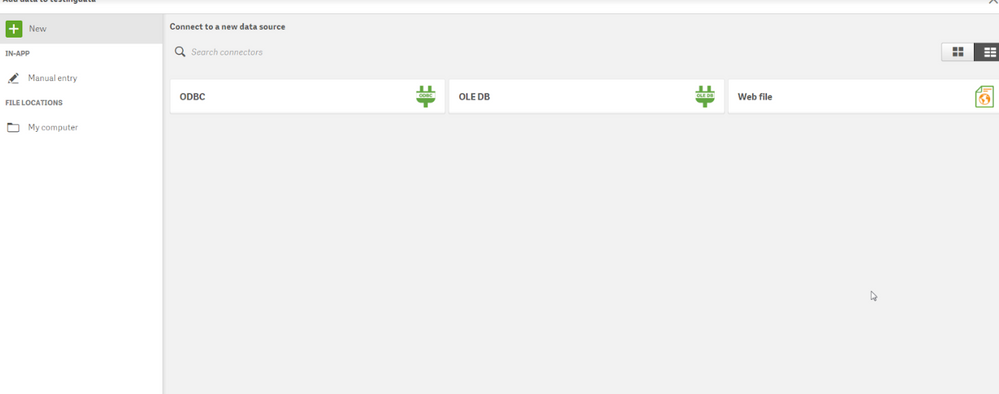
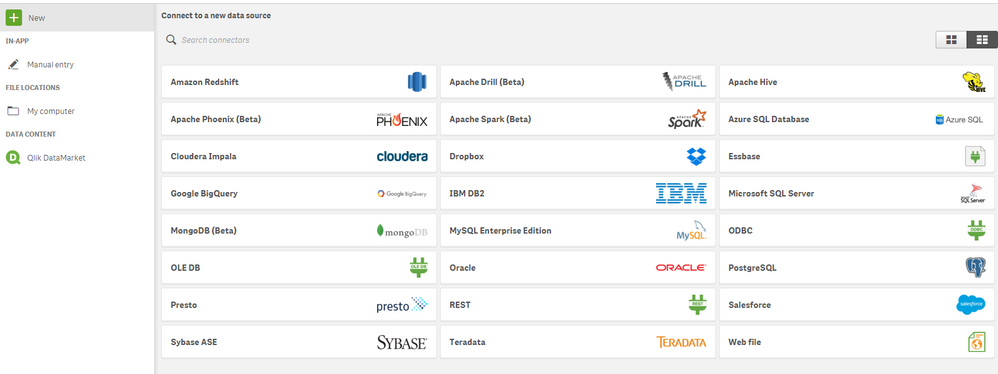
- Mark as New
- Bookmark
- Subscribe
- Mute
- Subscribe to RSS Feed
- Permalink
- Report Inappropriate Content
Where are these folders located? I did not find them after the instalation.
- Mark as New
- Bookmark
- Subscribe
- Mute
- Subscribe to RSS Feed
- Permalink
- Report Inappropriate Content
Mine is located here: